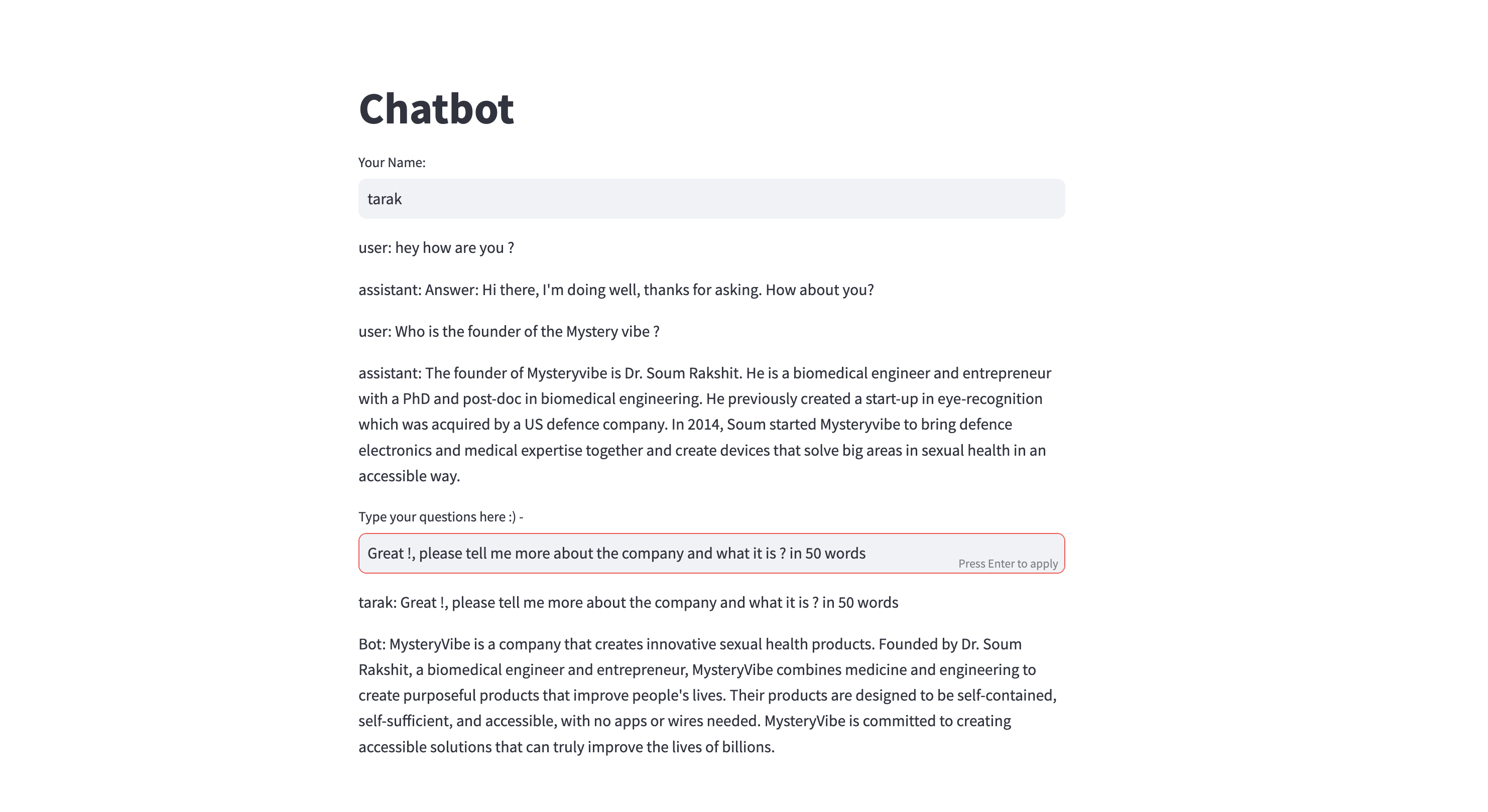Welcome to the Custom Chatbot with OpenAI project! This project aims to guide you through the process of building a custom chatbot using OpenAI's language model. The chatbot is designed to interact with users and provide relevant responses based on a knowledge base.
To get started with the project, follow the steps below:
- Clone the project repository to your local machine.
- Install the required dependencies by running the following command:
pip install -r requirements.txt.
To use the chatbot, you need to obtain an API key from OpenAI. Follow the instructions below to set up the API:
- Sign up for an account on the OpenAI website.
- Once you have an account, obtain your API key.
- Set the API key in the appropriate code file (
chatbot.pyorapp.py) by replacing'Add your API Key here'with your actual API key.
The chatbot is built in two main steps: creating a knowledge base and implementing the chatbot class. Follow the instructions below:
- Prepare a collection of documents or data that will serve as the knowledge base for the chatbot. The documents should be in a format that can be indexed and searched.
- Use the
GPTVectorStoreIndexclass from the Llamas library to create an index for the documents. This will enable efficient retrieval of information. - Save the index to a persistent storage directory.
- Use the
Chatbotclass provided in the code to implement the chatbot functionality. - Set the API key, index, and other necessary parameters in the
Chatbotclass constructor. - Use the
generate_responsemethod to generate responses based on user input. - Customize the chatbot's behavior and responses by fine-tuning the prompts and training data.
To run the chatbot, execute the following steps:
- Ensure that you have set up the API key and other configurations in the appropriate code file.
- Run the
streamlit run app.pyin your terminal, Access the application through the provided URL.
Congratulations! You have successfully set up and implemented a custom chatbot with OpenAI. Feel free to customize and enhance the chatbot's functionality based on your specific requirements. Enjoy exploring the possibilities of conversational AI with OpenAI's powerful language model.