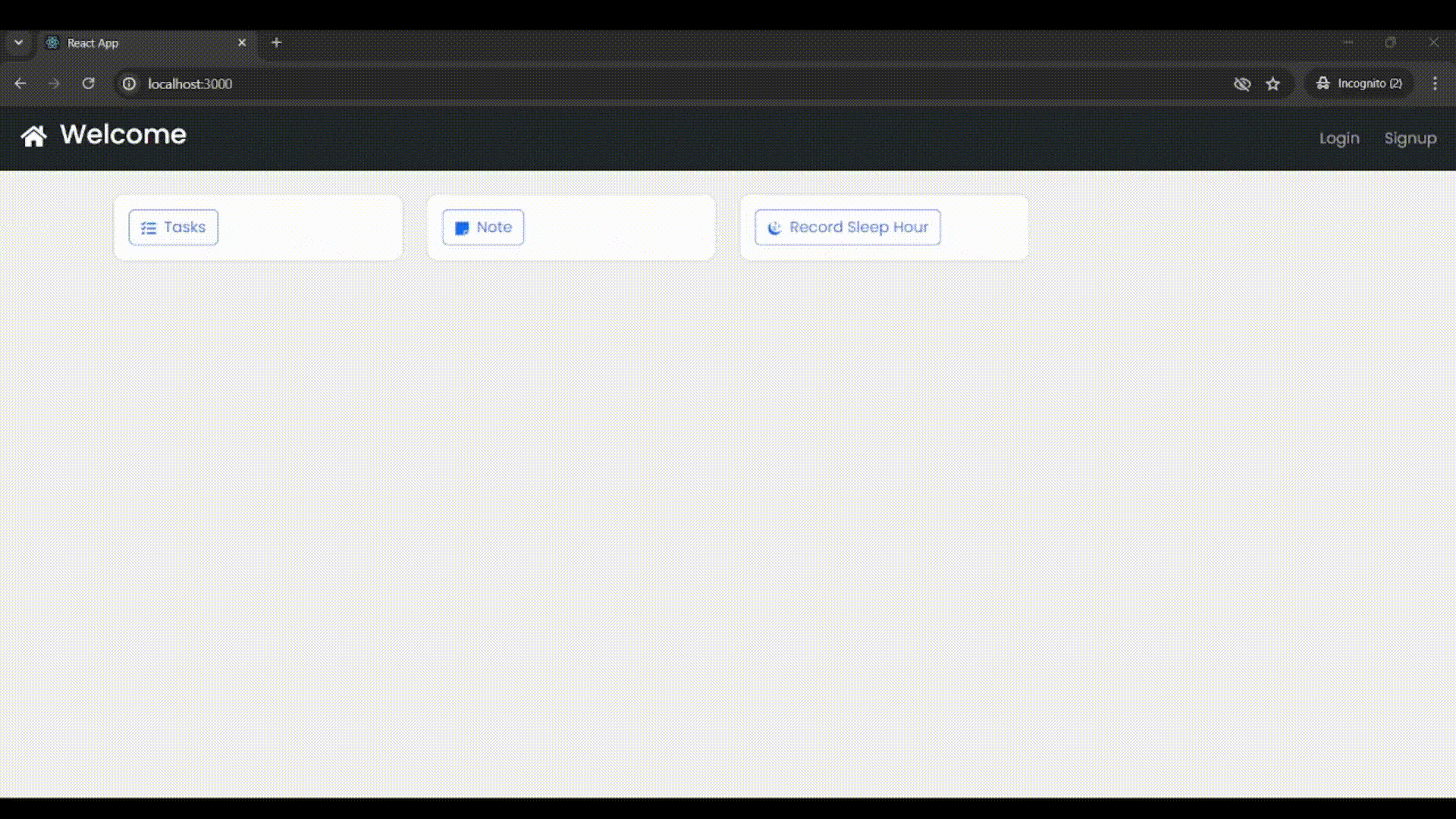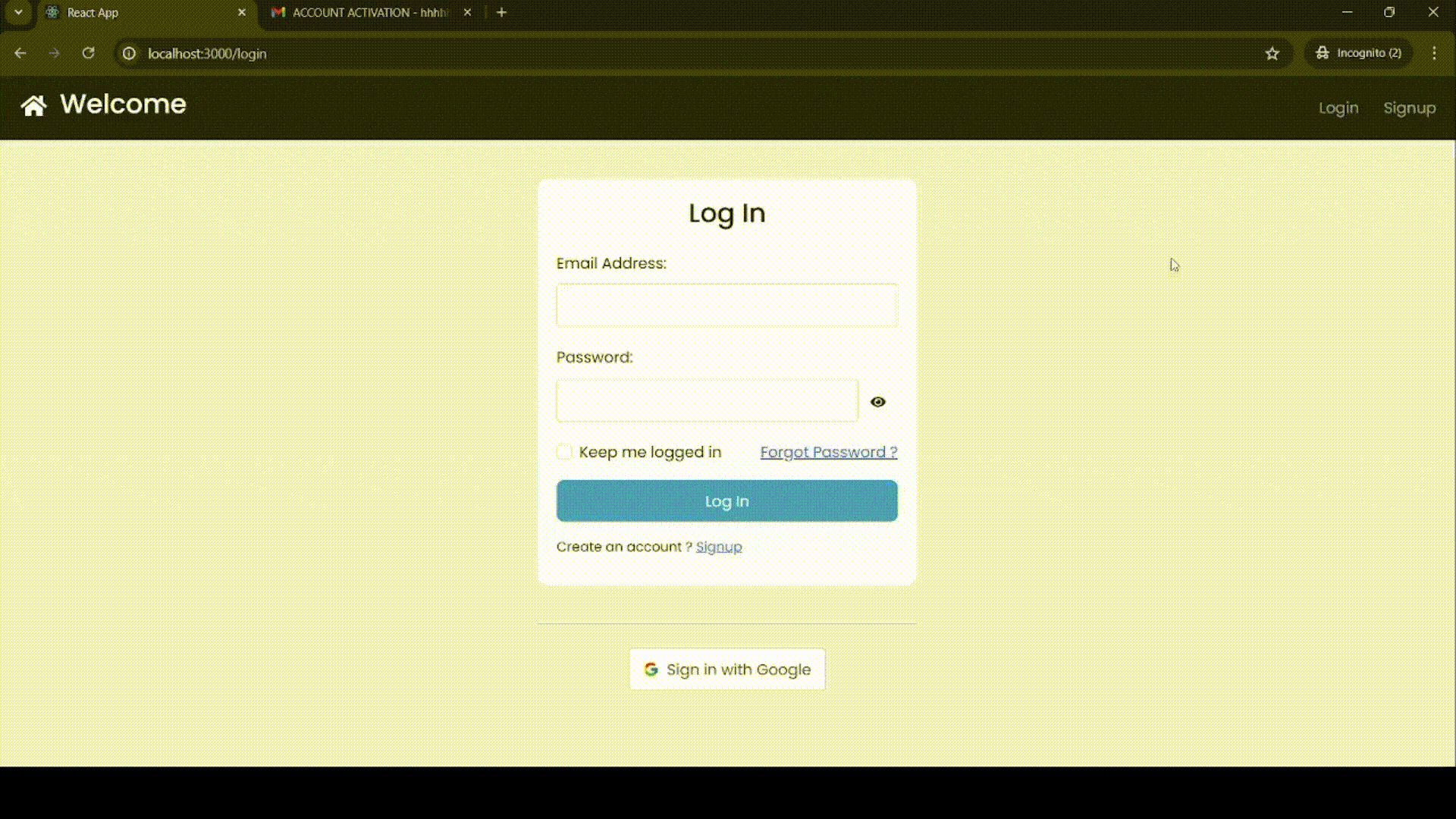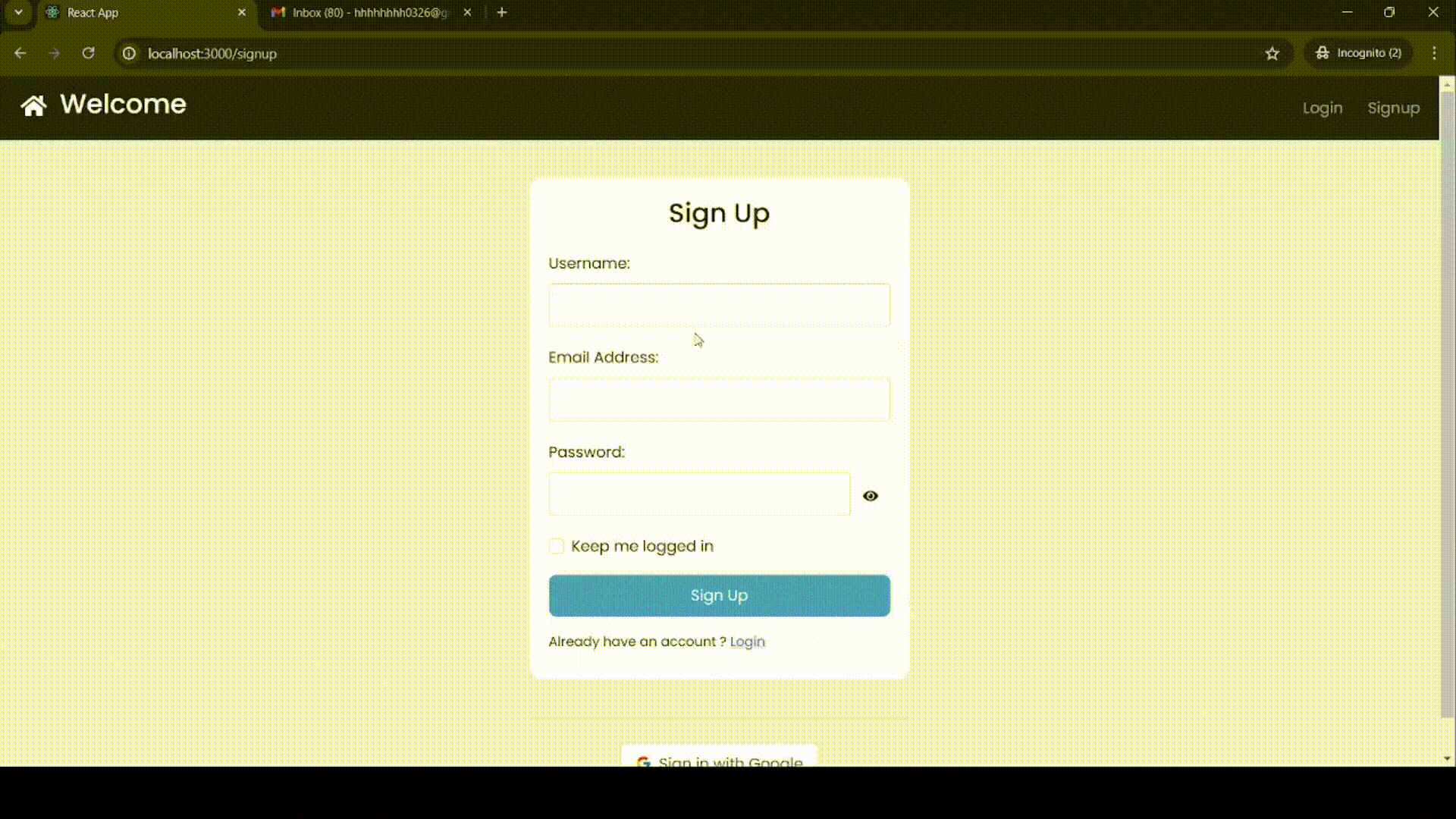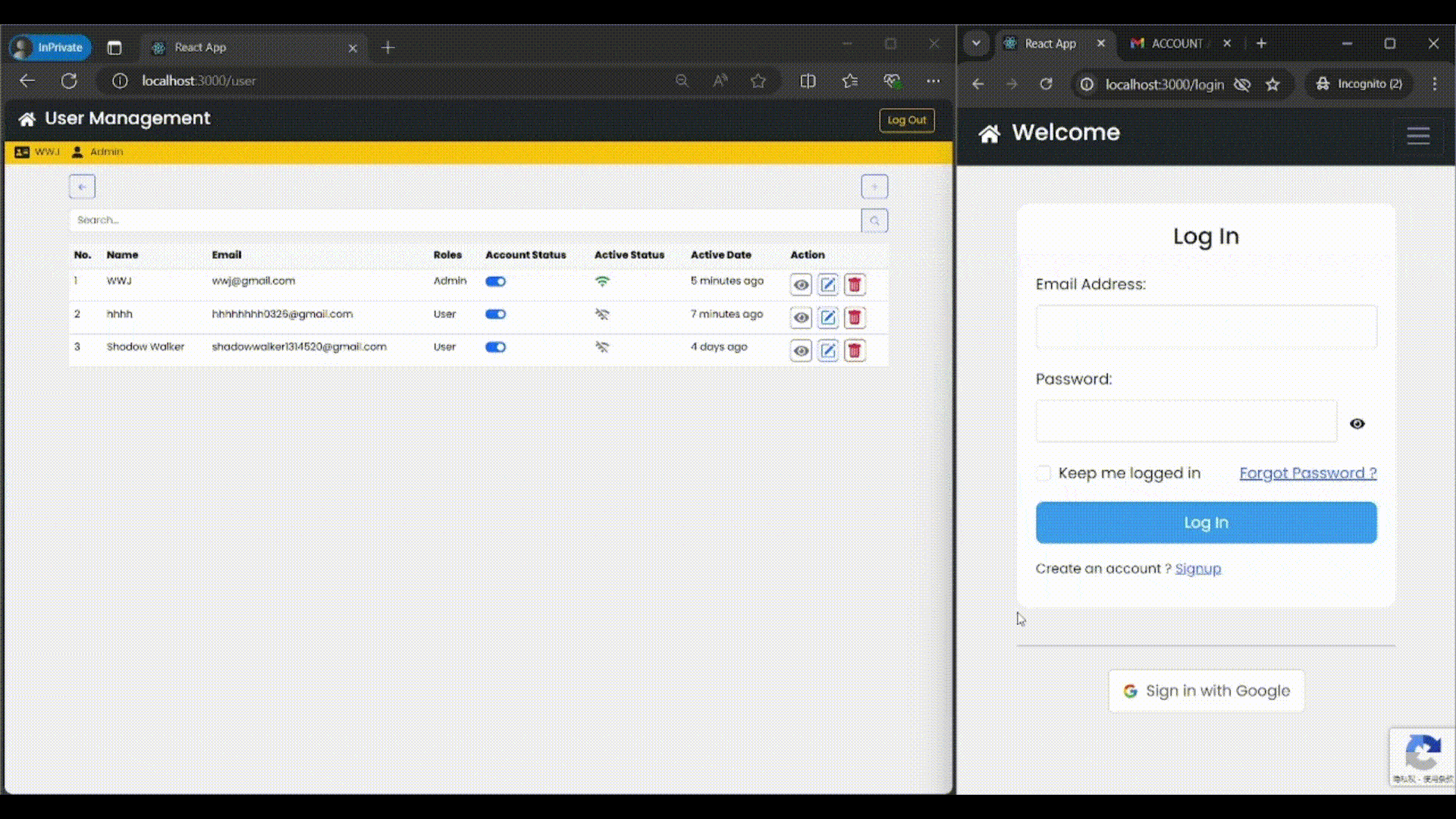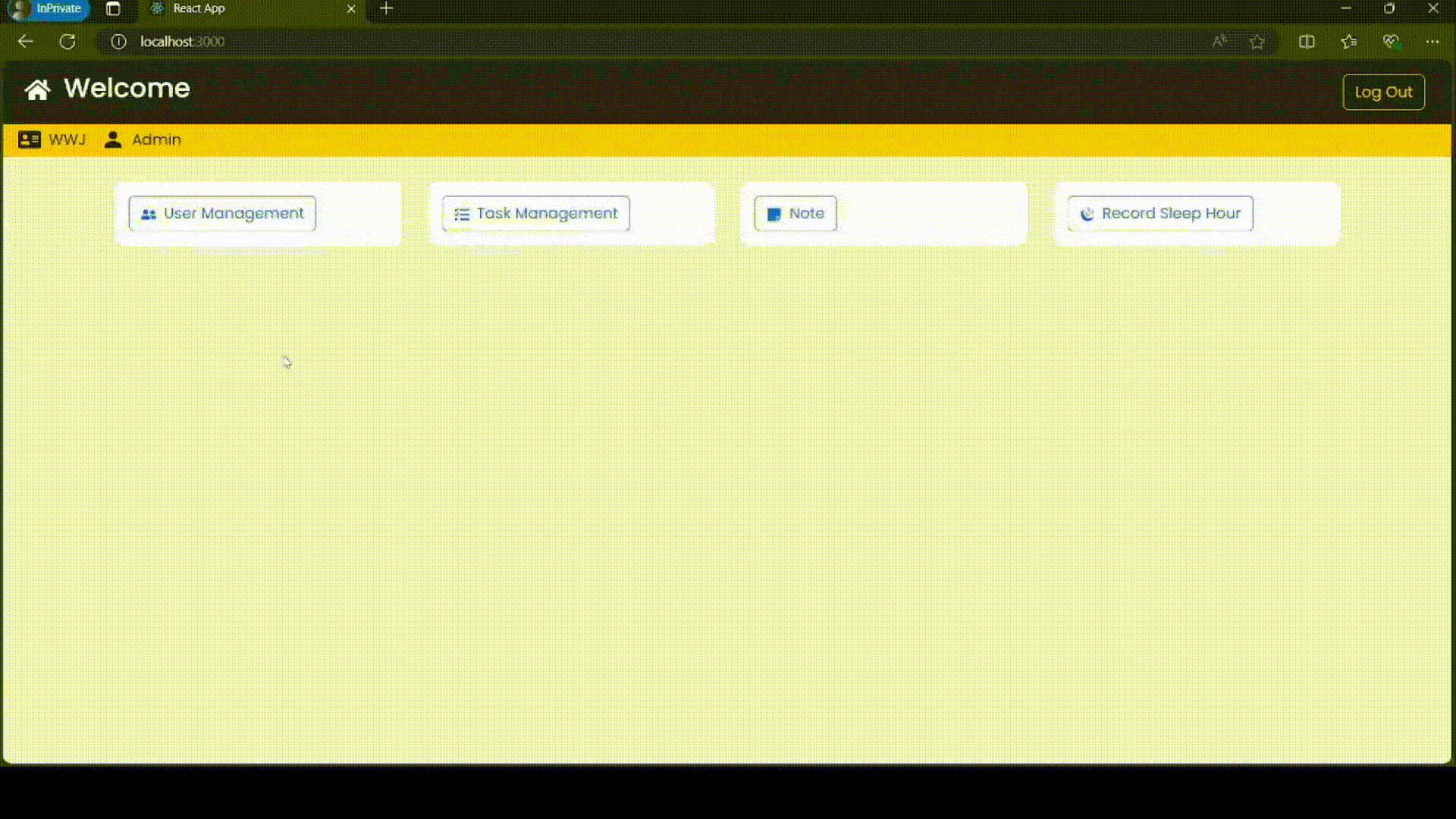🎉 Welcome to the ultimate User Management System designed with security, efficiency, and user experience in mind. This system leverages the MERN Stack (MongoDB, Express.js, React.js, Node.js) and utilizes JSON Web Tokens (JWT) for secure Authentication and Authorization. Below is an overview of the key features that make this system a robust and reliable solution for managing user accounts and protecting sensitive data.
- Signup Option: Allow new users to create an account easily with a secure signup process.
- Login Option: Enable users to log in to their accounts securely using their credentials.
- Logout Option: Provide a straightforward way for users to log out of their accounts.
- Persistent Login: Offer users the option to stay logged in for 7 days, enhancing convenience while maintaining security.
- Weekly Login Requirement: For added security, users are required to log in at least once a week.
- Auto Logout: Automatically log out users after 15 minutes of inactivity if the persistent login option is not selected.
- Abuse Detection: Utilize reCAPTCHA v3 to detect and prevent abusive traffic or bots.
- Email Verification: Ensure email authenticity with checks for one-time or fake emails, and require email verification for account activation.
- Two-Factor Authentication: Add an extra layer of security with two-factor authentication.
- Forgot Password Handling: Users can reset their passwords securely using an OTP (One-Time Password), ensuring both ease of use and security.
- Account Protection: Limit daily OTP requests and login attempts. Immediate account suspension occurs upon detecting suspicious activity to prevent unauthorized access.
- Password Encryption: Use bcrypt to encrypt and safeguard user passwords.
- Secure Data Transmission: Employ JWT to securely transmit information between parties.
- Immediate User Suspension: Admins can instantly suspend users to protect company data and system integrity in urgent situations.
- Role-Based Authorization: Assign roles as User or Admin, with appropriate permissions for each.
- Status Bar: Display the current user and their assigned role, providing a clear overview of their status.
- Root User Privileges: The root user has maximum privileges within the system.
- User Settings Access: Only the root user and admins can access user settings.
- Admin Privileges: Admins cannot delete or change each other's profiles.
- User Creation: Root user and admins can create new users.
- User Management: Root user and admins can change a user's name, email, password, and roles.
- User Search: Provides a feature for searching user names to find out user details.
- Account Deactivation: Provide a permission feature that restricts user access as soon as possible if needed.
- Account Deletion: Provide a way to remove user access by deleting accounts.
- User Activity Monitoring: Root and admin users can view if a user is online and the last time they were online in real-time.
- Task Assignment: Tasks are assigned to specific users.
- Task Viewing: Users can only view their assigned tasks.
- Task Management: The root user can view, edit, and delete all tasks.
- Task Creator Privileges: Task creators can view, edit, update, and delete tasks they created.
- Task Deletion: Tasks can only be deleted by the admin or root user who created them.
- Task Status: Tasks can have statuses of PENDING, EXPIRED, or COMPLETED.
- Task Details: The status bar shows the task creator, created, and edited date-time details.
- Task Assignment Viewing: Admin and root users can view who has been assigned to a task via the list.
- Markdown Support: Users can create, view, edit, and delete their notes with markdown support.
- Note Management: Root user and admins have permission to view, edit, and delete user notes if needed.
- Note Search: Provides search features for titles/tags to view the contents of notes.
- Note Tagging: Tags are provided for tagging notes.
The quickest way to get started as shown below:
Create .env files to manage environment variables for your startup.
cd Backend
npm i && npm run devcd Frontend
npm i && npm run start