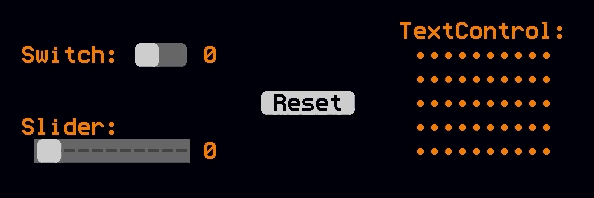The code in textUI.ms adds support for event-driven UI widgets using Mini Micro's TextDisplay, rather than the more typical graphical displays.
This might be useful if you already have a predominately text-based UI, and you just need a button, slider, or switch to go with it. These controls will beautifully match the existing screen, while still allowing the modern user to interact with your UI using a mouse.
- Copy textUI.ms into your project.
import "textUI"in your code.- Create some controls (see the
demofunction for examples). - Be sure to call
textUI.updateHookto install this module's hook into the event loop, and then calltextUI.runEventLoopto start the event loop.