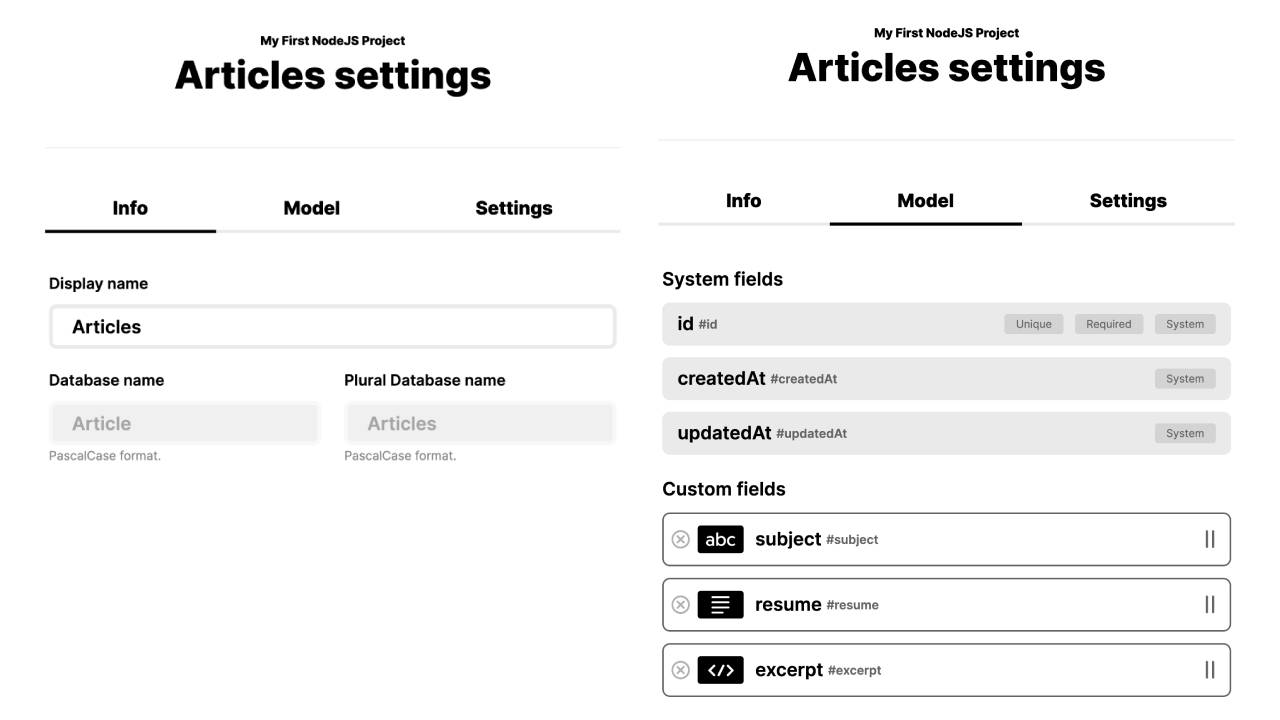The tool used by the world's laziest web developers to create their GraphQL API
For this tutorial you need to create a user account on the platform https://www.apirocket.io/
You can create collections in GraphQL and interact with them in a Dashboard. In this tutorial we have used a collection with the following structure:
Quality Assurance Code (QAC)
- ESTlint, tool for identifying and reporting on patterns found in ECMAScript/JavaScript code.
NPM ESLint
NPM ESLint | Airbnb
In order to work with this project, your local environment must have at least the following versions:
- NodeJS Version: 14.xx
- NPM Version: 6.14.7
Create and add .env file into the main folder of this project. You can see the schema of this file here "env/.env.schema", for example:
# -------- CONFIGURATION NODEJS PROJECT ------------------
NODE_ENV=DEV
# --------------------------------------------------------
# -------- CONFIGURATION APIROCKET CONNECTION ------------
APIROCKET_HOSTNAME=graphql.apirocket.io
APIROCKET_API_TOKEN=1234567890
# --------------------------------------------------------
Install project dependencies.
$npm i
Execute the follow sentence for run this application.
$npm run start
/
├── assets 🌈 # Images Sources.
├── env 🔌 # Enviroments.
├── src 💯 # Main NodeJS Application.
└── ...
For review and update all npm dependences of this project you need install in global npm package "npm-check-updates" npm module.
# Install and Run
$npm i -g npm-check-updates
$ncuCreated with JavaScript, lot of ❤️ and a few ☕️