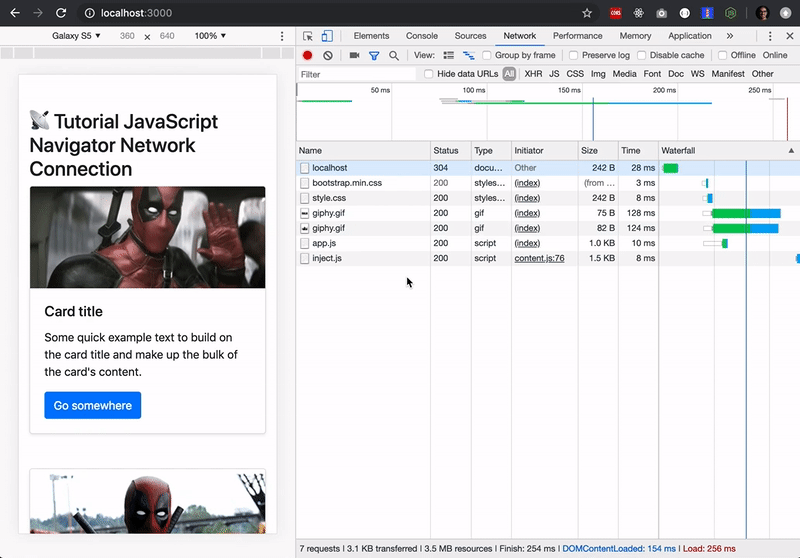📡Check with JavaScript the status of the network connection from your web application and show the user a personalized message.
npm inpm run startOpen: http://localhost:3000
Copy the "check-connection.js" file into your project.
import checkConnection from './check-connection.js';
window.addEventListener("load", () => {
/**
* This Example show how you can create a new instance of checkConnection class
* for show top banner with #contentMessage id and with a delay for hide in 1000 milliseconds.
*/
const instanceCheckConnection = new checkConnection(
'contentMessage',
'✅ The network connection has been restored',
'🚫 The network connection has been lost',
1000
);
// Active for show top banner if the connection change.
instanceCheckConnection.active();
/**
* You can desactive this component with the next line:
* instanceCheckConnection.desactive();
*/
});3️⃣ Add the reference to your js file in your html file, for example "app.js" (it is important to add it as a module):
<script type="module" src="js/app.js"></script>/
├── assets 🌈 # Images Sources.
├── src 📦 # Express Server Application.
├── public 👀 # Front Demo Application.
| ├── style # Style CSS sources.
| ├── js # JS file library and example.
| └── ...
└── ...
Mozilla Developers Navigator.onLine
W3C The Network Information API
To review and update all of this project's npm dependencies you will need to install globally the "npm-check-updates" package.
# Install and Run
$npm i -g npm-check-updates
$ncuCreated with JavaScript, lot of ❤️ and a few ☕️