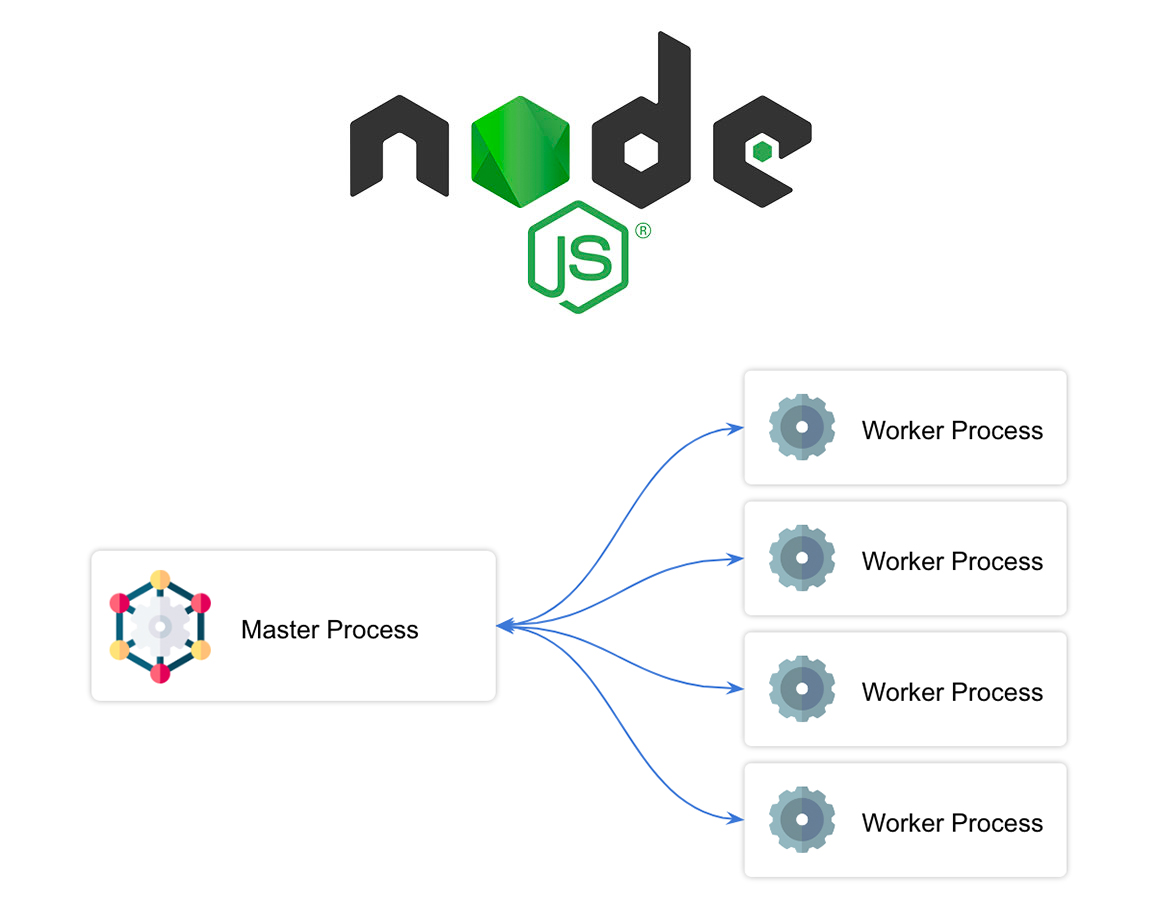⚙️ Here you can find several examples on how to create an HTTP Server with and without Clusters with NodeJS and 🔥 Benchmarking Performance.
📉 The performance of a NodeJS Project resides in the "Event Loop" concept and the number of processes that you can deploy. This feature can be affected by using in production environments of "console" and other synchronous functions.
The following video shows how you can get the time that the require function need for each module.
In order to work with this project, your local environment must have at least the following versions:
- NodeJS Version: 13.xx
- NPM Version: 6.12.0
You have to do the following steps to be able to work with this project.
To work with this project locally it is necessary to install the NPM dependencies.
# Install npm dependencies
$npm i# HTTP Server.
$npm run http
# HTTP Server with console function.
$npm run http-1-cluster-console
# HTTP Server with stream function.
$npm run http-1-cluster-stream
# HTTP Server Cluster with one Master and one Worker with console function.
$npm run http-1-cluster-console
# HTTP Server Cluster with one Master and one Worker with stream function.
$npm run http-1-cluster-stream
# HTTP Server Cluster with one Master and four Worker with console function.
$npm run http-4-cluster-console
# HTTP Server Cluster with one Master and four Workers with stream function.
$npm run http-4-cluster-stream
# HTTP Server Cluster with one Master and four Workers with stream function and sending messages between the Master and the Workers.
$npm run http-4-cluster-stream-send# Run Benchmarking Application for test HTTP Server.
$npm run benchmarkingYou can see more information about AutoCannon here: NPM autocannon
Running 5s test @ http://localhost:3000 10 connections with 5 pipelining factor
┌─────────┬──────┬──────┬───────┬───────┬────────┬─────────┬──────────┐
│ Stat │ 2.5% │ 50% │ 97.5% │ 99% │ Avg │ Stdev │ Max │
├─────────┼──────┼──────┼───────┼───────┼────────┼─────────┼──────────┤
│ Latency │ 0 ms │ 0 ms │ 8 ms │ 11 ms │ 0.9 ms │ 2.31 ms │ 40.08 ms │
└─────────┴──────┴──────┴───────┴───────┴────────┴─────────┴──────────┘
┌───────────┬────────┬────────┬─────────┬─────────┬─────────┬─────────┬────────┐
│ Stat │ 1% │ 2.5% │ 50% │ 97.5% │ Avg │ Stdev │ Min │
├───────────┼────────┼────────┼─────────┼─────────┼─────────┼─────────┼────────┤
│ Req/Sec │ 5491 │ 5491 │ 9927 │ 12063 │ 9378 │ 2249.39 │ 5490 │
├───────────┼────────┼────────┼─────────┼─────────┼─────────┼─────────┼────────┤
│ Bytes/Sec │ 741 kB │ 741 kB │ 1.34 MB │ 1.63 MB │ 1.27 MB │ 304 kB │ 741 kB │
└───────────┴────────┴────────┴─────────┴─────────┴─────────┴─────────┴────────┘
Req/Bytes counts sampled once per second.
Running 5s test @ http://localhost:3000 10 connections with 5 pipelining factor
┌─────────┬──────┬──────┬───────┬──────┬─────────┬─────────┬──────────┐
│ Stat │ 2.5% │ 50% │ 97.5% │ 99% │ Avg │ Stdev │ Max │
├─────────┼──────┼──────┼───────┼──────┼─────────┼─────────┼──────────┤
│ Latency │ 0 ms │ 0 ms │ 3 ms │ 4 ms │ 0.48 ms │ 1.08 ms │ 22.71 ms │
└─────────┴──────┴──────┴───────┴──────┴─────────┴─────────┴──────────┘
┌───────────┬─────────┬─────────┬─────────┬─────────┬─────────┬─────────┬─────────┐
│ Stat │ 1% │ 2.5% │ 50% │ 97.5% │ Avg │ Stdev │ Min │
├───────────┼─────────┼─────────┼─────────┼─────────┼─────────┼─────────┼─────────┤
│ Req/Sec │ 11759 │ 11759 │ 16639 │ 18879 │ 16139.2 │ 2514.56 │ 11754 │
├───────────┼─────────┼─────────┼─────────┼─────────┼─────────┼─────────┼─────────┤
│ Bytes/Sec │ 1.59 MB │ 1.59 MB │ 2.25 MB │ 2.55 MB │ 2.18 MB │ 340 kB │ 1.59 MB │
└───────────┴─────────┴─────────┴─────────┴─────────┴─────────┴─────────┴─────────┘
Req/Bytes counts sampled once per second.
For review and update all npm dependences of this project you need install in global npm package "npm-check-updates" npm module.
# Install and Run
$npm i -g npm-check-updates
$ncuCreated with JavaScript, lot of ❤️ and a few ☕️