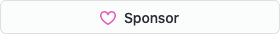oga_controls (formerly AnberPorts-Joystick from krishenriksen with additions from johnirvine1433's ThemeMaster-Joystick
Emulated keyboard / mouse / joystick for the RGB10/OGA 1.1 (BE), RG351 P/M/V, RK2020/OGA 1.0, OGS, and the Chi
libevdev-dev
git clone https://github.com/JuanMiguelBG/oga_controls.git -b universal
cd oga_controls
make all
If you want some debug info, add CXFLAGS="-DDEBUG" to the make command line.
If you want some test info, add CXFLAGS="-DTESTING_LAG" to the make command line.
If you want to debug the code, add CXFLAGS="-g" to the make command line.
You can merge that flags too, example: CXFLAGS="-DTESTING_LAG -DDEBUG -g"
Launch with sudo ./oga_controls your-program your-rk3326-device. Ex. sudo ./oga_controls bgdi oga
Allowed rk3326-device values = anbernic, chi, oga, ogs, rk2020
The your-program field is to provide support for force quitting a running app using assigned hotkeys. For instance, using the minus key + start will force quit your-program on the rgb10.
SUBSYSTEM=="misc", KERNEL=="uinput", MODE="0660", GROUP="uinput"