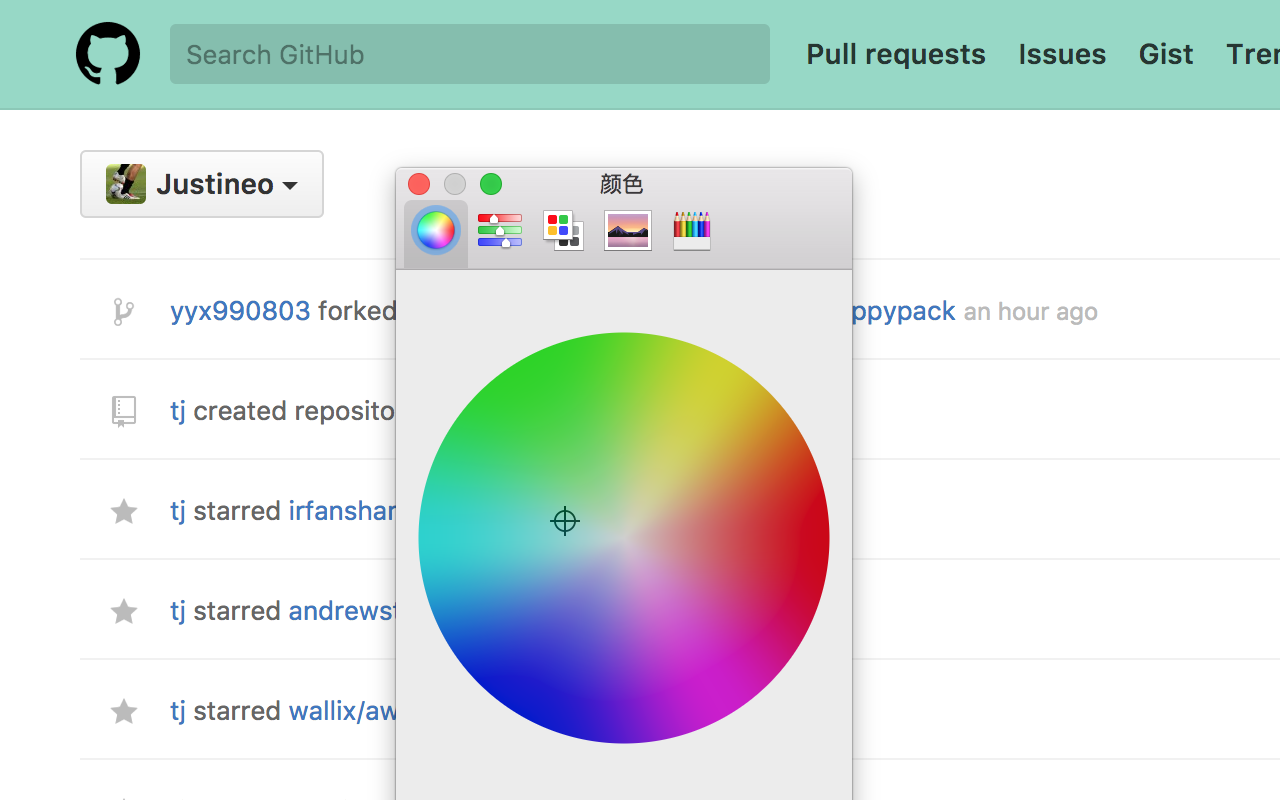Inspired by MakeGitHubGreatAgain.
Double click the empty space on the site header and choose your own background color! The text color will automatically switch (between black and white) according to the calculated contrast ratio.
-
See Using Extension Builder to learn how to activate the Extension Builder. And then:
- Use “Add Extension” instead of “Create Extension”.
- Choose the downloaded directory.
- Click “install” to load the extension.
-
Why Chrome warns me the extension might read my browser history?
It's because Make GitHub Greater uses
webNavigationmodule to dynamically inject content scripts (to support GitHub Enterprise). Make GitHub Greater won't track or record any of these private data. -
Why access token isn't working for me?
Now Make GitHub Greater is saving user's private access token into
localStorage.localStoragehas a limit of 5MB and the problem might be other extensions have consumed too much storage that Make GitHub Greater failed to save access tokens.
For browser extension versions (excluding Safari version), Make GitHub Greater now provide following option:
-
Domain
Use this option to set custom domains for your GitHub Enterprise service. Note that you don't need to set
github.combecause it's always included. You may be asked to grant additional permissions for those domains.