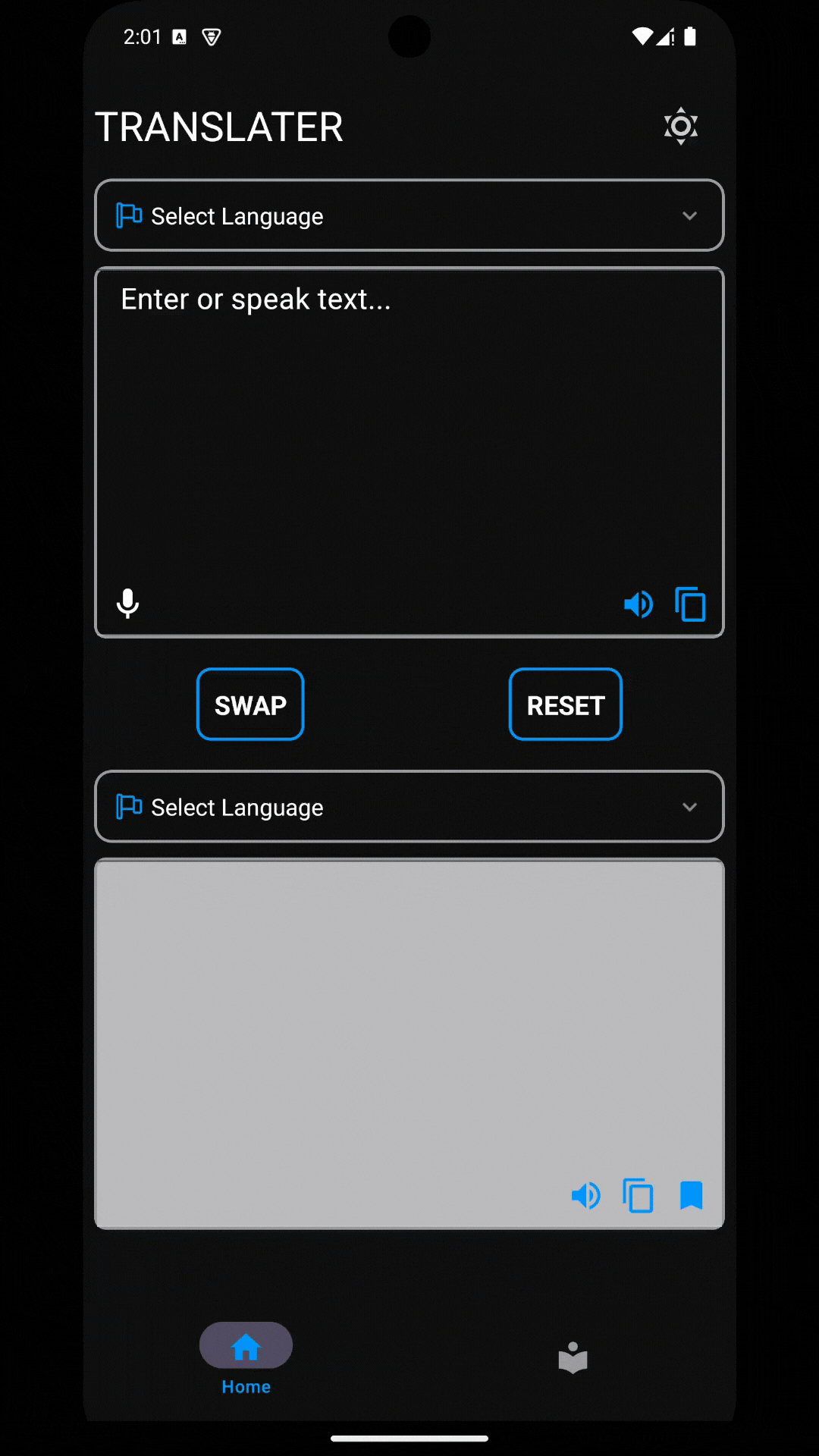Translator App is a cross-platform mobile application developed with React Native and Expo, designed to translate text between languages seamlessly. It provides a responsive and intuitive user interface, powered by a range of essential libraries for efficient performance and functionality. Below is an overview of the key libraries utilized in this project.
- @expo/vector-icons: Provides a wide array of customizable icons, enhancing the app’s visual elements and improving the user interface.
- @react-native-async-storage/async-storage: Enables local storage of user preferences, translation history, and other data, allowing the app to retain data even when offline.
- @react-native-voice/voice: Integrates voice recognition to capture and process spoken input, allowing users to speak text directly for translation.
- @react-navigation/material-bottom-tabs: Adds a Material Design-style bottom navigation, making it easy for users to switch between different sections of the app.
- @react-navigation/native: Supplies the foundational navigation system, managing screen transitions and user flow across the app.
- axios: Used to make HTTP requests to translation APIs, handling data fetching and submission to backend services.
- expo: The core Expo framework, which facilitates easy access to native functionality and supports the app's development, testing, and deployment processes.
- expo-clipboard: Allows users to copy translated text directly to the clipboard, providing a quick way to transfer translated content for other uses.
- expo-speech: Enables text-to-speech capabilities, allowing users to hear translations spoken aloud in the target language.
- expo-status-bar: Provides control over the appearance of the status bar, ensuring it matches the app’s color scheme and enhances overall design coherence.
- expo-system-ui: Manages system-wide UI settings, ensuring compatibility and consistency with various devices and operating systems.
- react-native-dotenv: Manages environment variables securely, protecting API keys and other sensitive data used by the app.
- react-native-dropdown-picker: Implements dropdown menus for user input, such as selecting source and target languages, improving the app’s usability.
- react-native-element-dropdown: A customizable dropdown component that supports enhanced dropdown selections, useful for language selection.
- react-native-gesture-handler: Enhances gesture handling for smooth user interactions, providing support for swipes, taps, and other gestures.
- react-native-paper: Provides pre-styled, Material Design-compliant UI components, helping build a consistent, polished interface.
- react-native-reanimated: Supplies performant animations and interactions, allowing the app to handle transitions and animated components smoothly.
- react-native-safe-area-context: Ensures content is displayed within safe boundaries on devices with notches and special screen layouts.
- react-native-screens: Optimizes navigation performance by using native screen management, making screen transitions smoother and more efficient.
- react-native-select-dropdown: Offers a dropdown component with an intuitive selection UI, useful for language and other options.
- react-native-toast-message: Displays non-intrusive toast notifications for immediate feedback on actions, such as translation success or error notifications.
- react-native-uuid: Generates unique identifiers, useful for tagging items like saved translations or session information.
- react-native-vector-icons: A complementary icon library providing more icon options for customization.
- recoil: Manages app-wide state efficiently, especially useful for handling global states like selected languages or translation history.
These libraries collectively empower the Translator App to offer a responsive, feature-rich experience, combining efficient data handling, intuitive navigation, and interactive features to make language translation easy and enjoyable.
To run the project locally follow these steps:
- Clone the repository:
git clone https://github.com/KamilErdogmus/RN-Translate-App- Navigate to the project directory:
cd your-repository- Install dependencies:
npm installyarn installIf you're using MacOS, navigate to the ios folder and install CocoaPods dependencies:
cd ios pod install cd ..First, you'll need to start Metro, the JavaScript bundler that comes with React Native.
To start Metro, run the following command from the root of your React Native project:
npx expo startyarn startLet Metro Bundler run in its own terminal. Open a new terminal from the root of your React Native project. Run the following command to start your Android or iOS app:
npx expo run androidyarn androidnpx expo run iosyarn iosIf everything is set up correctly, you should see your new app running in your Android Emulator or iOS Simulator shortly provided you have set up your emulator/simulator correctly.
This is one way to run your app — you can also run it directly from within Android Studio and Xcode respectively.