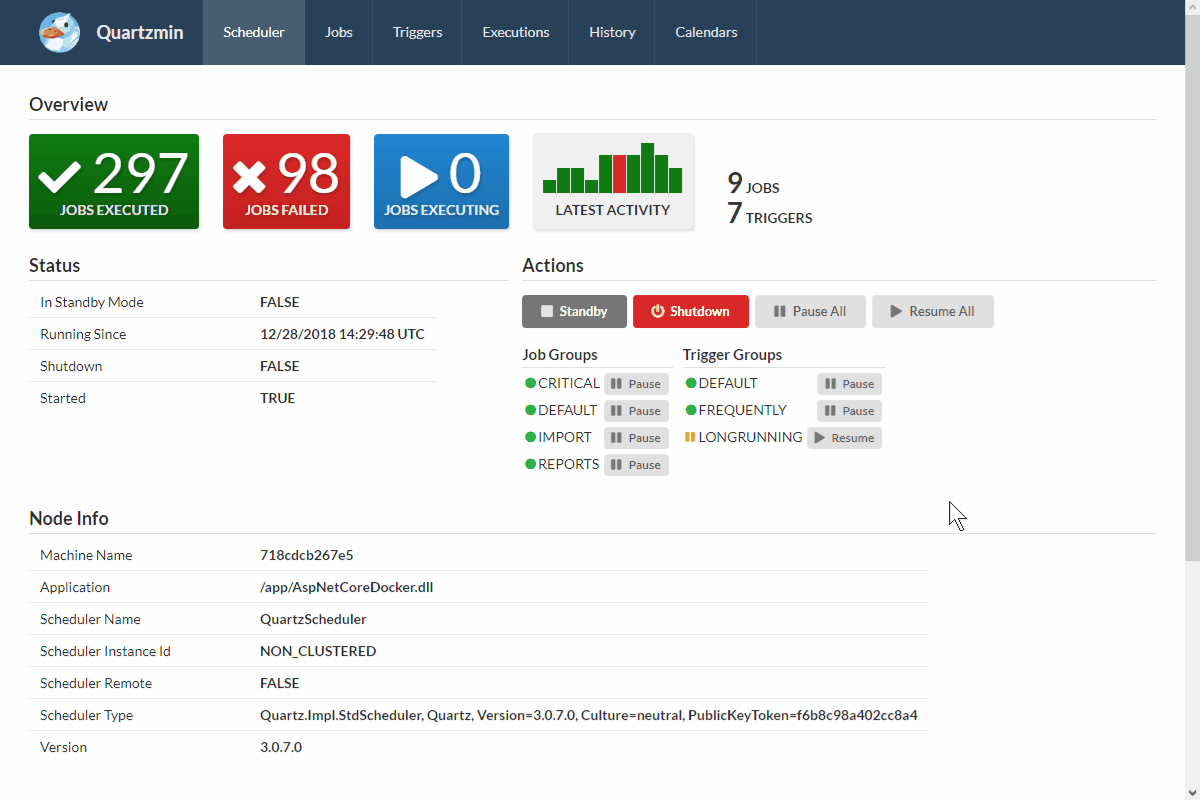SilkierQuartz is a new after merging Quartzmin and QuartzHostedService!
Quartz.NET is a full-featured, open source job scheduling system that can be used from smallest apps to large scale enterprise systems.
Quartzmin Quartzmin is powerful, easy to use web management tool for Quartz.NET
QuartzHostedService QuartzHostedService is easy to host Quartz as service in .Net Core !
So
SilkierQuartz can be used within your existing application with minimum effort as a Quartz.NET plugin when it automatically creates embedded web server. Or it can be plugged into your existing OWIN-based web application as a middleware.
The goal of this project is to provide convenient tool to utilize most of the functionality that Quartz.NET enables. The biggest challenge was to create a simple yet effective editor of job data map which is heart of Quartz.NET. Every job data map item is strongly typed and SilkierQuartz can be easily extended with a custom editor for your specific type beside standard supported types such as String, Integer, DateTime and so on.
SilkierQuartz was created with Semantic UI and Handlebars.Net as the template engine.
- automatically discover IJob subclasses with SilkierQuartzAttribute
- With QuartzHostedService and more extensions
- Add, modify jobs and triggers
- Add, modify calendars (Annual, Cron, Daily, Holiday, Monthly, Weekly)
- Change trigger type to Cron, Simple, Calendar Interval or Daily Time Interval
- Set typed job data map values (bool, DateTime, int, float, long, double, decimal, string, byte[])
- Create custom type editor for complex type in job data map
- Manage scheduler state (standby, shutdown)
- Pause and resume job and trigger groups
- Pause and resume triggers individually
- Pause and resume all triggers for specific job
- Trigger specific job immediately
- Watch currently executing jobs
- Interrupt executing job
- See next scheduled dates for Cron
- See recent job history, state and error messages
SilkierQuartz is available on nuget.org
To install SilkierQuartz, run the following command in the Package Manager Console
PM> Install-Package SilkierQuartzAdd to your Startup.cs file:
public void Configuration(IAppBuilder app)
{
app.UseSilkierQuartz(new SilkierQuartzOptions()
{
Scheduler = StdSchedulerFactory.GetDefaultScheduler().Result
});
}Add to your Program.cs file:
public class Program
{
public static void Main(string[] args)
{
CreateHostBuilder(args).Build().Run();
}
public static IHostBuilder CreateHostBuilder(string[] args) =>
Host.CreateDefaultBuilder(args)
.ConfigureWebHostDefaults(webBuilder =>
{
webBuilder.UseStartup<Startup>();
})
.ConfigureSilkierQuartzHost();
}Add to your Startup.cs file:
public void ConfigureServices(IServiceCollection services)
{
services.AddSilkierQuartz();
}
public void Configure(IApplicationBuilder app)
{
app.UseSilkierQuartz(new SilkierQuartzOptions()
{
Scheduler = scheduler,
VirtualPathRoot = "/SilkierQuartz",
UseLocalTime = true,
DefaultDateFormat = "yyyy-MM-dd",
DefaultTimeFormat = "HH:mm:ss"
});
}In clustered environment, it make more sense to host SilkierQuartz on single dedicated Quartz.NET node in standby mode and implement own IExecutionHistoryStore depending on database or ORM framework you typically incorporate. Every clustered Quarz.NET node should be configured with ExecutionHistoryPlugin and only dedicated node for management may have SilkierQuartzPlugin.
This project is made available under the MIT license. See LICENSE for details.