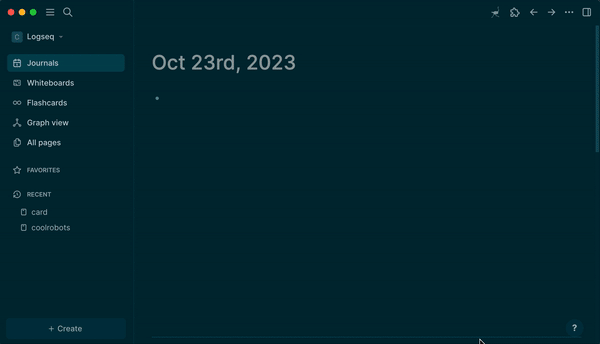This tooltip allows you to send Direct Messages to a specific public key and download them to your journal based on the creation date.
Run npm install && npm run build in terminal to install dependencies.
Open LogSeq > Settings > Turn on Developer Mode
This will bring up the "Plugins" entry in three dots more menu list on the top right of the header bar. Go to Plugins page, and you will get a button with the Load unpacked plugin label. Select the root folder of this plugin repo.
Made with 🐨 by KoalaSat