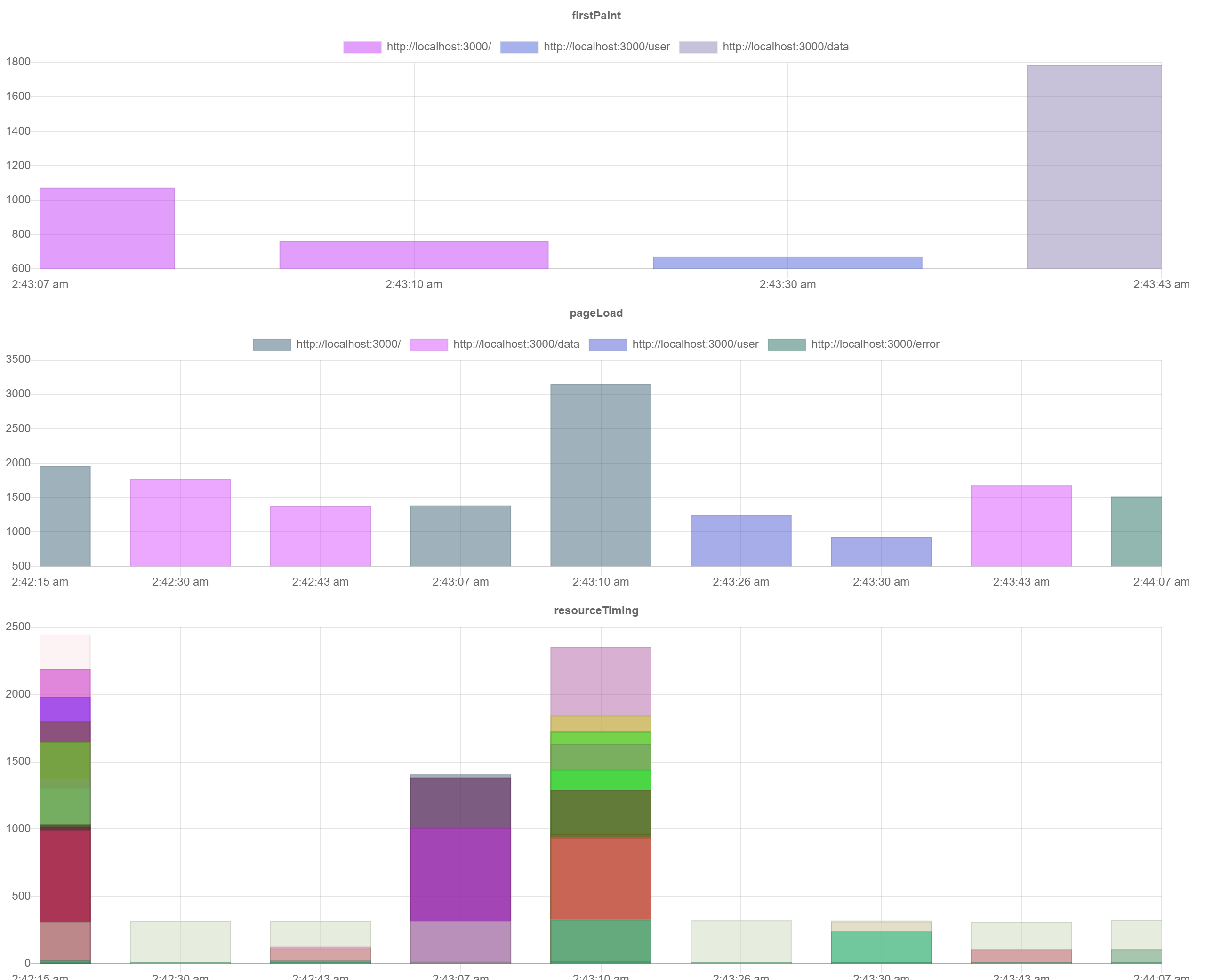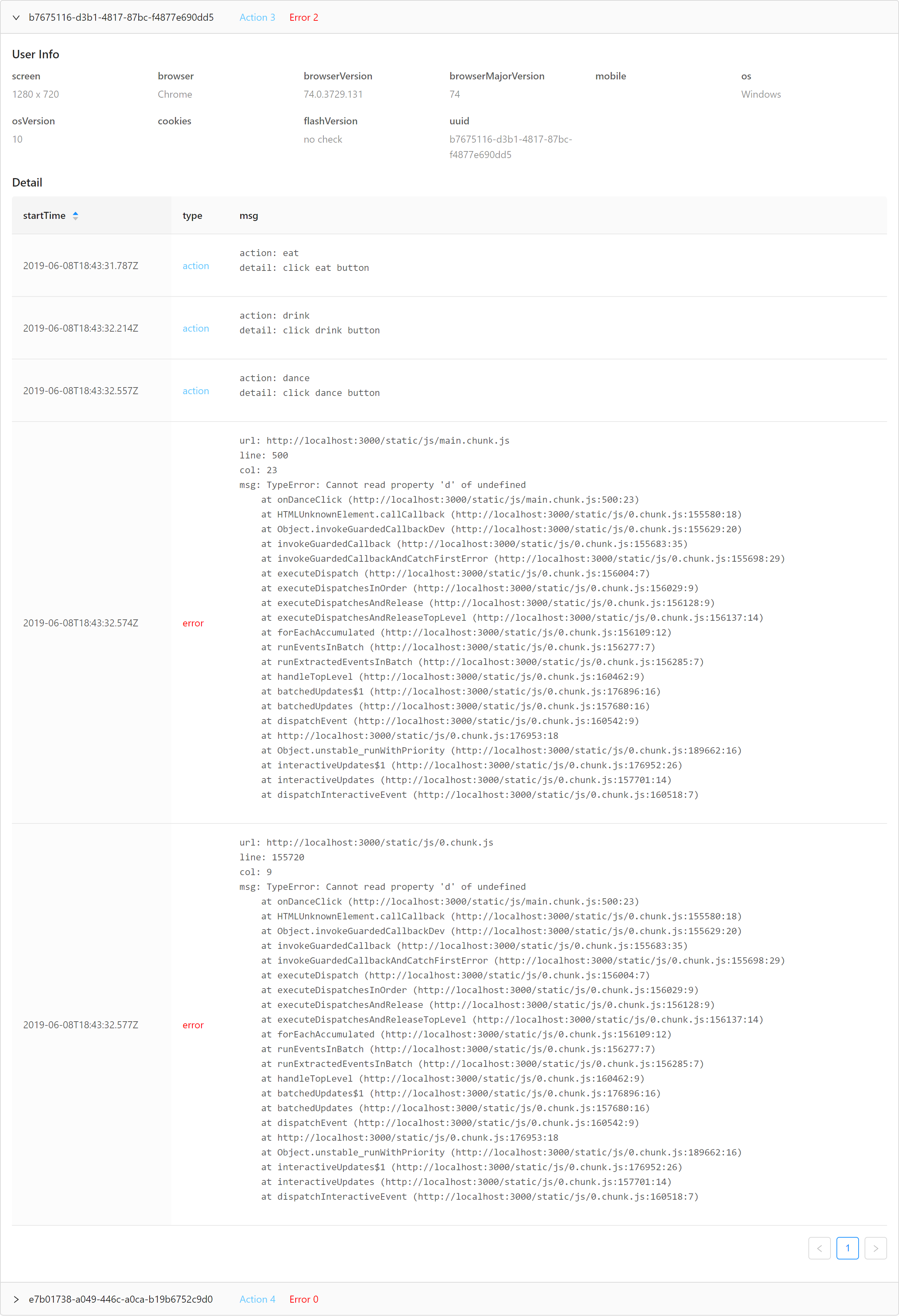MonitorX 是一个 Web 前端数据分析工具,可帮助开发者采集以下信息:
MonitorX is a web frontend data analyse tool, it can help developers get infos like:
- 首屏渲染 FirstPaint
- 资源加载 ResourceLoad
- 页面加载 PageLoad
- 用户信息 UserData
- 代码错误 CodeError
- 用户行为 UserAction
采集后的信息可以进一步被整理分析(参考 接入流程 部分)
After this, developers can use these msgs. (See How to Use Part)
Just git clone; npm install; npm start; node ./server/app.js then you can see how it works :)
Noted that you need to modify mongodb address in app.js.
- 将
/public/Monitor.js放在与index.html同级目录下 index.html<head>标签中最开始引入Monitor.js- 将
/server/app.js作为后台脚本运行,修改Monitor.js的basicReport函数的 fetch 地址为后台脚本运行的地址,将app.js的 MongoDb 链接修改为自己的 db 链接 - 现在,首屏渲染、资源加载、页面加载、用户信息、代码错误 信息都能自动捕捉并上报到服务端了
- 数据分析可
npm start后,访问/data来查看(没有用户信息、代码错误,见下) - 参考
App.js的UserPage组件进行代码埋点
// 引入 MonitorInner.js 文件
import { MonitorXInnerClass } from "./MonitorInner"
// 获取 MonitorX 实例
const MonitorX = MonitorXInnerClass.getMonitorX()
// 按照这个格式调用 reportUserAction 上报数据
const userAction = {
action: "dance",
startTime: new Date(),
detail: "click dance button"
}
MonitorX.reportUserAction(userAction)- 关于 用户信息、用户行为、代码错误 的数据分析,可
npm start后,访问/error来查看