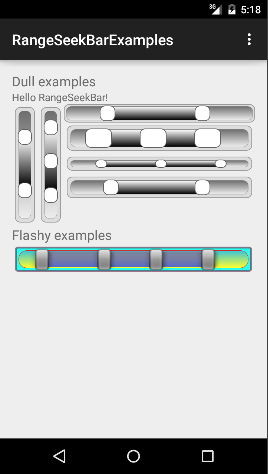Collection of examples using the RangeSeekBar Android view
The screenshot shows current state of the example application.
To build the examples in Android Studio you need to clone RangeSeekBar into a 'libs' folder.
cd /path/to/RangeSeekBarExamples
mkdir libs
cd libs
git clone git@github.com:Larpon/RangeSeekBar.git
From here on the examples should build and run as expected.
Sparse usage examples are included in the repository.
To see how it is used with XML see the res/layout/activity_example.xml.
A typical use from a Main activity would look like:
public class Main extends Activity {
private static final String TAG = "Main";
@Override
public void onCreate(Bundle savedInstanceState) {
super.onCreate(savedInstanceState);
setContentView(R.layout.main);
final RangeSeekBar rsb = (RangeSeekBar) findViewById(R.id.rangeSeekBarView1);
rsb.setListener(new RangeSeekBarListener(){
@Override
public void onCreate(int index, float value) {
// TODO Auto-generated method stub
}
@Override
public void onSeek(int index, float value) {
float f = 0.5f;
float rounded = f * Math.round(value/f);
((TextView) findViewById(R.id.hello))
.setText("index: "+index+" val: "+rounded);
}
});
}
}To instantiate a RangeSeekBar from code without the use of XML do:
RangeSeekBar rangeSeekBar = new RangeSeekBar(Context);or
RangeSeekBar rangeSeekBar = new RangeSeekBar(Context,AttributeSet);