Supports app pause controll in split window/pop-up window of Android for Unity engine.
안드로이드에서 멀티윈도우 사용시 앱이 멈추지 않는 기능을 지원한다.
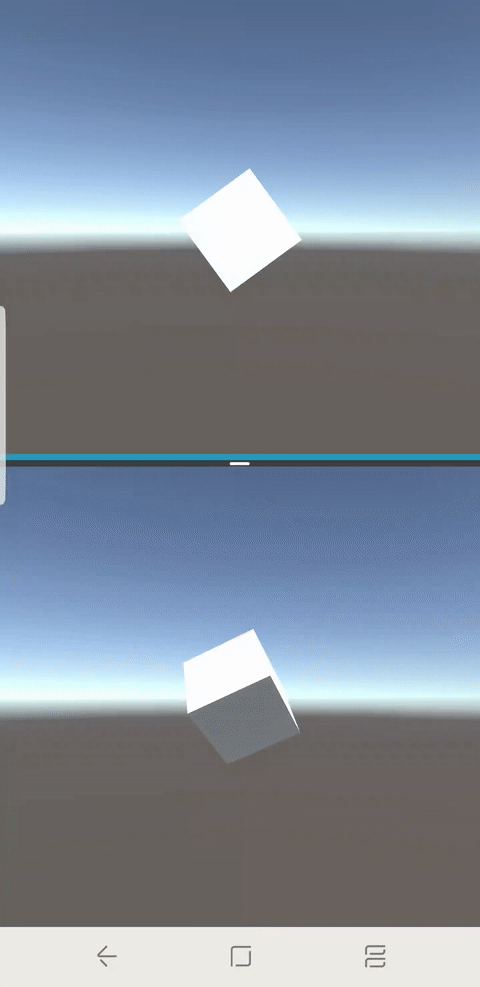
멀티테스킹이 되게 해달라는 퍼블리셔의 요청. 안드로이드 7 이전에는 스플릿 윈도우를 사용하더라도 앱이 멈추지 않았는데 7 이후에는 모든 기종에서 onPause가 호출되는것으로 보인다.
Multi-Resume는 안드로이드 Q의 피쳐이기때문에 이용 불가 @see https://android-developers.googleblog.com/2018/11/get-your-app-ready-for-foldable-phones.html
그래서 멀티윈도우 상태면 게임이 멈추지 않는 기능을 추가했다.
Unity 5.6.6 f2
- 삼성 갤럭시 노트9 AOS 9.0
- 삼성 갤럭시 S9+ AOS 8.0
- LG G4 AOS 7.0
root에 있는 샘플앱으로 테스트가 가능하다.
유니티가 해당기능에 compatible하게 개발되어있지 않기 때문에 문제가 있을 수 있다.
액티비티의 라이프 사이클 깨짐에 대한 우려가 있다. (특히 배터리)
기존에 적용중인 라이브러리들에 대한 QA가 필요하다.
그래서 우리도 개발하고도 적용하지 않기로 했다.
com.deb.SupportMultiWindow.jar를 사용할 프로젝트의 Plugins/Android 하위에 복사한다.
AndroidManifest에서 main activity를 "com.deb.supportmultiwindow.UnityPlayerActivity"로 지정한다 AndroidManifest 참조
<application>
<!--Support Multi Window UnityPlayerActivity-->
<activity android:name="com.deb.supportmultiwindow.UnityPlayerActivity">
<intent-filter>
<action android:name="android.intent.action.MAIN" />
<category android:name="android.intent.category.LAUNCHER" />
<category android:name="android.intent.category.LEANBACK_LAUNCHER" />
</intent-filter>
<meta-data android:name="unityplayer.UnityActivity" android:value="true" />
</activity>
UnityPlayerActivity 의 onPause, OnResume 참조
// Pause Unity
@Override protected void onPause()
{
boolean isExcuteable = true;
try{
if (Build.VERSION.SDK_INT >= Build.VERSION_CODES.N)
{
isExcuteable = !this.isInMultiWindowMode();
}
}catch (Exception e){
e.printStackTrace();
}finally{
super.onPause();
if(isExcuteable)
{
mUnityPlayer.pause();
isAppPaused = true;
}
}
}
// Resume Unity
@Override protected void onResume()
{
boolean isExcuteable = true;
try{
if (Build.VERSION.SDK_INT >= Build.VERSION_CODES.N)
{
isExcuteable = !this.isInMultiWindowMode();
}
}catch (Exception e){
e.printStackTrace();
}finally{
super.onResume();
if(isAppPaused || isExcuteable)
{
mUnityPlayer.resume();
}
isAppPaused = false;
}
}