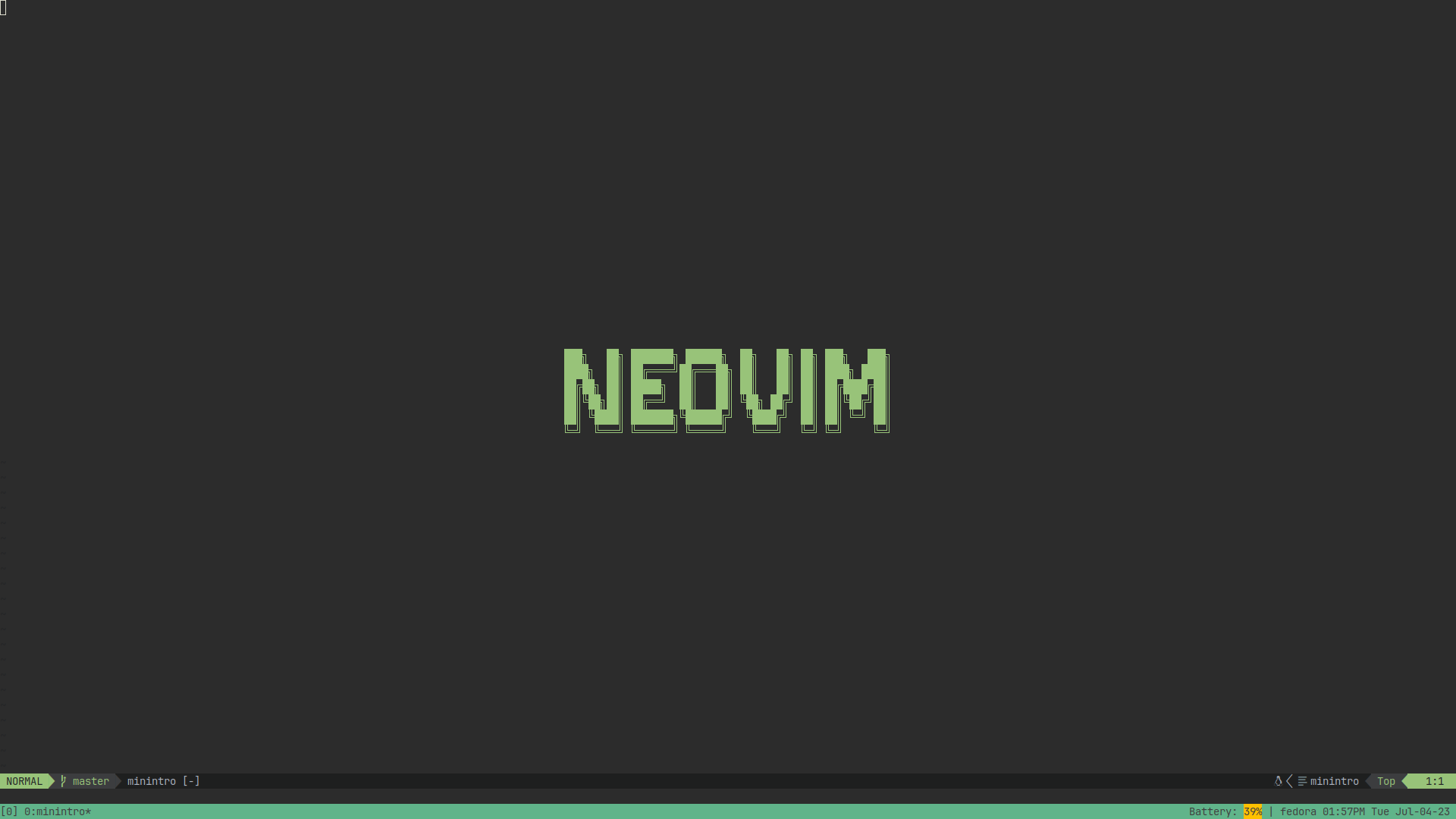Extremely minimalistic intro screen for Neovim
Neovim intro screen can be extremely buggy and forced to close automatically by plugins installed such as
nvim-tree,
bufferline,
lualine and many more.
minintro.nvim hijects no-name and directory buffer and draws a simple intro logo.
If you just want a simple and lightweight startup intro that works, this plugin is for you.
-- Lazy
{
"eoh-bse/minintro.nvim",
config = true,
lazy = false
}-- Packer
use {
"eoh-bse/minintro.nvim",
config = function() require("minintro").setup() end
}There is only one option available for minintro.nvim and that is color of the intro logo. There is no need
to create a separate config file. Pass the config directly in your plugin installation file
-- Lazy
{
"eoh-bse/minintro.nvim",
opts = { color = "#98c379" }
config = true,
lazy = false
}-- Packer
use {
"eoh-bse/minintro.nvim",
config = function() require("minintro").setup({ color = "#98c379" }) end
}If you have some sort of tabline plugin such as bufferline,
vim.opt.showtabline will be overridden to 1. This forces display of a buffer tab even when there is only
one. If you do not wanna see the tab, you can modify bufferline's configuration like the following:
require("bufferline").setup({
options = {
always_show_bufferline = false
}
})The above configuration will effectively set vim.opt.showtabline to 2, meaning the tabs will only start to
display when there is more than one buffer open
If you want to see a reference neovim configuration, please refer to this nvim-setup