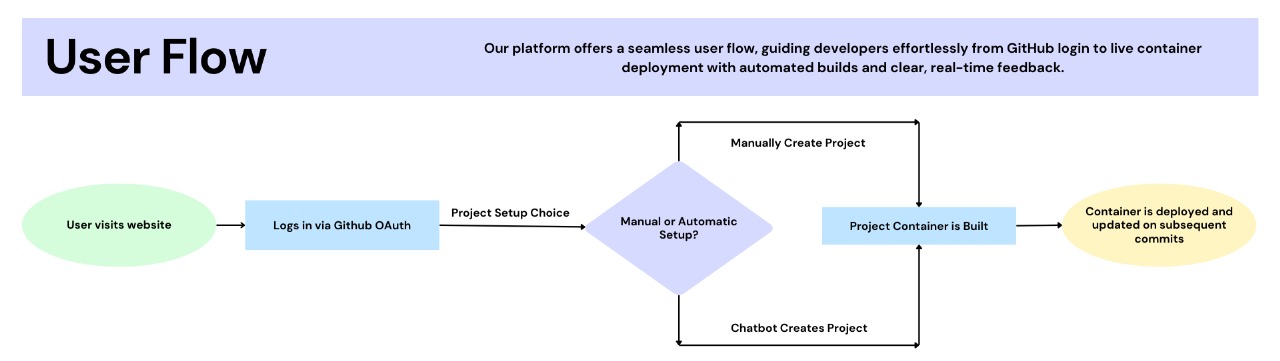Fluxgate is a revolutionary self-hostable deployment platform that empowers developers to effortlessly deploy their GitHub repositories to self-hosted servers. With its intuitive interface and powerful automation capabilities, Fluxgate streamlines the entire deployment process from code to production.
- Seamless GitHub Integration: Fluxgate seamlessly integrates with GitHub, allowing developers to deploy their repositories with just a few clicks.
- Automated Deployments: Trigger deployments automatically on every push, ensuring the latest code is always in production.
- Real-time Logs: Monitor deployment status and view logs in real time for comprehensive visibility.
- Build Alerts: Receive instant notifications for build failures, enabling quick resolution of issues.
- Natural Language Deployment: Deploy your code using intuitive natural language commands like "deploy master branch of my repository".
Fluxgate leverages the Gemini 1.5 Flash model, allowing it to intelligently deploy code from GitHub repositories based on the project's structure. The system parses the code's file tree to determine the appropriate framework or language, then uses this information to decide deployment parameters such as branch and directory. This enables Fluxgate to deliver highly customized deployments without manual configuration.
Fluxgate seamlessly integrates with GitHub using OAuth 2.0. Once a repository is linked, Fluxgate attaches a WebHook that automatically triggers builds and deployments when changes are pushed. The platform can handle deployments from a specific branch or directory, allowing flexible deployment options for various project structures.
- Express.js
- Next.js
- PostgreSQL
- Redis
- Docker
- Gemini 1.5 Flash
- GitHub API
- Resend
To deploy Fluxgate on your server:
-
Clone the repository:
git clone
-
Copy the
.env.examplefile to.envand update the environment variables:cp .env.example .env
-
Change the password in the docker-compose.yml file:
- POSTGRES_PASSWORD=your_password
-
Deploy the application using Docker Compose:
docker-compose up -d
-
Access the application at
http://localhost:3000.
YouTube Video Link: FluxGate Demo
- Reverse Proxy Support: Integrate with popular reverse proxies like Nginx and Apache to manage multiple deployments on a single server.
- Custom Deployment Scripts: Allow developers to define custom deployment scripts for more complex deployment requirements.
- SSH Access: Provide SSH access to servers for advanced users who require direct server access.
- Scalability: Implement a scalable architecture to handle large-scale deployments and increased traffic.