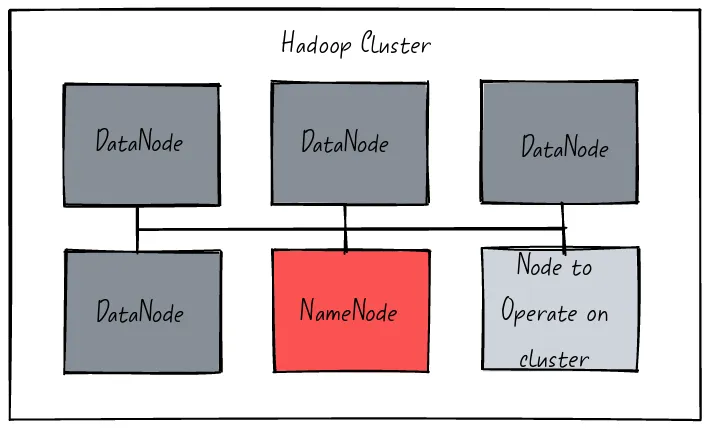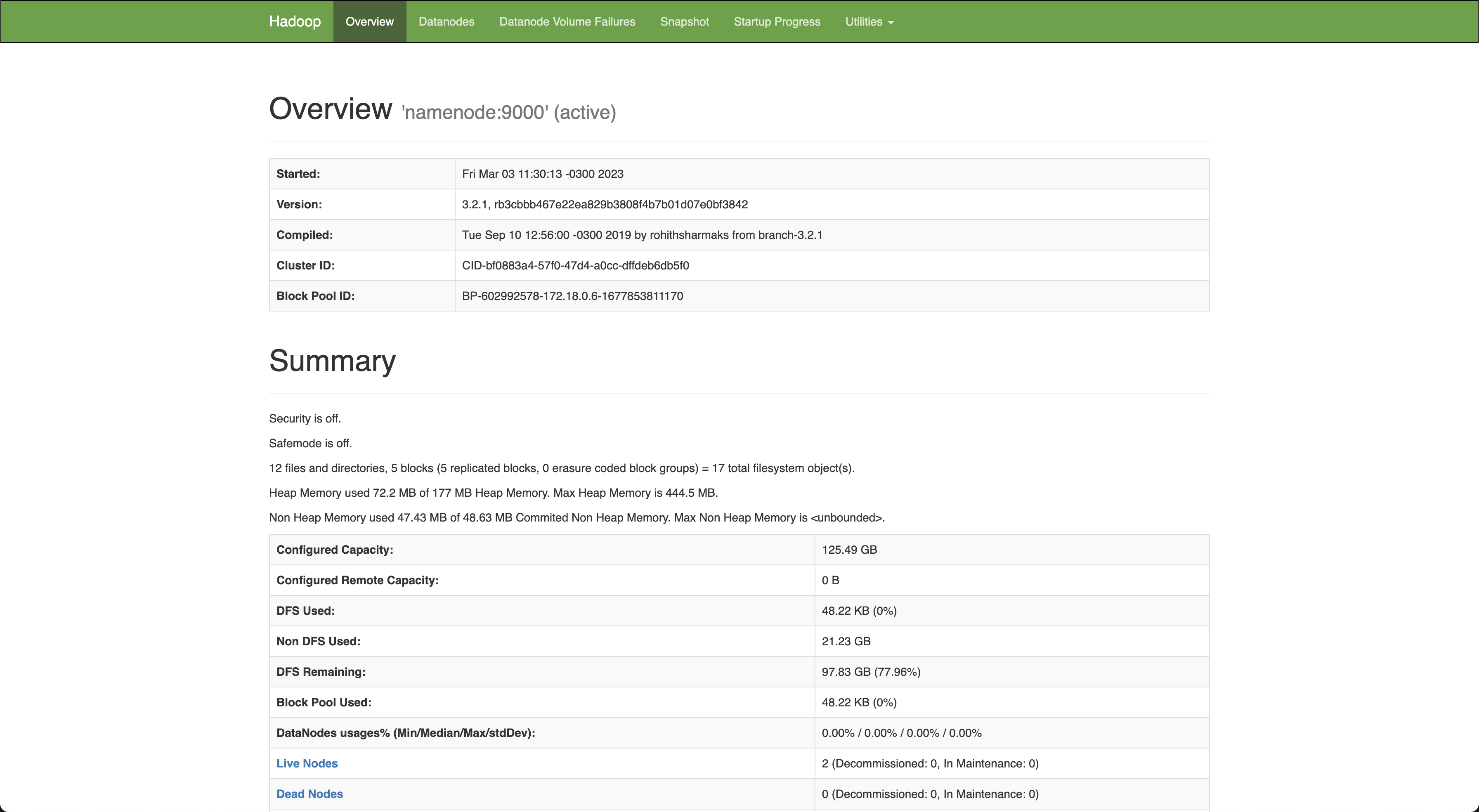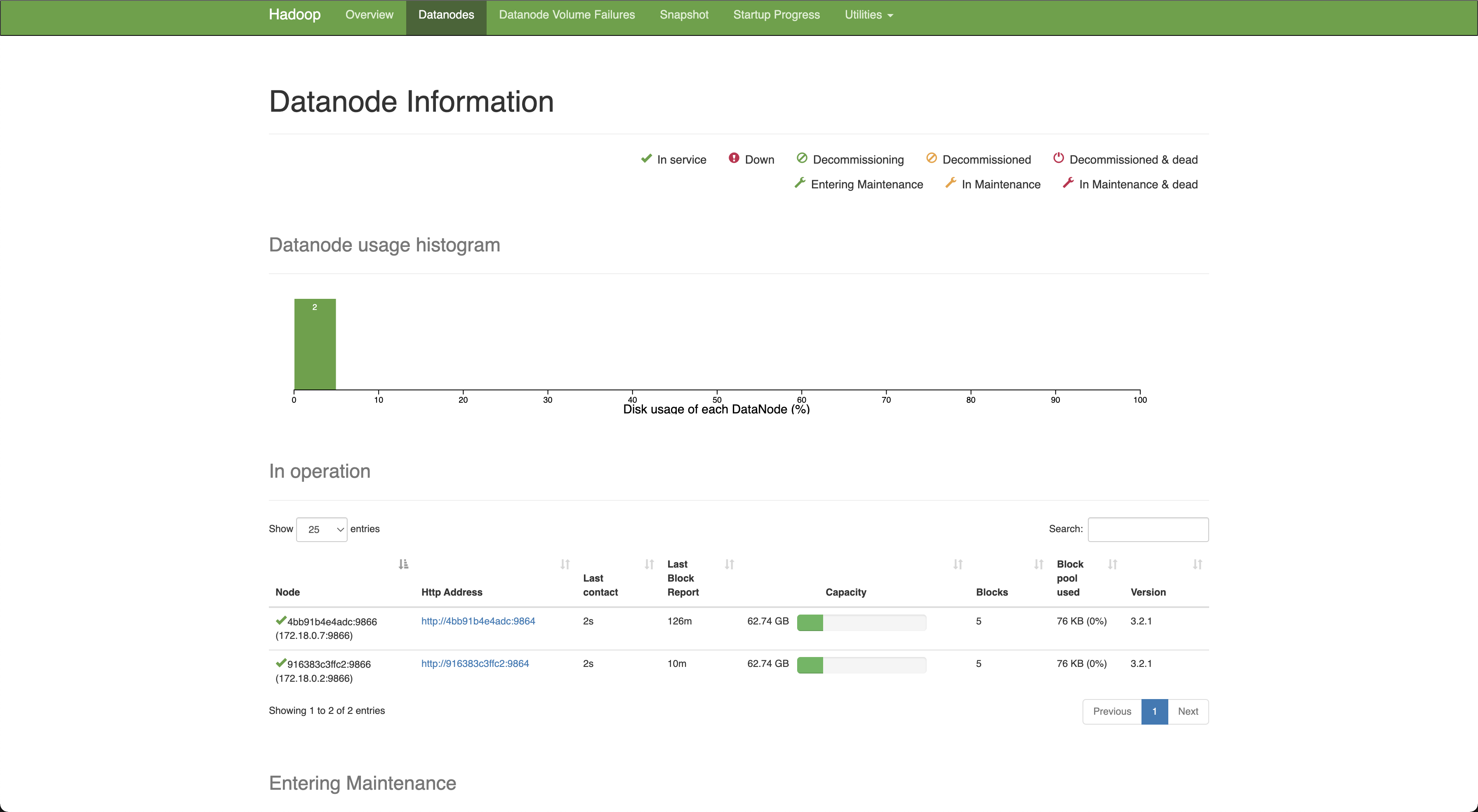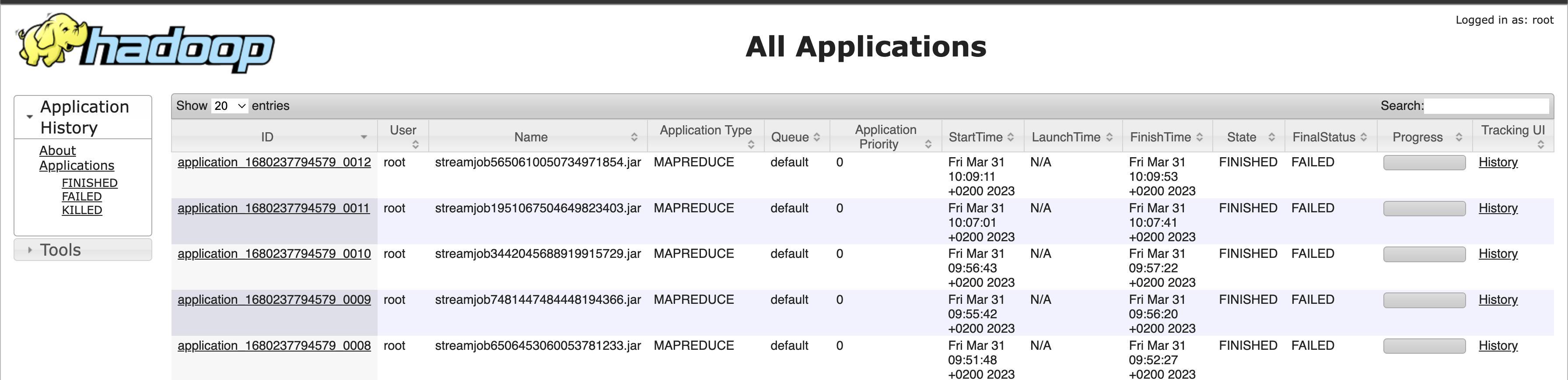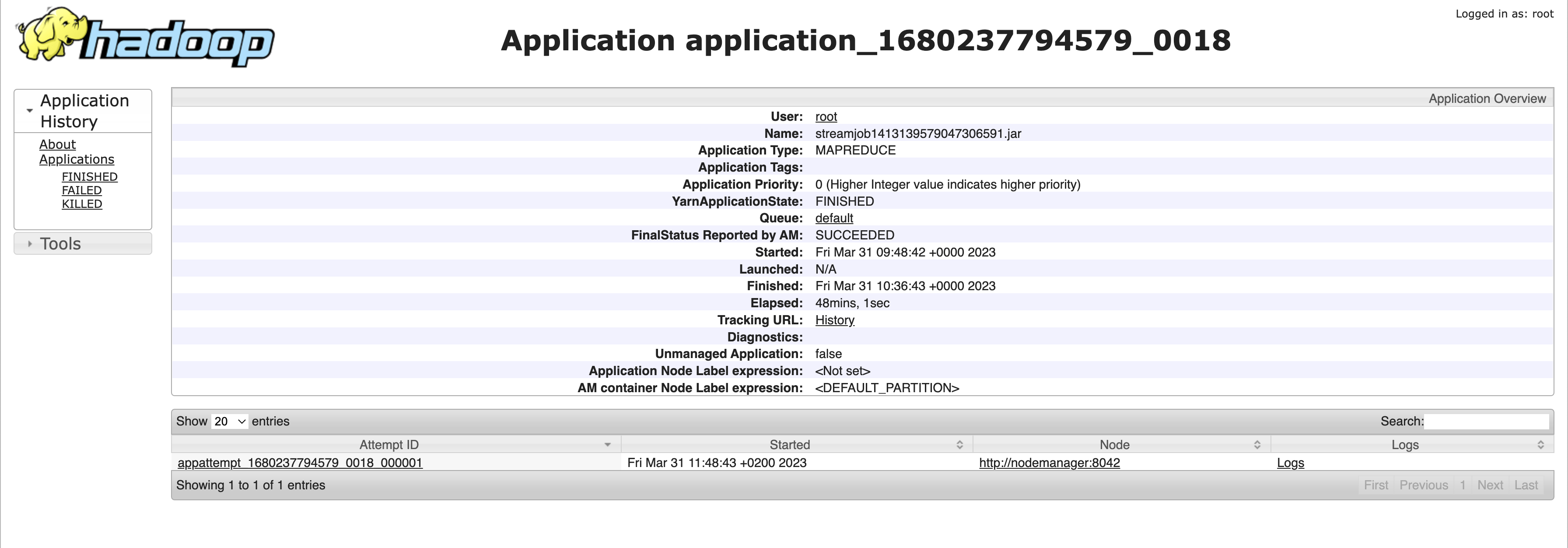Running Map Reduce jobs using Docker
HDFS, or Hadoop Distributed File System, is a distributed file system designed to store and process large datasets using commodity hardware. It is part of the Apache Hadoop ecosystem and is widely used in big data processing. HDFS uses a master-slave architecture with one NameNode and multiple DataNodes. The NameNode manages the file system metadata, while the DataNodes store the actual data. This allows for scalable and fault-tolerant data storage and processing. HDFS is optimized for batch processing and sequential reads, making it well-suited for applications like log analysis, data warehousing, and machine learning. However, it is not well suited for random writes and low-latency data access. HDFS is a critical component of the Hadoop ecosystem and is used by many big data applications. Its scalable and fault-tolerant design makes it a reliable choice for storing and processing large datasets. Overall, HDFS plays a crucial role in the world of big data and is an essential tool for data engineers and analysts.
In the context of Hadoop, MapReduce is a programming model and framework for processing large datasets in a distributed computing environment. Hadoop is an open-source software framework that is widely used for distributed storage and processing of big data.
Hadoop MapReduce is the processing component of the Hadoop framework, and it provides a way to process large datasets in parallel across a cluster of nodes. The MapReduce framework is based on the MapReduce programming model, which divides the data processing into two main stages: the "map" stage and the "reduce" stage.
In Hadoop MapReduce, the map stage reads the input data from Hadoop Distributed File System (HDFS) and processes it in parallel across multiple nodes using mapper functions. The output of the map stage is then shuffled and sorted before being sent to the reduce stage.
In the reduce stage, the output of the map stage is processed further using reducer functions, which perform operations such as aggregation, summarization, and filtering. The output of the reduce stage is then written to the HDFS.
The Hadoop MapReduce framework provides a scalable and fault-tolerant way to process large datasets in a distributed computing environment. It can be used for a wide range of data processing tasks, including data mining, machine learning, and analytics.
Hadoop MapReduce is one of the core components of the Hadoop ecosystem, and it is widely used in industries such as finance, healthcare, and e-commerce for processing and analyzing big data.
Hadoop streaming is a utility that comes with the Hadoop distribution. The utility allows you to create and run Map/Reduce jobs with any executable or script as the mapper and/or the reducer. For example:
| File | Purpose |
|---|---|
| docker-compose.yml | Docker compose with the infrastructure required to run the Hadoop cluster. |
| requirements.txt | Python requirements file. |
| app/test_hdfs.py | Python script that tests writing data into HDFS. |
| app/mapper.sh | Mapper job. |
| app/reducer.sh | Reducer job. |
- Docker Hadoop
- HDFS Simple Docker Installation Guide for Data Science Workflow
- Set Up Containerize and Test a Single Hadoop Cluster using Docker and Docker compose=
- Spark Docker
- Hadoop Namenode
- Apache ZooKeeper
- Word Counter using Map Reduce on Hadoop
- Hadoop Streaming
docker rm -f $(docker ps -a -q)
docker volume rm $(docker volume ls -q)
docker-compose updocker psCONTAINER ID IMAGE COMMAND CREATED STATUS PORTS NAMES
0f87a832960b bde2020/hadoop-resourcemanager:2.0.0-hadoop3.2.1-java8 "/entrypoint.sh /r..." 12 hours ago Up 54 seconds 0.0.0.0:8088->8088/tcp yarn
51da2508f5b8 bde2020/hadoop-historyserver:2.0.0-hadoop3.2.1-java8 "/entrypoint.sh /r..." 12 hours ago Up 55 seconds (healthy) 0.0.0.0:8188->8188/tcp historyserver
ec544695c49a bde2020/hadoop-nodemanager:2.0.0-hadoop3.2.1-java8 "/entrypoint.sh /r..." 12 hours ago Up 56 seconds (healthy) 0.0.0.0:8042->8042/tcp nodemanager
810f87434b2f bde2020/hadoop-datanode:2.0.0-hadoop3.2.1-java8 "/entrypoint.sh /r..." 12 hours ago Up 56 seconds (healthy) 0.0.0.0:9864->9864/tcp datenode1
ca5186635150 bde2020/hadoop-namenode:2.0.0-hadoop3.2.1-java8 "/entrypoint.sh /r..." 12 hours ago Up 56 seconds (healthy) 0.0.0.0:9000->9000/tcp, 0.0.0.0:9870->9870/tcp namenode
beed8502828c bde2020/hadoop-datanode:2.0.0-hadoop3.2.1-java8 "/entrypoint.sh /r..." 12 hours ago Up 55 seconds (healthy) 0.0.0.0:9865->9864/tcp datenode2
[...]The -L flag allows redirections. By default, the namenode redirects the request to any of the datanodes.
docker exec -it namenode /bin/bash
curl -L -i -X PUT "http://127.0.0.1:9870/webhdfs/v1/data/martin/lorem-ipsum.txt?op=CREATE" -d 'testing'HTTP/1.1 307 Temporary Redirect
Date: Thu, 30 Mar 2023 00:40:44 GMT
Cache-Control: no-cache
Expires: Thu, 30 Mar 2023 00:40:44 GMT
Date: Thu, 30 Mar 2023 00:40:44 GMT
Pragma: no-cache
X-Content-Type-Options: nosniff
X-FRAME-OPTIONS: SAMEORIGIN
X-XSS-Protection: 1; mode=block
Location: http://datanode2.martincastroalvarez.com:9864/webhdfs/v1/data/martin/lorem-ipsum.txt?op=CREATE&namenoderpcaddress=namenode:9000&createflag=&createparent=true&overwrite=false
Content-Type: application/octet-stream
Content-Length: 0
HTTP/1.1 100 Continue
HTTP/1.1 201 Created
Location: hdfs://namenode:9000/data/martin/lorem-ipsum.txt
Content-Length: 0
Access-Control-Allow-Origin: *
Connection: closedocker exec -it namenode /bin/bash
hdfs dfs -ls /Found 1 items
drwxr-xr-x - root supergroup 0 2023-03-03 14:15 /rmstatedocker exec -it namenode /bin/bash
hdfs dfs -mkdir -p /user/root
hdfs dfs -ls /Found 2 items
drwxr-xr-x - root supergroup 0 2023-03-03 14:15 /rmstate
drwxr-xr-x - root supergroup 0 2023-03-03 14:17 /userdocker exec -it namenode /bin/bash
echo "lorem" > /tmp/hadoop.txt
hdfs dfs -put ./input/* input
hdfs dfs -ls /user/Found 2 items
-rw-r--r-- 3 root supergroup 6 2023-03-03 14:20 /user/hadoop.txt
drwxr-xr-x - root supergroup 0 2023-03-03 14:17 /user/rootdocker exec -it namenode /bin/bash
hdfs dfs -cat /user/hadoop.txt loremChecking the status of the NameNode at http://127.0.0.1:9870/dfshealth.html
virtualenv -p python3 .env
source .env/bin/activate
pip install -r requirements.txt
python3 app/test_hdfs.py[...]
Written: 684 files 336846 words 1852059 charsecho "asdf asdf asdkfjh 99asdf asdf" | app/mapper.shasdf 1
asdf 1
asdkfjh 1
99asdf 1
asdf 1echo "asdf 1 1 2 3" | app/reducer.sh asdf 7docker cp ./app/mapper.sh namenode:/tmp/mapper.sh
docker cp ./app/reducer.sh namenode:/tmp/reducer.shdocker exec -it namenode /bin/bashhadoop fs -mkdir /jobshadoop fs -rm /jobs/mapper.sh
hadoop fs -rm /jobs/reducer.sh
hadoop fs -put /tmp/mapper.sh /jobs/mapper.sh
hadoop fs -put /tmp/reducer.sh /jobs/reducer.sh
hadoop fs -chmod 555 /jobs/mapper.sh
hadoop fs -chmod 555 /jobs/reducer.sh
hadoop fs -ls /jobs/hadoop fs -rmdir /jobs/output
hadoop jar \
/opt/hadoop-3.2.1/share/hadoop/tools/lib/hadoop-streaming-3.2.1.jar \
-files "/tmp/mapper.sh,/tmp/reducer.sh" \
-input /user/martin/*.txt \
-output /jobs/output \
-mapper "mapper.sh" \
-reducer "reducer.sh"[...]
2023-03-31 06:52:25,803 INFO mapred.FileInputFormat: Total input files to process : 1164
[...]
2023-03-31 07:41:45,021 INFO mapreduce.JobSubmitter: Submitting tokens for job: job_1680237794579_0008
[...]
2023-03-31 07:41:45,627 INFO mapreduce.Job: Running job: job_1680237794579_0008
[...]
Shuffle Errors
BAD_ID=0
CONNECTION=0
IO_ERROR=0
WRONG_LENGTH=0
WRONG_MAP=0
WRONG_REDUCE=0
File Input Format Counters
Bytes Read=3776682
File Output Format Counters
Bytes Written=4940135
2023-03-31 10:36:45,036 INFO streaming.StreamJob: Output directory: /jobs/outputhadoop fs -ls /app-logs/root/logs-tfile/
hadoop fs -cat $(hadoop fs -ls /app-logs/root/logs-tfile/ | tail -1 | awk '{print $8}')/*Found 7 items
drwxrwx--- - root root 0 2023-03-31 06:53 /app-logs/root/logs-tfile/application_1680237794579_0002
drwxrwx--- - root root 0 2023-03-31 07:39 /app-logs/root/logs-tfile/application_1680237794579_0003
drwxrwx--- - root root 0 2023-03-31 07:42 /app-logs/root/logs-tfile/application_1680237794579_0004
drwxrwx--- - root root 0 2023-03-31 07:46 /app-logs/root/logs-tfile/application_1680237794579_0005
drwxrwx--- - root root 0 2023-03-31 07:49 /app-logs/root/logs-tfile/application_1680237794579_0006
drwxrwx--- - root root 0 2023-03-31 07:51 /app-logs/root/logs-tfile/application_1680237794579_0007
drwxrwx--- - root root 0 2023-03-31 07:52 /app-logs/root/logs-tfile/application_1680237794579_0008
[...]Open the History Server web interface athttp://127.0.0.1:8188/applicationhistory
hadoop fs -ls /jobs/output/Found 2 items
-rw-r--r-- 3 root supergroup 0 2023-03-31 10:36 /jobs/output/_SUCCESS
-rw-r--r-- 3 root supergroup 4940135 2023-03-31 10:36 /jobs/output/part-00000hadoop fs -cat /jobs/output/part-00000[...]
1DXpWP 12
1DYnnz 44
1DZLd3 3
1DZnOPEuK 20
1DZzz 4
1Da 10