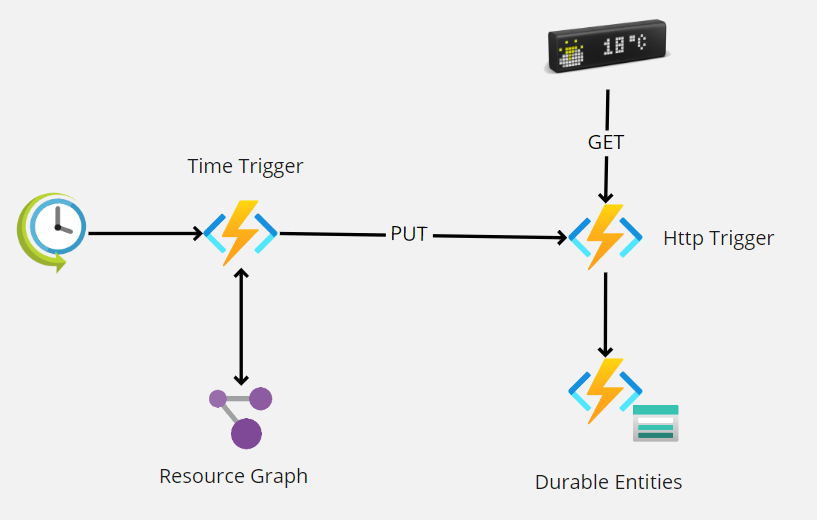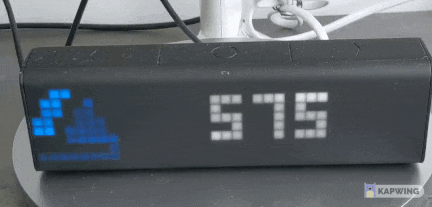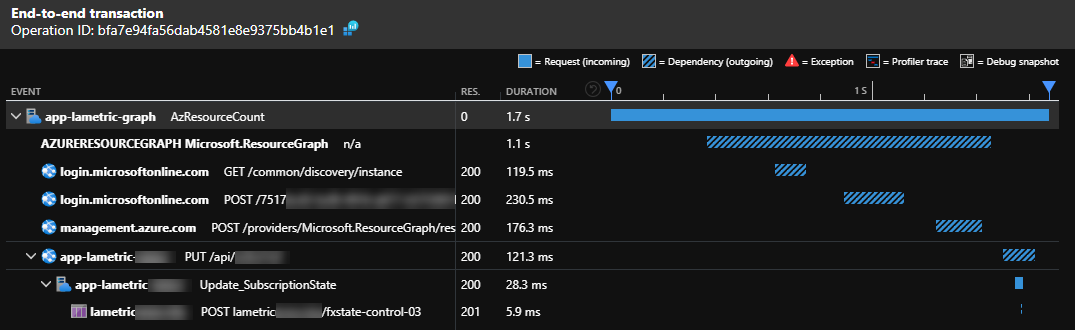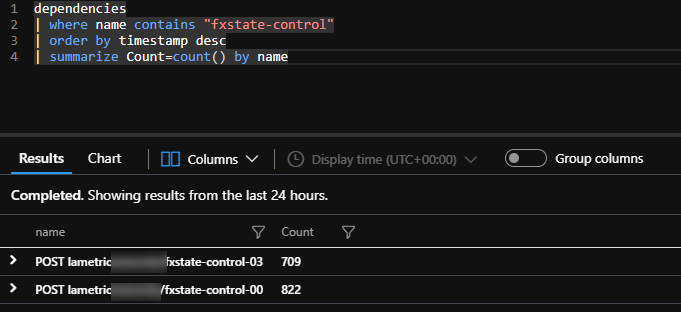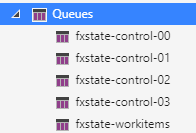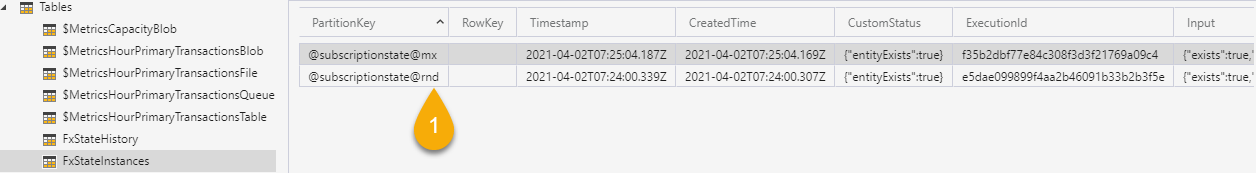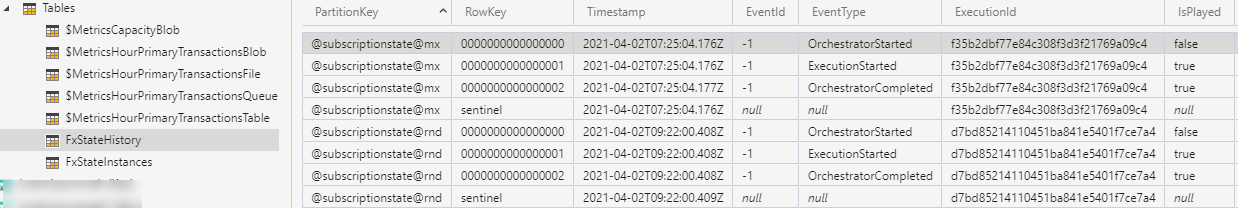Context : I want to keep an eye on how many resources are currently provisioned on a specific Azure subscription and understand when we are adding or removing resources.
I recently got a LaMetric Time device which can be easily configured to poll an HTTP endpoint and it was quite a while I wanted to play a bit with Azure Durable Entities that's why I assembled this simple integration.
The architecture is pretty straightforward:
In this example I am using Azure functions to query the Azure Resource Graph to count the resources using a simple query like the following:
Resources | summarize count()
The result of the query is persisted using an Azure Durable Entity function activated via an HTTP.
The entity state looks as the following:
{
"entityExists": true,
"entityState": {
"Name": null,
"PreviousRead": 575,
"LastRead": 571,
"UpdatedOn": "2021-04-01T19:44:04.5683114Z"
}
}
The output of the GET call returned to the LaMetric device is formatted this way:
{
"frames": [
{
"text": "-4", // increment
"icon": 124 // up or down icon
},
{
"text": "571", // last read
"icon": 37287 // azure icon
}
]
}
Here the final result.
Arcus.Observability is used to simplify the integration with Application Insights.
-
Entities stateful addressable singletons.
-
Entities can be called either from durable clients (IDurableEntityClient) or from durable orchestrations (IDurableOrchestrationClient).
-
Entities guarantee that requests are processed in series.
-
Entities are triggered via 'control' queues (default 4) prefixed with the {task-hub-name}.
- Only a single Azure Function instance can read from a single queue at a certain time. This is guarantee by the blob leases approach of the durable framework.
- from a scale prospective, 4 queues means maximum 4 azure function instances. In my case 1 function instance interacted with two queues.
- the Functions scale controller add/remove instances according to the queue latency for peeking messages.
-
Data persistence for Durable Functions.
-
Performance and scale of durable functions.
The Entity instances are persisted in the 'Instances' table with the key @{entityname}@{entityid}
History table contains the events occurred for every instance. There is one table per "hubname".