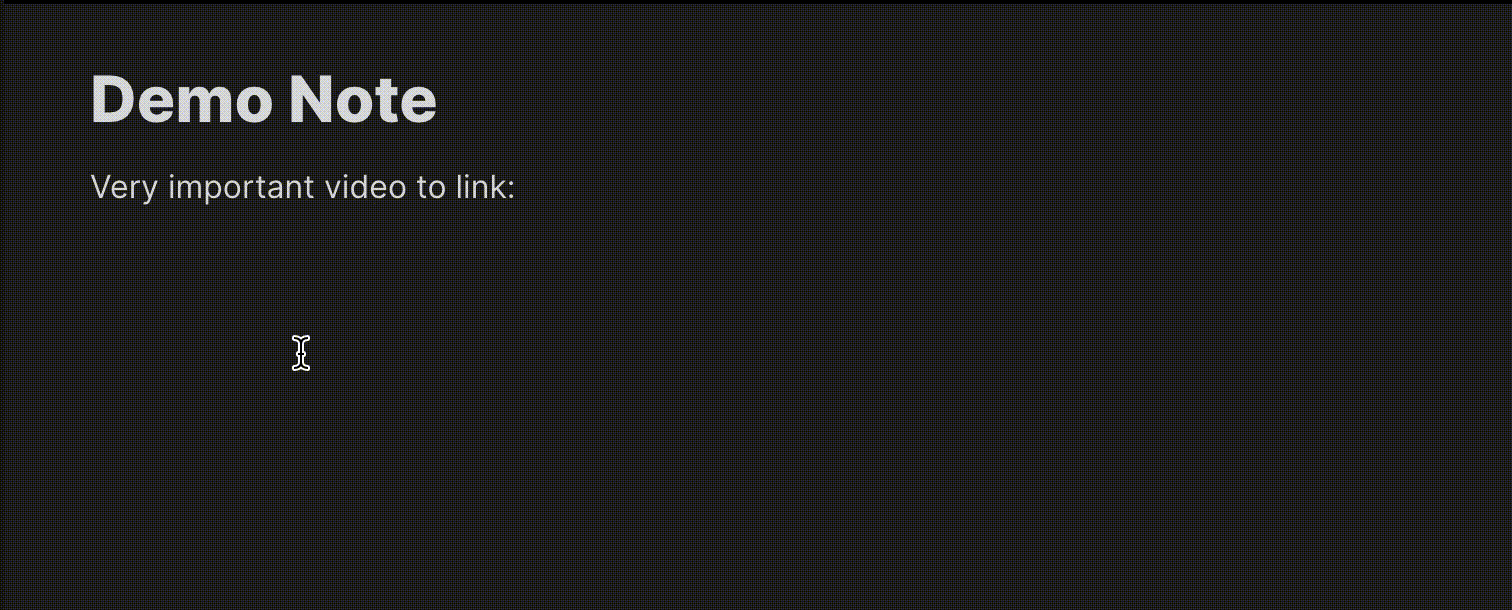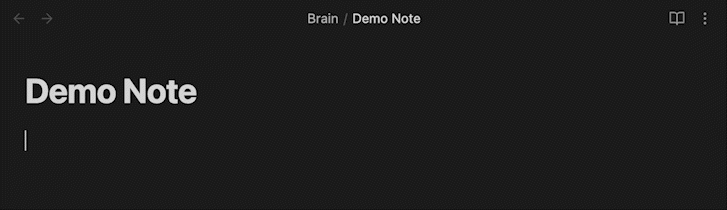This plugin lets you insert video thumbnails into your notes to help you keep track of what you're actually linking.
Place a code block with the vid type, and include the link to your video:
```vid
https://youtu.be/dQw4w9WgXcQ
```OR use the "Insert from clipboard" command (bit faster)
If you have a video URL in your clipboard, this command will create the code block for you.
If you have a video URL in your clipboard, this command will automatically create a link with the text set to the video title.
If you're offline, the thumbnails will just appear like a normal link.
If you want your thumbnails to work better offline, you can enable Save Thumbnail Info in the settings tab. When offline, the image will be blank but the title and channel will be shown like normal.
If you also want to store the thumbnail images locally, you can enable Save Images in the settings tab. Then you will be able to see the images whether you're online or not.