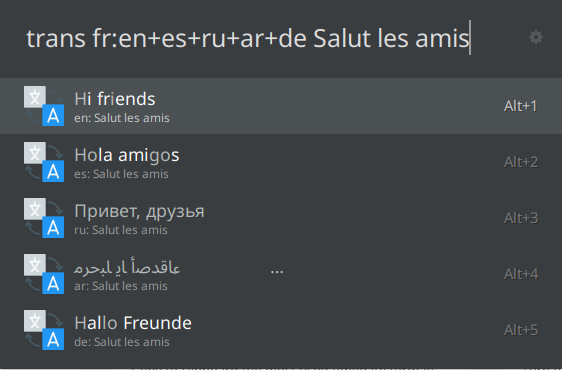This is a Ulauncher extension to translate.
In order to work, this extension requires translate-shell to be installed.
Follow instruction: https://github.com/soimort/translate-shell#installation.
- Open Ulauncher's settings and the "Extensions" tab
- Click "Add extension" button
- Paste this URL:
https://github.com/NastuzziSamy/ulauncher-translate - Click "Add" button – the extension will be installed
The extensions' directory is located at: $HOME/.local/share/ulauncher/extensions
Go to that location, and while being inside, just git clone this repository.
In Ulauncher's settings, you can custom some settings:
-
Keyword
- default:
trans
- default:
-
From lang: Lang uses for translation
- default:
auto - indicate lang code as
en,fr,es
- default:
-
To lang: Lang translate to
- default:
auto - indicate lang code as
en,fr,es
- default:
To translate, use the keyword (default is trans), then type/paste and wait for the extension to translate (0.5 sec after your last keypress).
Click/Press ENTER to copy the translation.
This extension translates with Google Translation.
By default, it will auto detect your language and translate.
Specify languages like this:
Examples:
trans en:frfor English to French
trans :frfor (defaultfrom_lang) to French
trans en:for English to (defaultto_lang)
You can also translate into multiple languages using + operator:
Example:
trans en:fr+eswill translate to French and Spanish.
-sp: Read what you entered-p: Read the translation