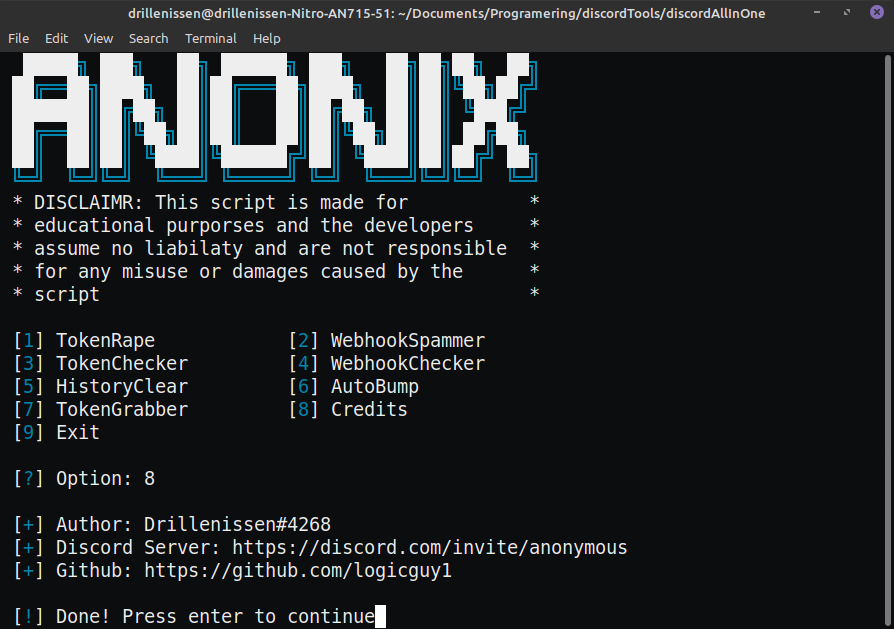The all in one discord tool
DESCRIPTION
Explore the docs »
Report Bug
·
Request Feature
·
Join the discord
Table of Contents
About The Project
The tool has all the features you need to run and raid a discord server
Built With
Getting Started
To get a local copy up and running follow these simple steps.
Prerequisites
You need to install python, that can be done here
Installation
- Clone the repo
git clone https://github.com/logicguy1/The-all-in-one-discord-tool.git
- Install Python packages
# Windows: py -3 -m pip install requests py -3 -m pip install colored # Unix python3.8 -m pip install requests python3.8 -m pip install colored
Usage
Run the main.py file using py -3 main.py and select an option
For more examples, please refer to the Documentation
Roadmap
See the open issues for a list of proposed features (and known issues).
Contributing
Contributions are what make the open source community such an amazing place to be learn, inspire, and create. Any contributions you make are greatly appreciated.
- Fork the Project
- Create your Feature Branch (
git checkout -b feature/AmazingFeature) - Commit your Changes (
git commit -m 'Add some AmazingFeature') - Push to the Branch (
git push origin feature/AmazingFeature) - Open a Pull Request
Copyright
© 2020 Drillenissen#4268 all rights reserved
Contact
Logicguy - @Drillenissen#4268 - logicguy.mailandcontact@gmail.com
Project Link: https://github.com/logicguy1/The-all-in-one-discord-tool