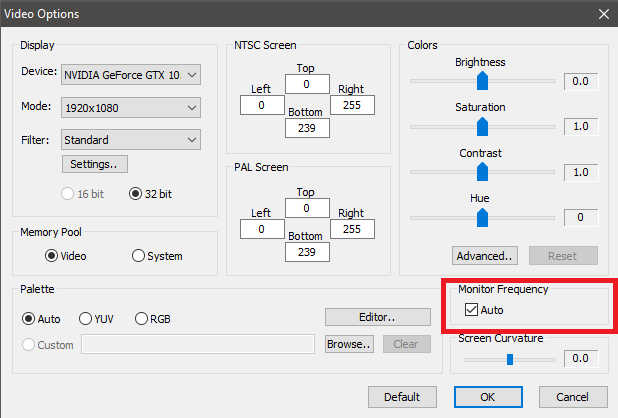Ability to set custom display refresh rate depending of Region (like mkwong98 fork)
Closed this issue · 1 comments
Original Mesen have a nice option to force user-specified refresh rate in fullscreen mode.
User can select it from drop-down list of refresh rates that your GPU/Dispaly support:
Nestopia had "auto" refresh rate function in fullscreen depending of region.
For NTSC emulator try to set 60 or 120 Hz, prefer higher value, if hardware supported it.
For PAL/Dendy emulator try to set 50 or 100 Hz, prefer higher value, if hardware supported it.
It was really nice when i had CRT, which supported 60-75-85-100-120Hz
I guess nice idea is combine this methods.
To make an separate "fullscreen preferred refresh rate" option.
Two drop-down menus where user can set prefferred hardware refresh rate:
one for NTSC, second for PAL (for PAL/Dendy if system=NES)
This feature was added to Mesen fork by mkwong98:
mkwong98@708a13b
It works very well.
True reason of this topic/request - ability to smooth (no-tearing) scroll, which is avaliable ONLY
when physical refresh rate corresponding with emulator output.
When emulating NTSC 60Hz mode - preferred physical refresh rate = 60Hz or multiple value (e.g. 120Hz)
When emulating PAL/Dendy 50Hz mode - preferred physical refresh rate = 50Hz or multiple value (e.g. 100Hz)
This settings + vsync gives true smooth scrolling.
Most of PC-hardware runs at default 60Hz refresh rate, so it's good for NTSC but cause jerky scroll on PAL.
Not so much emulators have ability to switch between refresh rates separately depending of region.
Of course, i mean fullscreen mode.
P.S:
Feature similar Nestopia was added to puNES/QT (linux and winD3D/OpenGL) in lastest commits.
It have "Adapt Refresh Rate to the Region" checkbox:
For NTSC emulator try to set 60 or 120 Hz, prefer lower value, if hardware supported it.
For PAL/Dendy emulator try to set 50 or 100 Hz, prefer lower value, if hardware supported it.
708a13b
fixed