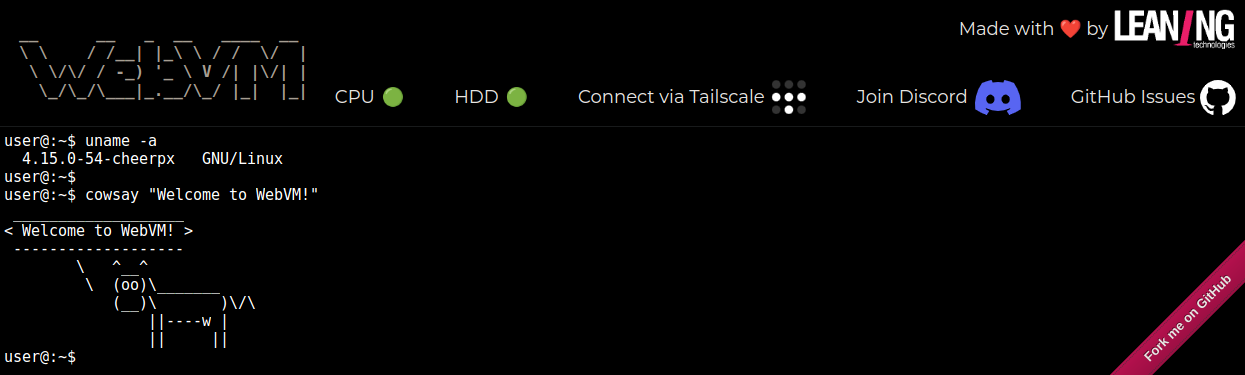This repository hosts the source code for https://webvm.io, a Linux virtual machine that runs in your browser.
WebVM is a server-less virtual environment running fully client-side in HTML5/WebAssembly. It's designed to be Linux ABI-compatible. It runs an unmodified Debian distribution including many native development toolchains.
WebVM is powered by the CheerpX virtualization engine, and enables safe, sandboxed client-side execution of x86 binaries on any browser. CheerpX includes an x86-to-WebAssembly JIT compiler, a virtual block-based file system, and a Linux syscall emulator.
- Click "Connect via Tailscale" in the page header.
- Log in to Tailscale (create an account if you don't have one).
- If you are unfamiliar with Tailscale or would like additional information see WebVM and Tailscale.
- Fork the repository.
- Enable Github pages in settings.
- Click on
Settings. - Go to the
Pagessection. - Select
Github Actionsas the source.- If you are using a custom domain, ensure
Enforce HTTPSis enabled.
- If you are using a custom domain, ensure
- Click on
- Run the workflow.
- Click on
Actions. - Accept the prompt. This is required only once to enable Actions for your fork.
- Click on the workflow named
Deploy. - Click
Run workflowand then once moreRun workflowin the menu.
- Click on
- After a few seconds a new
Deployworkflow will start, click on it to see details. - After the workflow completes, which takes a few minutes, it will show the URL below the
deploy_to_github_pagesjob.
You can now customize dockerfiles/debian_mini to suits your needs, or make a new Dockerfile from scratch. Use the Path to Dockerfile workflow parameter to select it.
From a local git clone
- Download the
debian_miniExt2 image from https://github.com/leaningtech/webvm/releases/.- You can also build your own by selecting the "Upload GitHub release" workflow option.
- Place the image in the repository root folder.
- Edit
index.html.- Uncomment the default values for
CMD,ARGS,ENVandCWD. - Replace
DEVICE_TYPEwith"bytes". - Replace
IMAGE_URLwith the name of the Ext2 image. For example"debian_mini_20230519_5022088024.ext2".
- Uncomment the default values for
- Start a local HTTP server.
- Enjoy your local WebVM.
The Deploy workflow takes into account the CMD specified in the Dockerfile. To build a REPL you can simply apply this patch and deploy.
diff --git a/dockerfiles/debian_mini b/dockerfiles/debian_mini
index 2878332..1f3103a 100644
--- a/dockerfiles/debian_mini
+++ b/dockerfiles/debian_mini
@@ -15,4 +15,4 @@ WORKDIR /home/user/
# We set env, as this gets extracted by Webvm. This is optional.
ENV HOME="/home/user" TERM="xterm" USER="user" SHELL="/bin/bash" EDITOR="vim" LANG="en_US.UTF-8" LC_ALL="C"
RUN echo 'root:password' | chpasswd
-CMD [ "/bin/bash" ]
+CMD [ "/usr/bin/python3" ]Please use Issues to report any bug. Or come to say hello / share your feedback on Discord.
- WebVM: server-less x86 virtual machines in the browser
- WebVM: Linux Virtualization in WebAssembly with Full Networking via Tailscale
- Mini.WebVM: Your own Linux box from Dockerfile, virtualized in the browser via WebAssembly
- Reference GitHub Pages deployment: Mini.WebVM
- Crafting the Impossible: X86 Virtualization in the Browser with WebAssembly Talk at JsNation 2022
This project depends on:
- CheerpX, made by Leaning Technologies for x86 virtualization and Linux emulation
- xterm.js, https://xtermjs.org/, for providing the Web-based terminal emulator
- Tailscale, for the networking component
- lwIP, for the TCP/IP stack, compiled for the Web via Cheerp
WebVM depends on the CheerpX x86-to-WebAssembly virtualization technology. A link to the current latest build is always available at https://cheerpxdemos.leaningtech.com/publicdeploy/LATEST.txt. Builds of CheerpX are immutable and uniquely versioned. An example link would be:
https://cheerpxdemos.leaningtech.com/publicdeploy/20230517_94/cx.js
We strongly encourage users not to use the latest build. Please directly use a specific build to avoid unexpected regressions. Since builds are immutable, if they work for you now they will keep working forever.
WebVM is released under the Apache License, Version 2.0.
You are welcome to use, modify, and redistribute the contents of this repository.
The public CheerpX deployment is provided as-is and is free to use for technological exploration, testing and non-commercial uses. Downloading a CheerpX build for the purpose of hosting it elsewhere is not permitted.
If you want to build a product on top of CheerpX/WebVM, please get in touch: sales@leaningtech.com