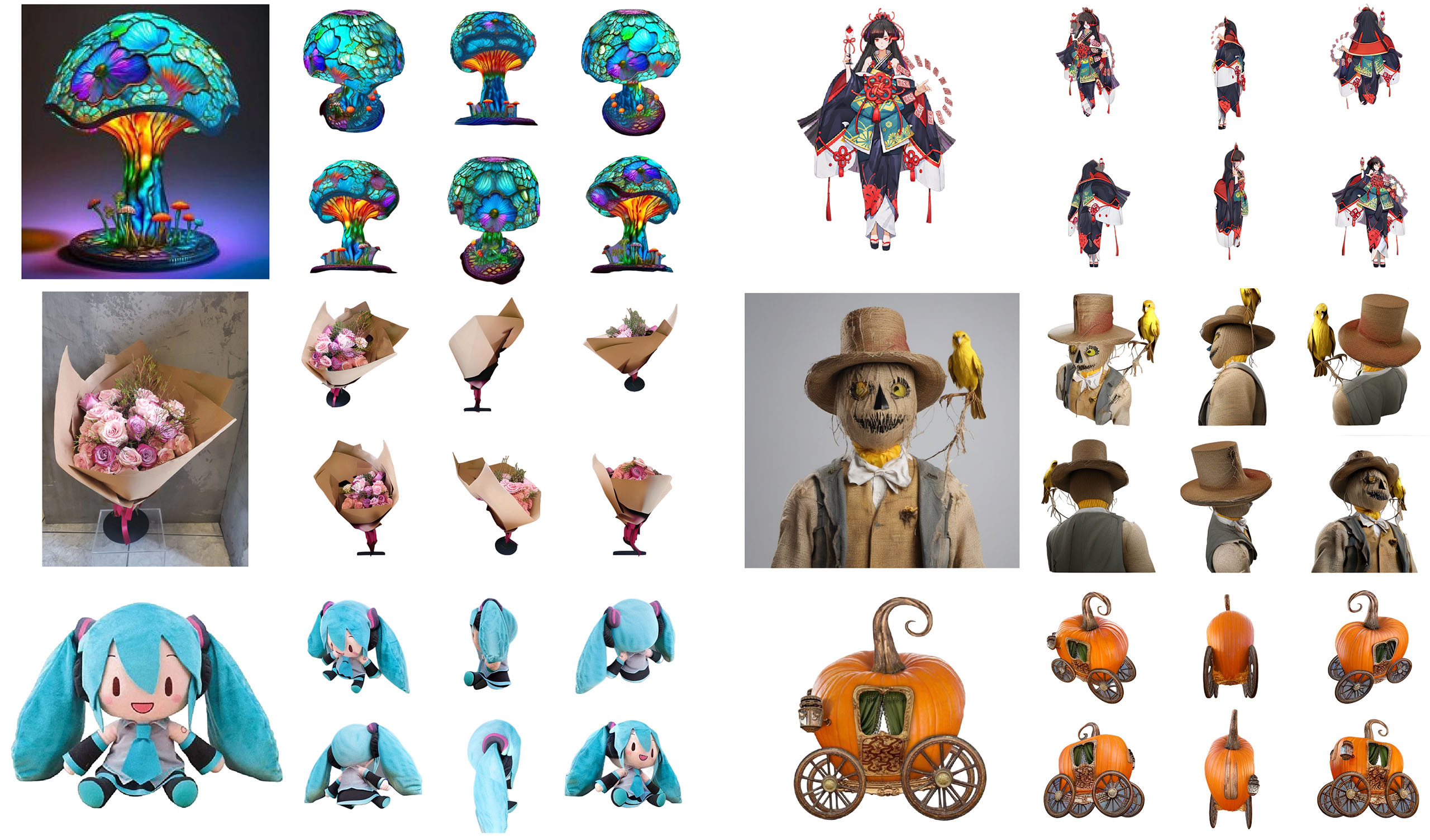You will need torch (recommended 2.0 or higher), diffusers (recommended 0.20.2) and transformers to start. If you are using torch 1.x, it is recommended to install xformers to compute attentions in the model efficiently. The code also runs on older versions of diffusers, but you may see a decrease in model performance.
And you are all set! We provide a custom pipeline for diffusers so no extra code is required.
To generate multi-view images from a single input image, you can run the following code (also see examples/img_to_mv.py):
import torch
import requests
from PIL import Image
from diffusers import DiffusionPipeline, EulerAncestralDiscreteScheduler
# Load the pipeline
pipeline = DiffusionPipeline.from_pretrained(
"sudo-ai/zero123plus-v1.1", custom_pipeline="sudo-ai/zero123plus-pipeline",
torch_dtype=torch.float16
)
# Feel free to tune the scheduler!
# `timestep_spacing` parameter is not supported in older versions of `diffusers`
# so there may be performance degradations
# We recommend using `diffusers==0.20.2`
pipeline.scheduler = EulerAncestralDiscreteScheduler.from_config(
pipeline.scheduler.config, timestep_spacing='trailing'
)
pipeline.to('cuda:0')
# Download an example image.
cond = Image.open(requests.get("https://d.skis.ltd/nrp/sample-data/lysol.png", stream=True).raw)
# Run the pipeline!
result = pipeline(cond, num_inference_steps=75).images[0]
# for general real and synthetic images of general objects
# usually it is enough to have around 28 inference steps
# for images with delicate details like faces (real or anime)
# you may need 75-100 steps for the details to construct
result.show()
result.save("output.png")The above example requires ~5GB VRAM to operate.
The input image needs to be square, and the recommended image resolution is >=320x320.
By default, Zero123++ generates opaque images with gray background (the zero for Stable Diffusion VAE).
You may run an extra background removal pass like rembg to remove the gray background.
# !pip install rembg
import rembg
result = rembg.remove(result)
result.show()To run the depth ControlNet, you can use the following example (also see examples/depth_controlnet.py):
import torch
import requests
from PIL import Image
from diffusers import DiffusionPipeline, EulerAncestralDiscreteScheduler, ControlNetModel
# Load the pipeline
pipeline = DiffusionPipeline.from_pretrained(
"sudo-ai/zero123plus-v1.1", custom_pipeline="sudo-ai/zero123plus-pipeline",
torch_dtype=torch.float16
)
pipeline.add_controlnet(ControlNetModel.from_pretrained(
"sudo-ai/controlnet-zp11-depth-v1", torch_dtype=torch.float16
), conditioning_scale=0.75)
# Feel free to tune the scheduler
pipeline.scheduler = EulerAncestralDiscreteScheduler.from_config(
pipeline.scheduler.config, timestep_spacing='trailing'
)
pipeline.to('cuda:0')
# Run the pipeline
cond = Image.open(requests.get("https://d.skis.ltd/nrp/sample-data/0_cond.png", stream=True).raw)
depth = Image.open(requests.get("https://d.skis.ltd/nrp/sample-data/0_depth.png", stream=True).raw)
result = pipeline(cond, depth_image=depth, num_inference_steps=36).images[0]
result.show()
result.save("output.png")This example requires ~5.7GB VRAM to operate.
The models are available at https://huggingface.co/sudo-ai:
sudo-ai/zero123plus-v1.1, base Zero123++ model release (v1.1).sudo-ai/controlnet-zp11-depth-v1depth ControlNet checkpoint release (v1) for Zero123++ (v1.1).
The source code for diffusers custom pipeline is available in the diffusers-support directory.
Output views are a fixed set of camera poses relative to the input view:
- Azimuth:
30, 90, 150, 210, 270, 330. - Elevation:
30, -20, 30, -20, 30, -20.
You will need to install extra dependencies:
pip install -r requirements.txt
Then run streamlit run app.py.
For Gradio Demo you can run gradio web_demo.py.
If you found Zero123++ helpful, please cite our report:
@misc{shi2023zero123plus,
title={Zero123++: a Single Image to Consistent Multi-view Diffusion Base Model},
author={Ruoxi Shi and Hansheng Chen and Zhuoyang Zhang and Minghua Liu and Chao Xu and Xinyue Wei and Linghao Chen and Chong Zeng and Hao Su},
year={2023},
eprint={2310.15110},
archivePrefix={arXiv},
primaryClass={cs.CV}
}