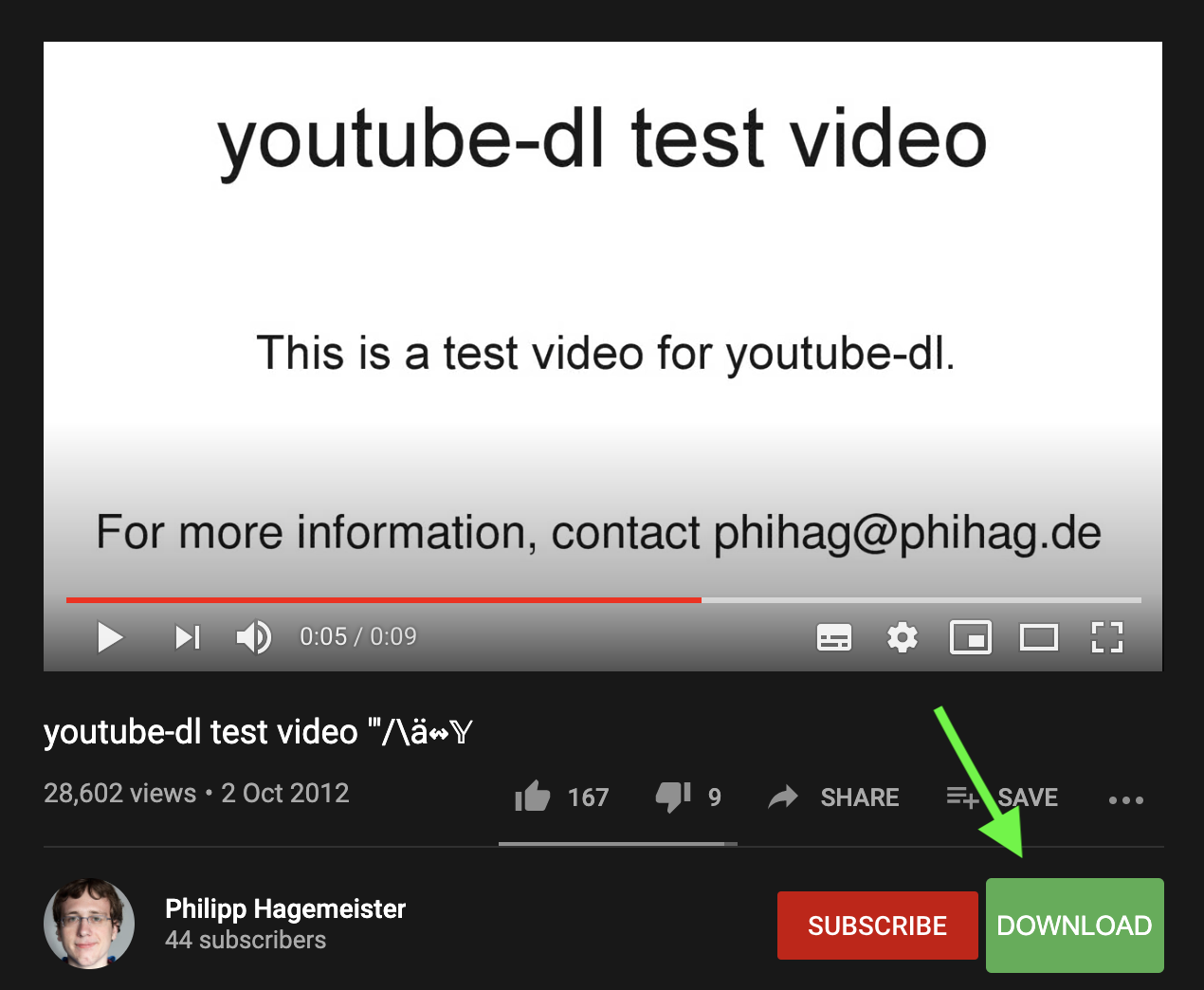Youtube Video Downloader
Dependencies
You only Docker installed on your machine.
1. Start server in Docker container
This will start a local Python server exposing youtube-dl api through Flask.
cd youtube-dl-server
make
make runRun cron task at boot (optional)
crontab -e
Append at the end: @reboot make run -f /path/to/Youtube-Video-Downloader/youtube-dl-server/Makefile
2. Install the Chrome Extension
- Open Chrome at the following address:
chrome://extensions - Toggle
Developer modein the top-right corner - Click
Load unpackedthen select the folderyoutube-dl-extension