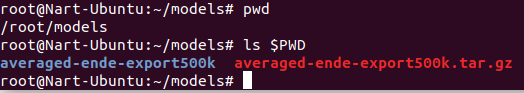Serving opennmt_tf framework
julsal opened this issue · 12 comments
Dears, thanks for sharing this nice piece of work.
I'd like to serve the opennmt_tf framework using docker, exposing a web service as described in the main README (POST /translate).
As an example, I downloaded the trained corpus 'averaged-ende-export500k'. As far as I understood, after building the Docker image, I need to run the image as :
docker run -p 5000:5000 -v /root/models:/path/to/averaged-ende-export500k opennmt_tf:latest serve --host 0.0.0.0 --port 5000 --config config.json
I have some questions about the configuration file.
{
"source": "en",
"target": "de",
"model": "1539080952", // (mandatory for trans, serve) Full model name as uuid64
"imageTag": "string", // (mandatory) Full URL of the image: url/image:tag.
"tokenization": {
// Vocabularies and tokenization options (from OpenNMT/Tokenizer).
"source": {
"vocabulary": "string"
// other source specific tokenization options
},
"target": {
"vocabulary": "string"
// other target specific tokenization options
}
}
}
I removed everything marked as optional. I guess uuid64 required in "model" is the directory name from the corpus averaged-ende-export500k.
Is everything correct up to this point?
What should I put in "imageTag" and "tokenization"?
EDIT: The steps below have been updated for models exported with OpenNMT-tf 2.x.
Hi,
Here are the steps to serve this pretrained model.
- Download and adapt the model directory:
wget https://s3.amazonaws.com/opennmt-models/averaged-ende-export500k-v2.tar.gz
tar xf averaged-ende-export500k-v2.tar.gz
mkdir ende
mv averaged-ende-export500k-v2 ende/saved_model- Create
config.jsonin theendedirectory:
{
"source": "en",
"target": "de",
"model": "ende",
"modelType": "release",
"tokenization": {
"source": {
"mode": "none",
"sp_model_path": "${MODEL_DIR}/saved_model/assets.extra/wmtende.model",
"vocabulary": "${MODEL_DIR}/saved_model/assets/wmtende.vocab"
},
"target": {
"mode": "none",
"sp_model_path": "${MODEL_DIR}/saved_model/assets.extra/wmtende.model",
"vocabulary": "${MODEL_DIR}/saved_model/assets/wmtende.vocab"
}
}
}- Run the server:
docker run -p 4000:4000 -v $PWD:/root/models nmtwizard/opennmt-tf --model ende serve --host 0.0.0.0 --port 4000- Test the server:
$ curl -X POST http://localhost:4000/translate -d '{"src":[{"text": "Hello world!"}]}'
{"tgt": [[{"text": "Hallo Welt!", "score": -0.27484220266342163}, {"text": "Hallo!", "score": -1.6019006967544556}, {"text": "Hallo, die Welt!", "score": -0.8488588333129883}, {"text": "Hallo Welten!", "score": -1.1288902759552002}]]}Hope this helps.
thank you very much, @guillaumekln Worked perfectly!
@guillaumekln Can I add inference config in the config.json?
like this
"options": {
"config": {
"infer": {
"n_best": 3,
"with_scores": true,
"with_alignments": "hard"
},
"score": {
"with_alignments": "hard"
}
}
}
I have tried but it is not working..
Do you have any idea on that?
Thank you!
Hello @guillaumekln,
I'm getting these errors, what am I doing wrong?

Did you follow step 1. in the instructions above? Make sure the directory averaged-ende-export500k exists in $PWD.
@guillaumekln
I followed step 1 inside root/models/ folder
(I had to change: mv averaged-ende-export500k/1539080952/ averaged-ende-export500k/1
to: mv averaged-ende-export500k/1554540232/ averaged-ende-export500k/1)
I followed the rest as is, on step 3 I'm getting the same error.
I'm not sure what you mean by:
Make sure the directory averaged-ende-export500k exists in $PWD.
When you run ls $PWD, does the directory averaged-ende-export500k exist?
@guillaumekln
When I run it in the terminal inside root/models/, then yes it exists.

Can you run the command from this directory?
@guillaumekln Can you be more clear, I can hardly understand you!
You should run the Docker command when you are in ~/models. Please note that the instructions above do not indicate to create a models directory or change directory between steps.
@guillaumekln It's working!
I'm running the Docker command in ~/models.
I did create root/models/ directory and execute the 1 step in there.