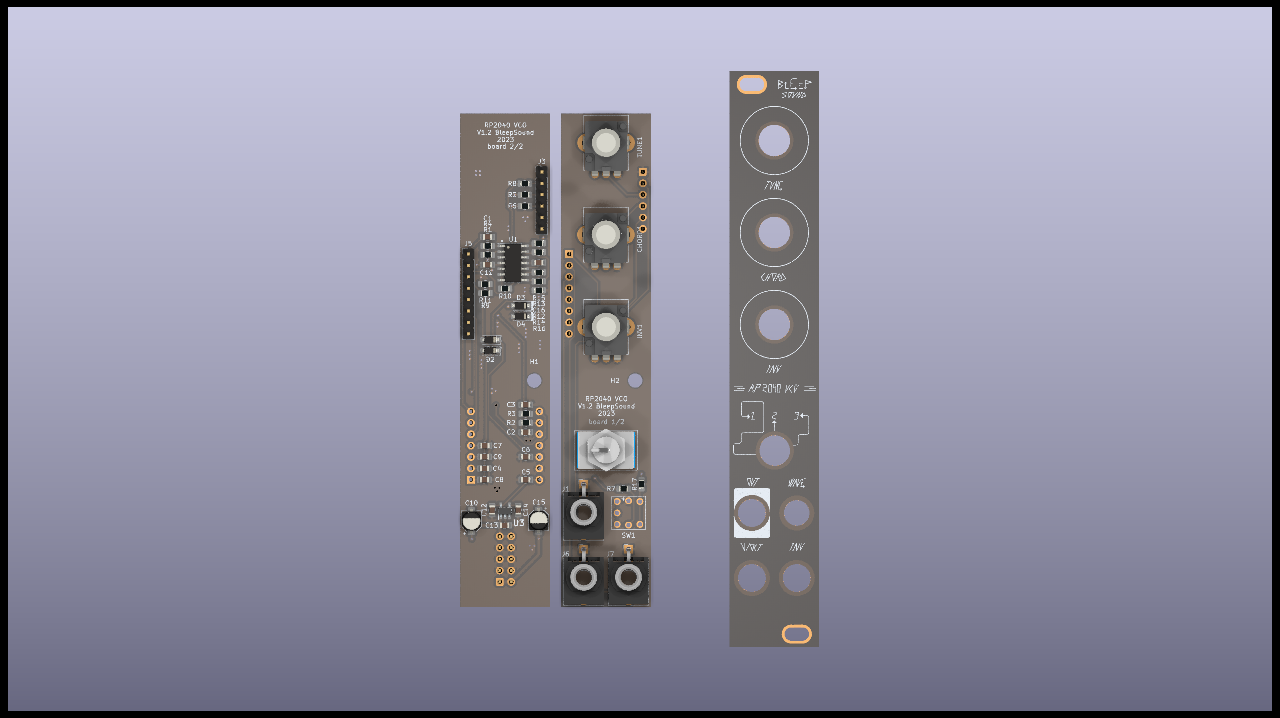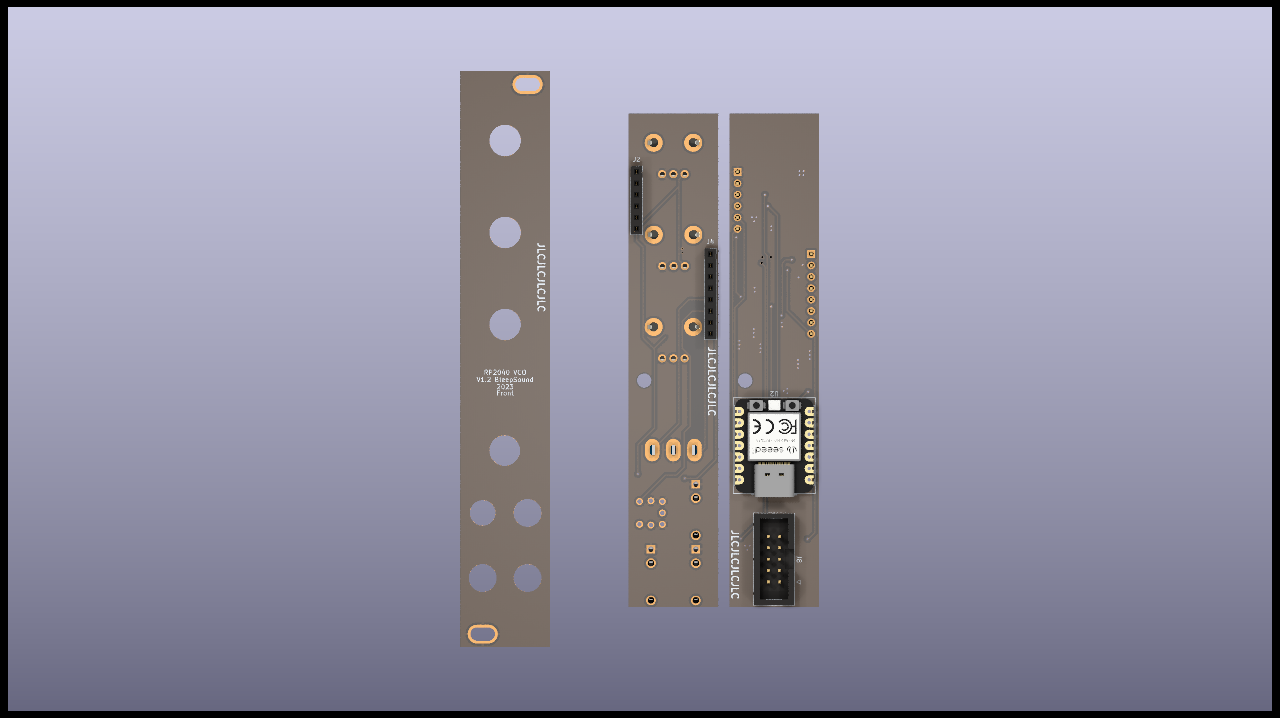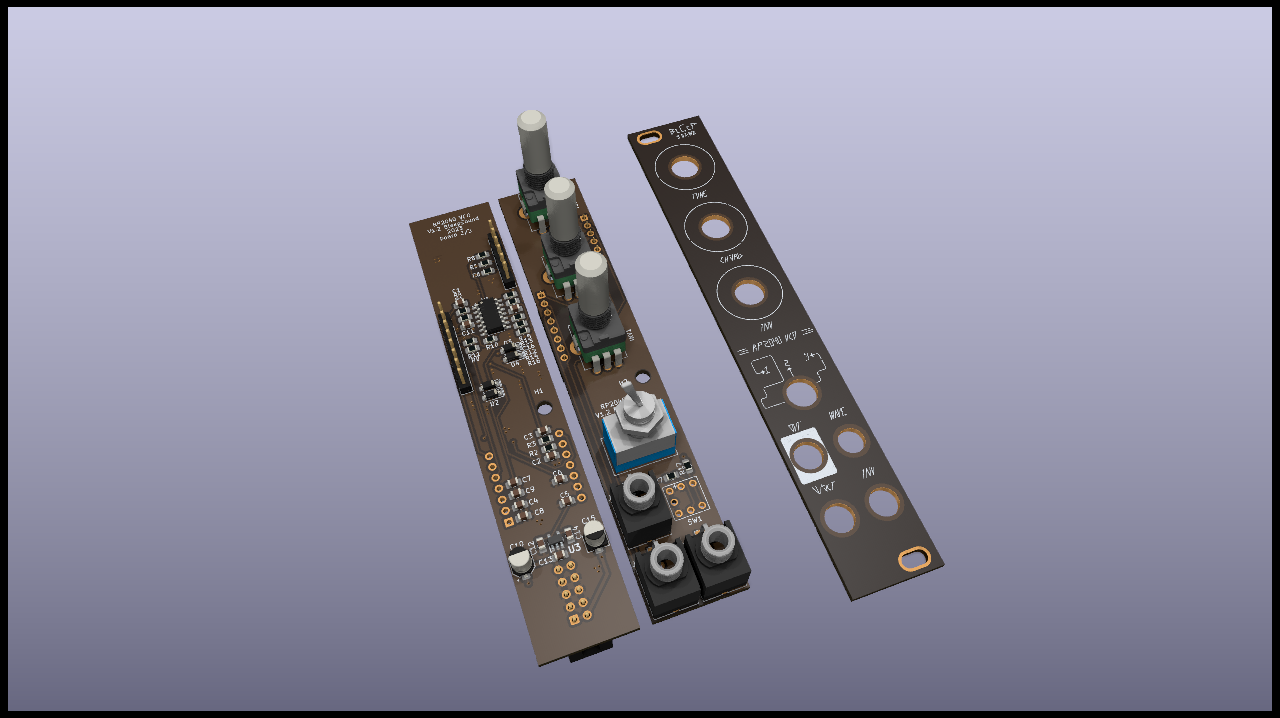| permalink | layout |
|---|---|
/index.html |
single |
VCO clone, originally made by HAGIWO (link in japanese)
RP2040 chord VCO clone in SMD.
5-polyphonic Chord VCO module. There are 8 types of tones. With a built-in quantizer and automatic harmonics function, if you input a suitable CV, it will play a nice chord progression.
Switch indications:
You'll notice numbers along the central 3 position switch. The table below explains each position's function.
| Position | 1 | 2 | 3 |
|---|---|---|---|
| Function | arpeggio | chord with root | chord without root |
Full CMS build
- Start by soldering all the CMS components in the order you want on both sides of the PCB.
- Then do all the through hole components
- To solder the headers, place them and place both PCBs in their final postion before fully soldering the pin headers/sockets.
For the next parts, always place them without soldering them on:
- jacks, pots and switches that go throught the front panel
Once placed, put the front panel in place, then fasten all components to it. Once this is done, you can solder all the remaining components.
- you HAVE TO rotate SW1 180° for the built in LED to work.
- Issues on front panel (wrong label and missing info)
- Fix issues on SW1
- Update front panel look to include all informations
You'll find the software for that module in the soft folder.
The microcontroler model is: Seeed XIAO RP2040
To flash it, use a usb-c cable to connect the RP2040 to your computer and use the arduino IDE (or your preferred IDE) to flash the microcontroler.
If you need any help, you can find a tutorial on how to flash a software via arduino onto a RP2040 here.