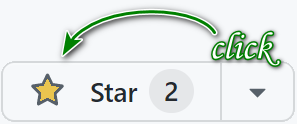Weather for every day. Try it now on Google Play:
✨ Handy application for tracking weather conditions with an amazing design.
Some interesting features:
- track hourly, current and 7-day weather
- save the necessary locations
- two languages are available: English and Russian
- set the units for speed, temperature, and pressure
- built-in support for the OpenWeather service api key
- highly customizable interface: font (and size), scrolling physics, 2 types of main interface and sooo many color themes
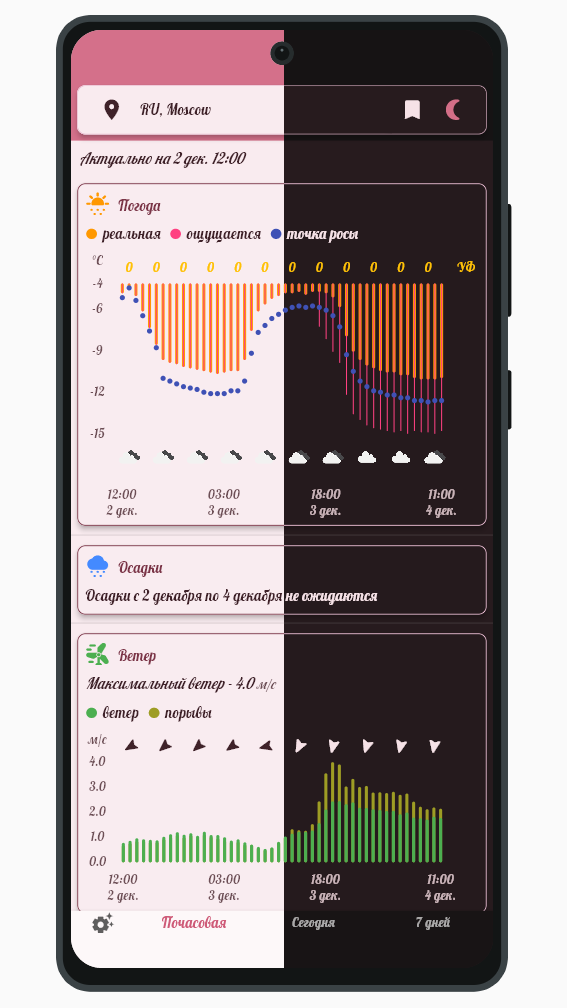 |
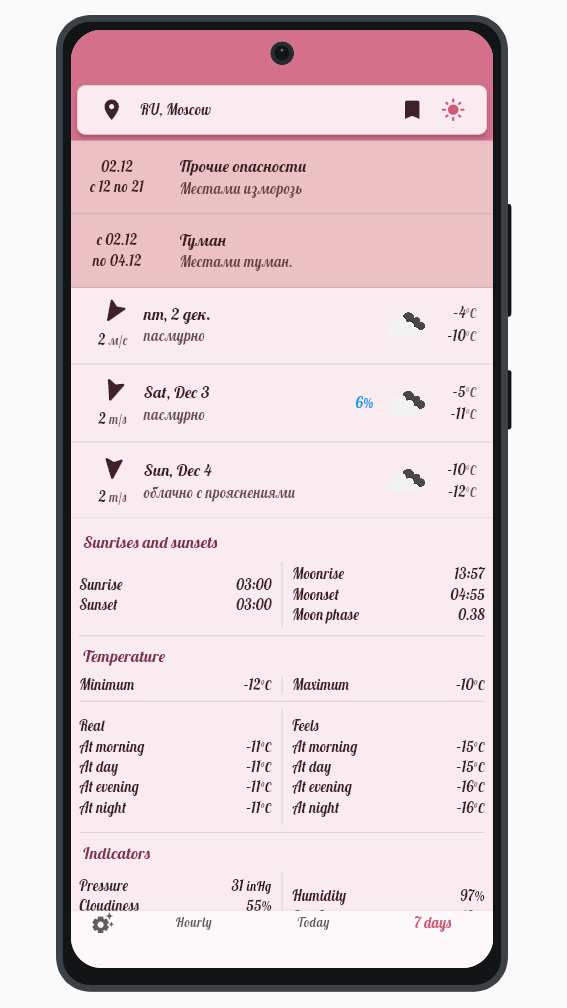 |
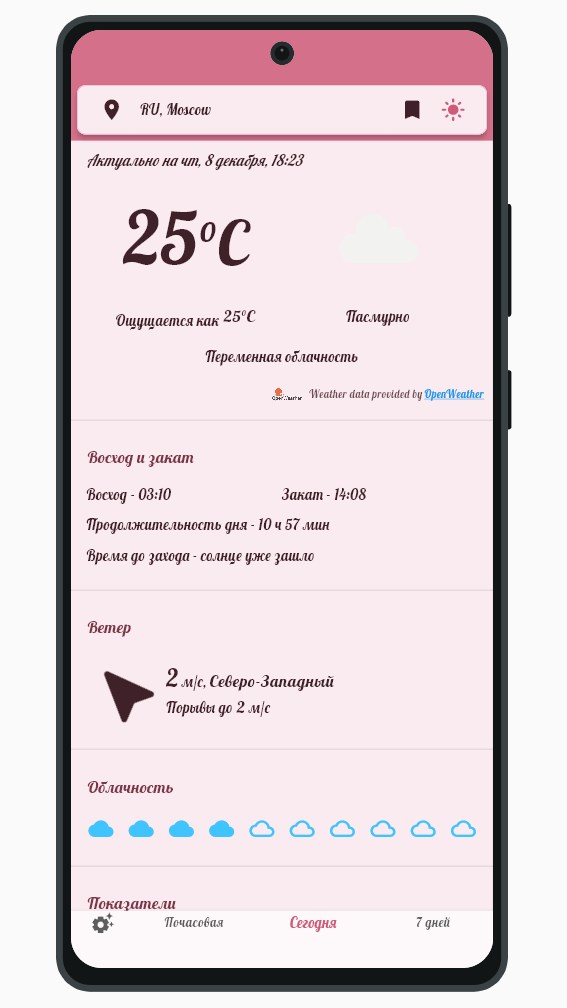 |
 |
|---|---|---|---|
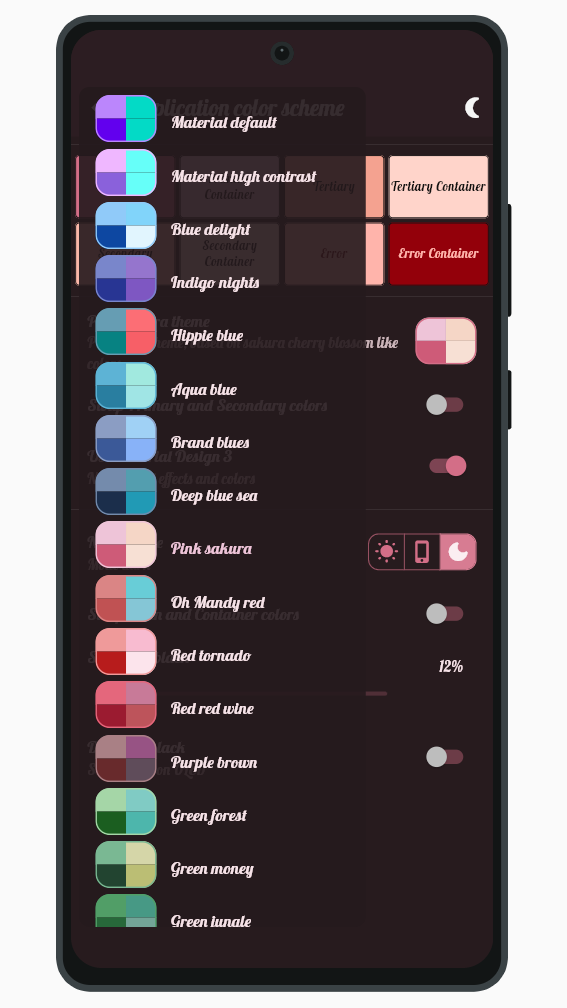 |
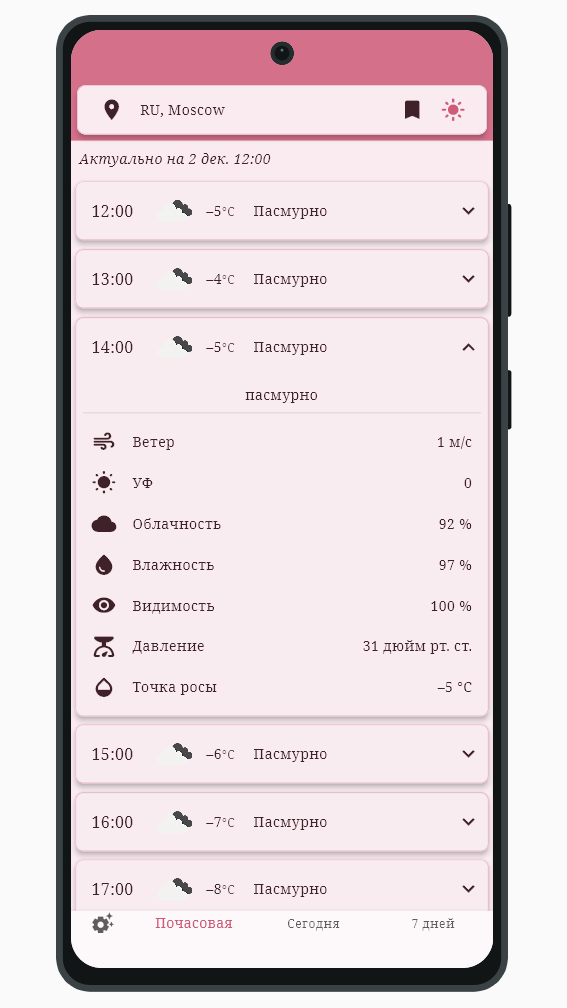 |
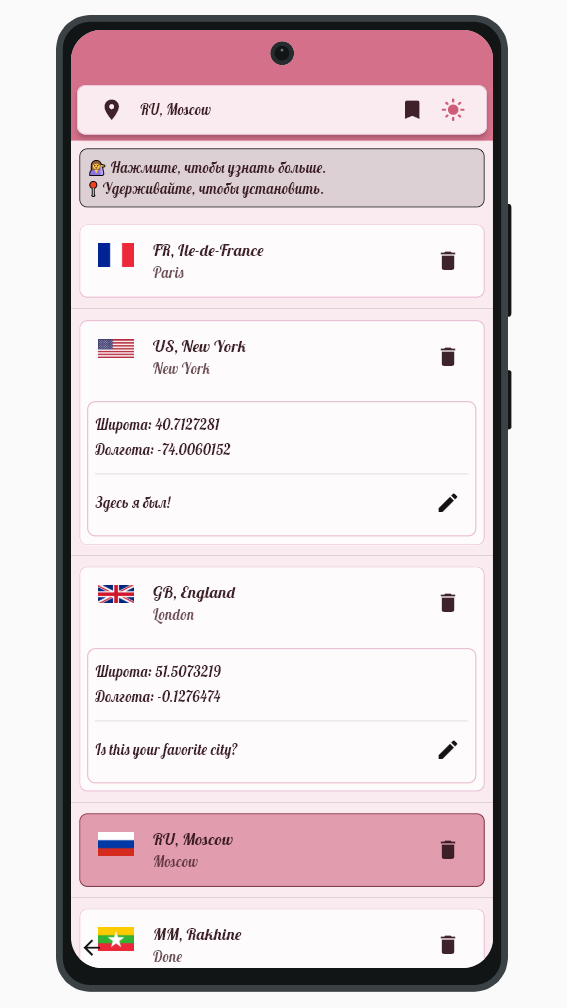 |
 |
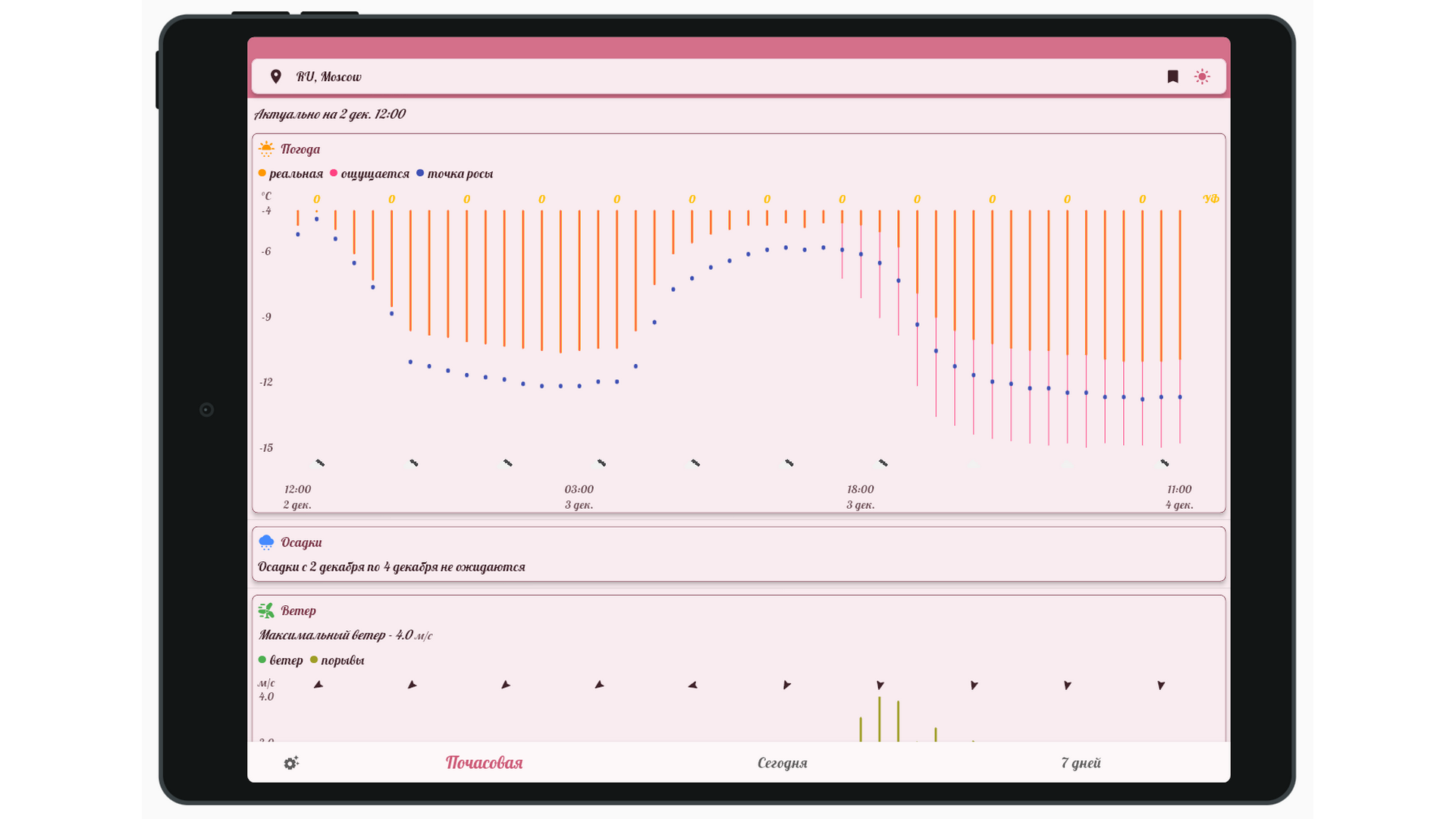 |
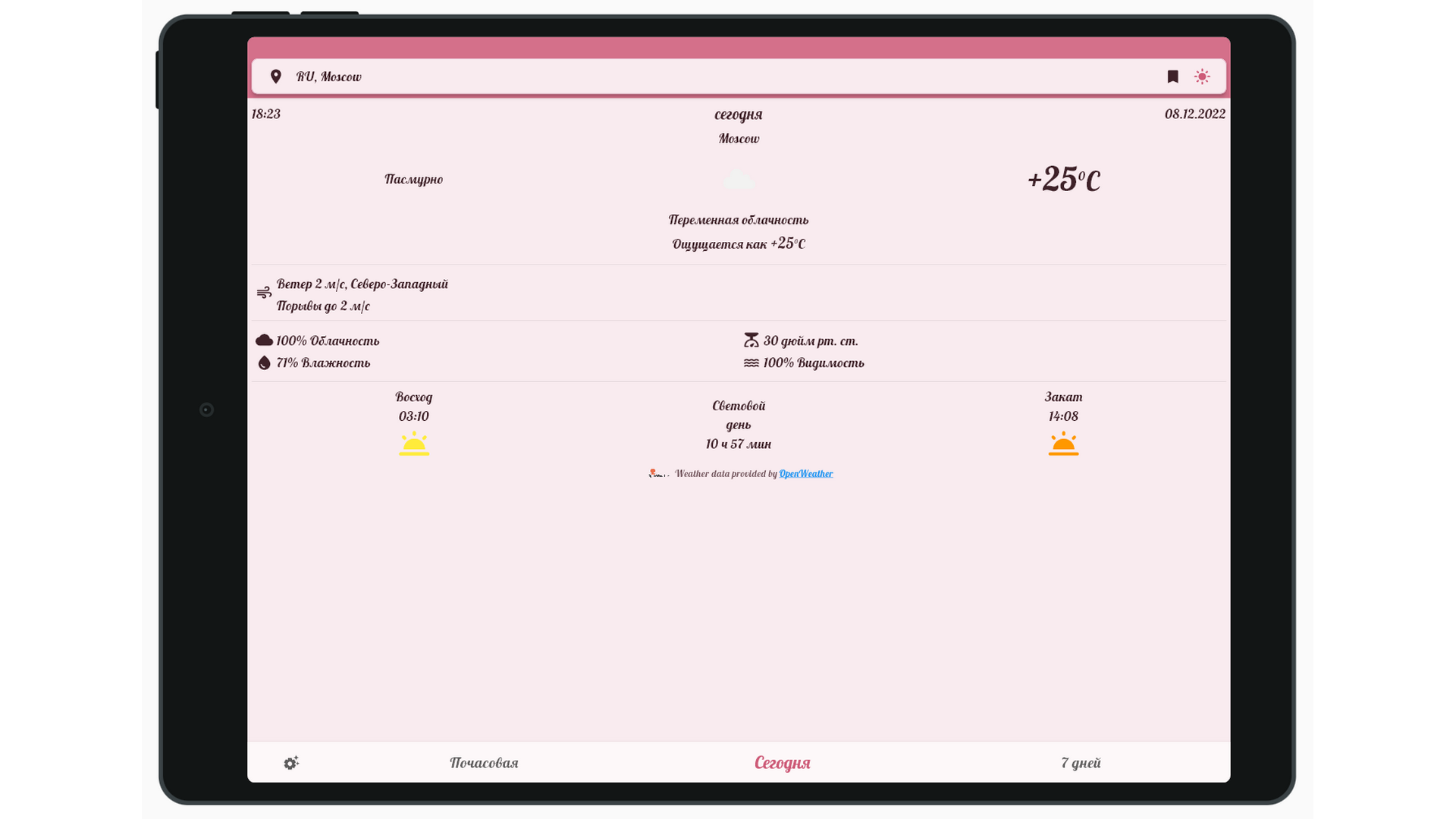 |
|---|
- Weather Today
- Screenshots
- Table of Contents
- Building an android application
- Possible problems/errors
- Articles and materials for study
- How do you support the project and the author?
- License
-
flutter clean -
flutter pub get -
Building apk use
flutter build apk:with flag ( 🔴 required, 🟢 optional ):
- 🔴
--dart-define 'API_WEATHER=YourApiKey'- your api key for the weather service openweathermap.org. Read more here - 🔴
--pub- run theflutter pub getcommand before building - 🟢
--flavor- build a custom app flavor as defined by platform-specific build setup. Supports the use of product flavors in Android Gradle scripts, and the use of custom Xcode schemes. - 🟢
--target=<path>- the main entry-point file of the application, as run on the device. If the "--target" option is omitted, but a file name is provided on the command line, then that is used instead (defaults to "lib\main.dart") - 🟢
--target-platform=android-arm,android-arm64,android-x64- choose the right platforms - 🟢
--split-per-abi- build a release APK for each target ABI (Application Binary Interface) - 🟢
--obfuscate --split-debug-info=build/app/outputs/symbols- once you’ve obfuscated your binary, save the symbols file. You need this if you later want to de-obfuscate a stack trace.
- 🔴
This project uses the build_runner for generating files. If you have a problem with the files *.g.dart and others generated files try this:
flutter pub run build_runner buildwith flag(optional):
- 🟢
--delete-conflicting-outputs- deletes previously generated files - 🟢
--build-filter=lib/PATH_FILE- build concrete file
The icons_launcher package is used for generate app's launcher icon. If there are problems, check the file icons_launcher.yaml, which contains additional explanations.
Or try use this command:
`dart run icons_launcher:createYou can:
🟢 give this repository a star
🟢 to donate money on a 🍕. To do this, either contact me via email or visit the Telegram group.
 pack.ruble@gmail.com pack.ruble@gmail.com |
 https://t.me/rublepack https://t.me/rublepack |
|---|
🟢 share the project on social networks
🟢 create an issue or pull request or fork
Thank you for your help, kisses to all 💋
Weather Today source code is licensed under the Apache License, Version 2.0 License. Check LICENSE for more details.
Copyright 2022-2023 Ruble
Licensed under the Apache License, Version 2.0 (the "License");
you may not use this file except in compliance with the License.
You may obtain a copy of the License at
http://www.apache.org/licenses/LICENSE-2.0
Unless required by applicable law or agreed to in writing, software
distributed under the License is distributed on an "AS IS" BASIS,
WITHOUT WARRANTIES OR CONDITIONS OF ANY KIND, either express or implied.
See the License for the specific language governing permissions and
limitations under the License.
“Google Play and the Google Play logo are trademarks of Google LLC.”