Some version numbers are taken into account without respecting the PowershellGet versioning standard.
LaurentDardenne opened this issue · 1 comments
LaurentDardenne commented
Prerequisites
- Write a descriptive title.
- Make sure you are able to repro it on the latest version
- Search the existing issues.
Steps to reproduce
These version numbers are considered valid without respecting the PowershellGet versioning standard.
'1.0-',
'1.2-',
'1.2--'
'1.2.3-',
'1.2.3--',
'1.2.3.4-',
'1.2.3.4--'
#[version]'1.0.-1' throw an exception
#[version]'0.0.-0' OK, return 0.0.0.-1
Their use does not trigger a syntax error but returns 'NoMatchFoundForCriteria'.
Expected behavior
Install-Module PowerShellGet -RequiredVersion '1.2.3-beta-' -AllowPrerelease
Validate-VersionParameters : The Prerelease string 'beta-' contains invalid characters. Please ensure that only
characters 'a-zA-Z0-9' and possibly hyphen ('-') at the beginning are in the Prerelease string.Actual behavior
Install-Module PowerShellGet -RequiredVersion '1.2.3--' -AllowPrerelease
PackageManagement\Install-Package : No match was found for the specified search criteria and module name
'PowerShellGet'. Try Get-PSRepository to see all available registered module repositories.
Install-Module PowerShellGet -RequiredVersion '1.2.3-beta-' -AllowPrerelease
Validate-VersionParameters : The Prerelease string 'beta-' contains invalid characters. Please ensure that only
characters 'a-zA-Z0-9' and possibly hyphen ('-') at the beginning are in the Prerelease string.
Au caractère C:\Users\Laurent\Documents\WindowsPowerShell\Modules\PowerShellGet\2.2.5\PSModule.psm1:9688 : 33
+ ... dationResult = Validate-VersionParameters -CallerPSCmdlet $PSCmdlet `
+ ~~~~~~~~~~~~~~~~~~~~~~~~~~~~~~~~~~~~~~~~~~~~~~~~~~~~~~
+ CategoryInfo : InvalidOperation : (beta-:String) [Validate-VersionParameters], ArgumentException
+ FullyQualifiedErrorId : InvalidCharactersInPrereleaseString,Validate-VersionParameters
Impossible d’extraire la variable « $ValidationResult », car elle n’a pas été définie.
Au caractère C:\Users\Laurent\Documents\WindowsPowerShell\Modules\PowerShellGet\2.2.5\PSModule.psm1:9696 : 22
+ if (-not $ValidationResult) {
+ ~~~~~~~~~~~~~~~~~
+ CategoryInfo : InvalidOperation : (ValidationResult:String) [], RuntimeException
+ FullyQualifiedErrorId : VariableIsUndefined
PackageManagement\Install-Package : No match was found for the specified search criteria and module name
'PowerShellGet'. Try Get-PSRepository to see all available registered module repositories.
Au caractère C:\Users\Laurent\Documents\WindowsPowerShell\Modules\PowerShellGet\2.2.5\PSModule.psm1:9711 : 34
+ ... talledPackages = PackageManagement\Install-Package @PSBoundParameters
+ ~~~~~~~~~~~~~~~~~~~~~~~~~~~~~~~~~~~~~~~~~~~~~~~~~~~~
+ CategoryInfo : ObjectNotFound: (Microsoft.Power....InstallPackage:InstallPackage) [Install-Package], Ex
ception
+ FullyQualifiedErrorId : NoMatchFoundForCriteria,Microsoft.PowerShell.PackageManagement.Cmdlets.InstallPackageError details
get-error
get-error : Le terme «get-error» n'est pas reconnu comme nom d'applet de commande, fonction, fichier de script ou
programme exécutable. Vérifiez l'orthographe du nom, ou si un chemin d'accès existe, vérifiez que le chemin d'accès est correct et réessayez.
### Environment data
```PowerShell
$psversiontable
Name Value
---- -----
PSVersion 5.1.19041.2364
PSEdition Desktop
PSCompatibleVersions {1.0, 2.0, 3.0, 4.0, 5.0, 5.1.19041.2364}
BuildVersion 10.0.19041.2364
CLRVersion 4.0.30319.42000
WSManStackVersion 3.0
PSRemotingProtocolVersion 2.3
SerializationVersion 1.1.0.1
### Version
5.1
### Visuals
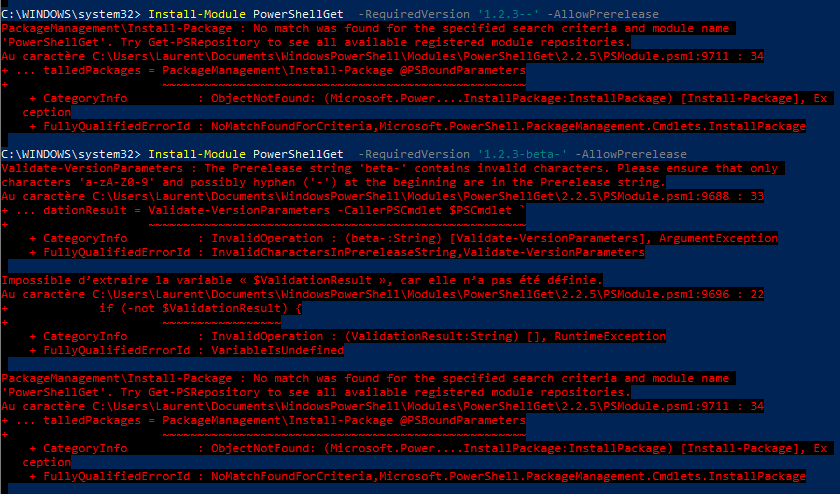
anamnavi commented
@LaurentDardenne thanks for reaching out, we are not currently working on PowerShellGet V2. We encourage you to try out PowerShellGet V3 (link) and if this concern still persists please let us know, thank you!