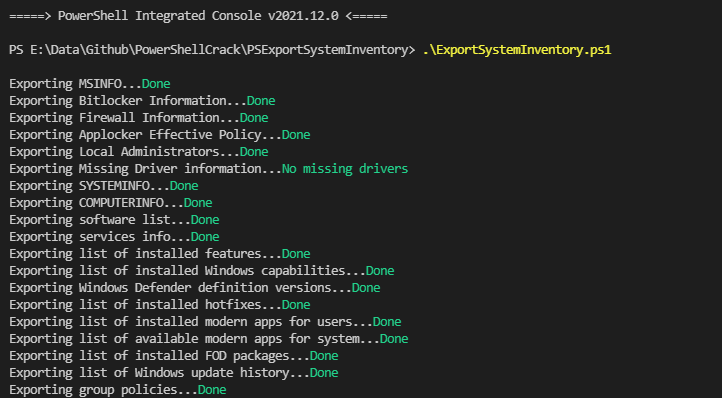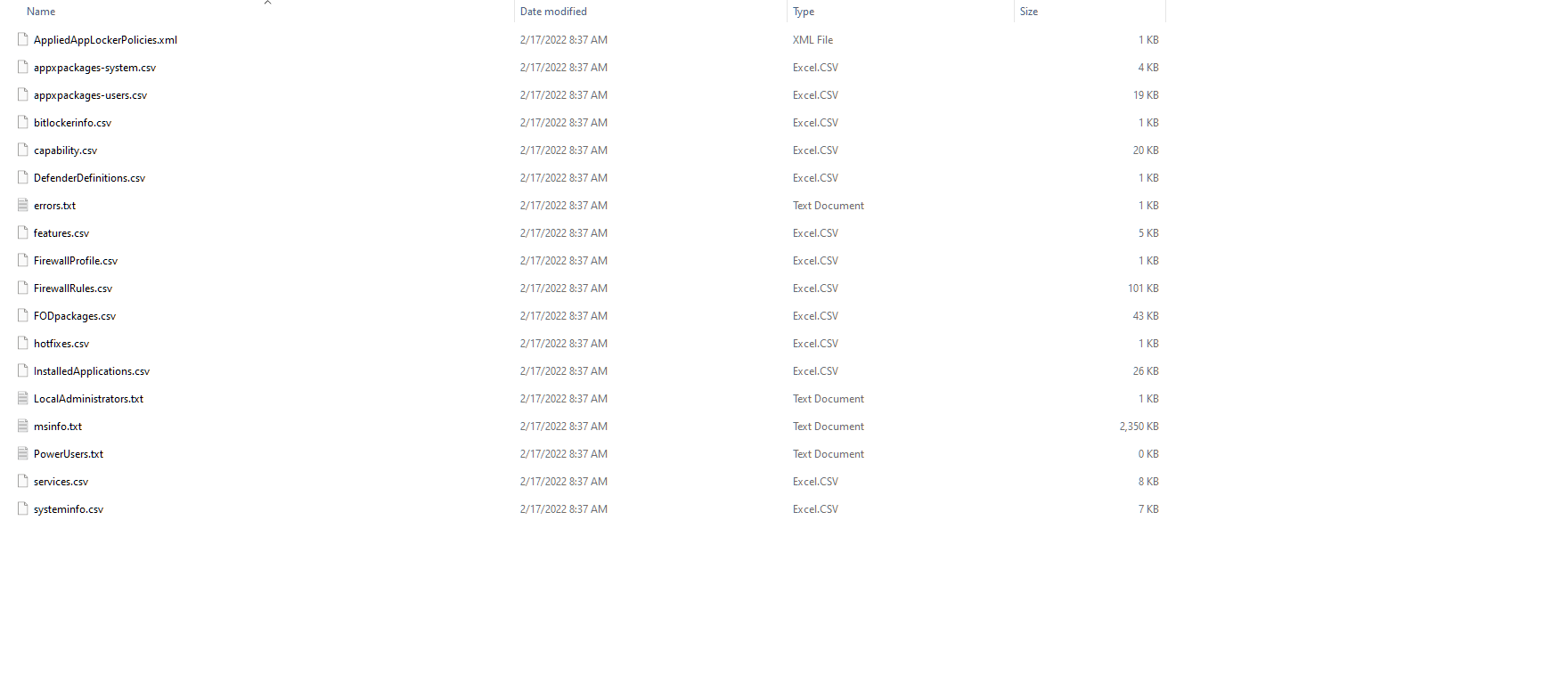PowerShell script that exports System inventory such as hardware, missing drivers GPO, updates, etc
Be sure to read the SYNOPSIS at top of script. Here are some examples:
Exports all areas...
.\ExportSystemInventory.ps1Exports all areas but exports to different location (c:\Temp\Exports)...
.\ExportSystemInventory.ps1 -ExportPath c:\Temp\ExportsExports only updates which includes hotfixes.
.\ExportSystemInventory.ps1 -Category Updates- MSINFO
- Bitlocker Information
- Firewall Information
- Applocker Effective Policy
- Local Administrators
- Missing Driver information
- SYSTEMINFO
- COMPUTERINFO
- software list
- services info
- list of installed features
- list of installed Windows capabilities
- Windows Defender definition versions
- list of installed hotfixes
- list of installed modern apps for users
- list of available modern apps for system
- list of installed FOD packages
- list of Windows update history
- group policies
- reliability data
the script output:
the file export:
- What else should this script export?
- Is it beneficial to select an area to export?