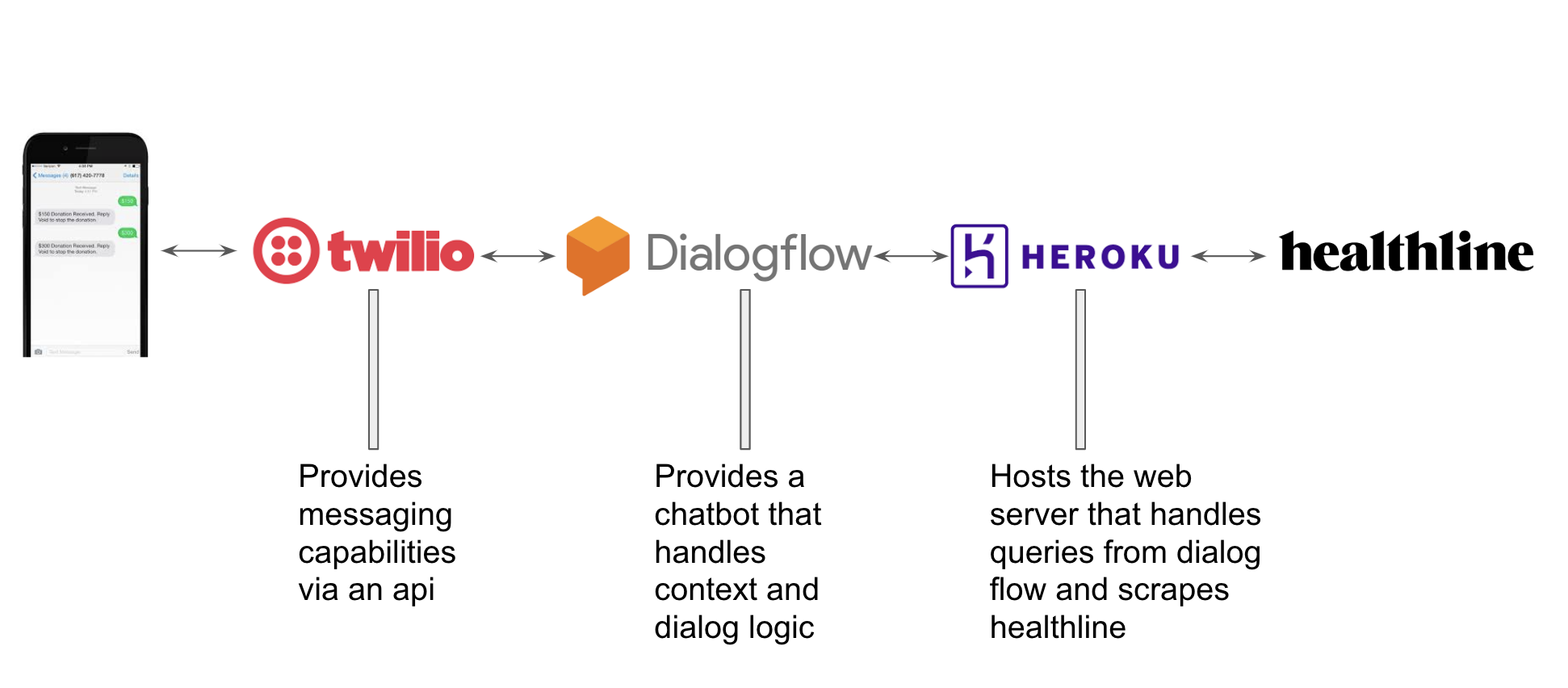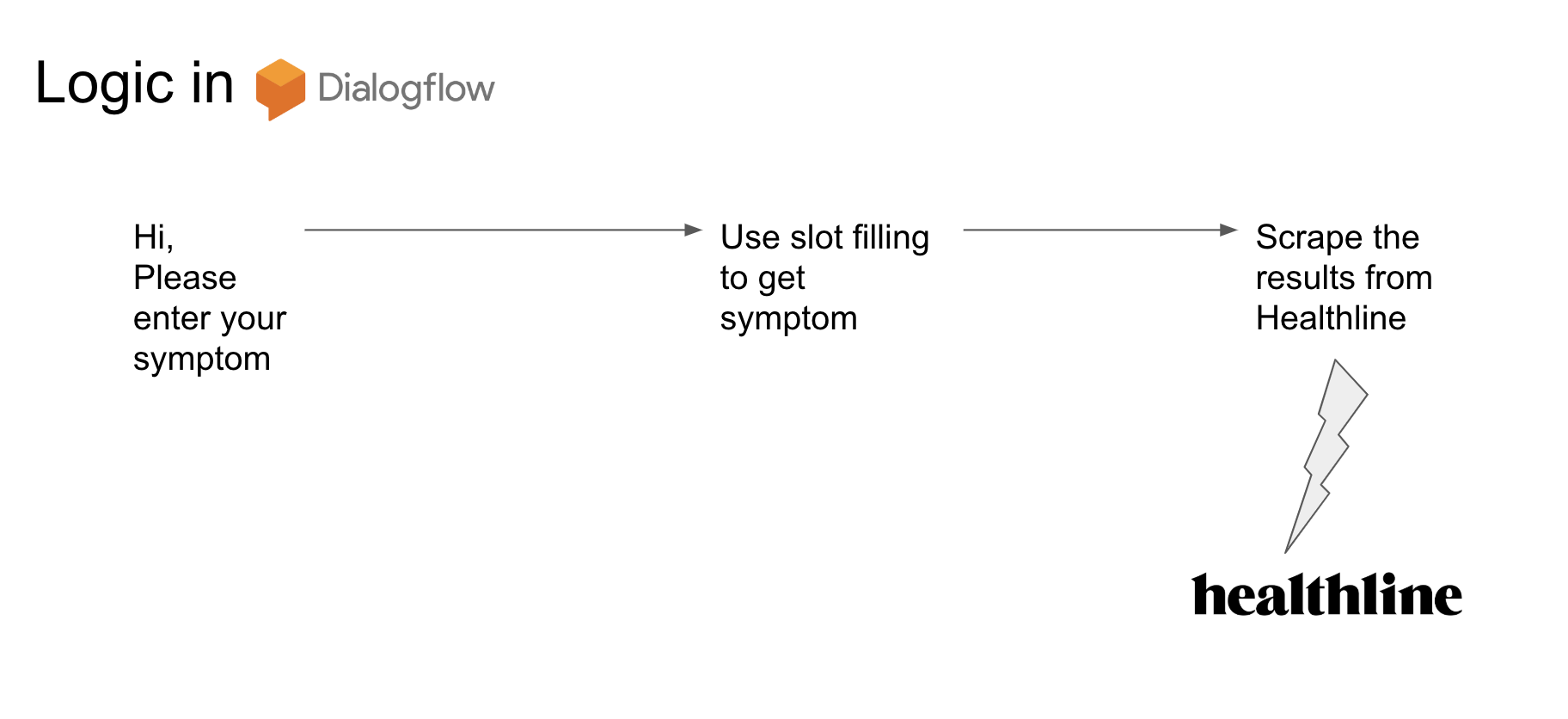Pramod’s implementation of a real estate chatbot in 3 days ;-)
The application is live ! You can text Projo at (234)-231-6345
Here is a demo video: https://www.youtube.com/watch?v=napNTiaft8U
The above code pertains to the flask server deployed in Heroku:
-
Connectivity to Google dialogflow is implemented in index.py
- The webhook() function handles a call from dialogflow, to fetch result from a symptom.
-
Connectivity to Healthcare is implemented in getreply.py which handles the call from dialogflow
- Has a function getreply() which takes a specific symptom and scrapes healthline for its results and returns them to index.py as a reply message.
- Please use the following tutorial https://pybit.es/deploy-flask-heroku.html to deploy the flask server to heroku
- The Heroku server needs two environment variable GOOGAUTH to be able to access Google Dialogflow and Googlemaps api. The GOOGAUTH is a string that is the base64 encoding of the contents of the service account credentials json file that is obtained as shown here https://cloud.google.com/video-intelligence/docs/common/auth. Here is the documentation to set these variables in heroku https://devcenter.heroku.com/articles/config-vars.
- You can import the Google Dialogflow project provided here /dialogflow/Procurai.zip and import it into a newly created agent in Google Dialogflow.
- Please use this documentation to integrate Google Dialog flow with Twilio https://cloud.google.com/dialogflow/docs/integrations/twilio
- Use the file located in entityscraper/Procurai_CreateEntities.ipynb to generate the list of key words for the symptom entity in dialogflow by scraping symptoms from healthline.
- The overall app is partly based on these awesome tutorials on medium https://medium.com/zenofai/build-ai-virtual-assistant-for-travel-portal-using-dialogflow-e4ba74d4021b and https://medium.com/zenofai/build-ai-virtual-assistant-for-travel-portal-using-dialogflow-e4ba74d4021b