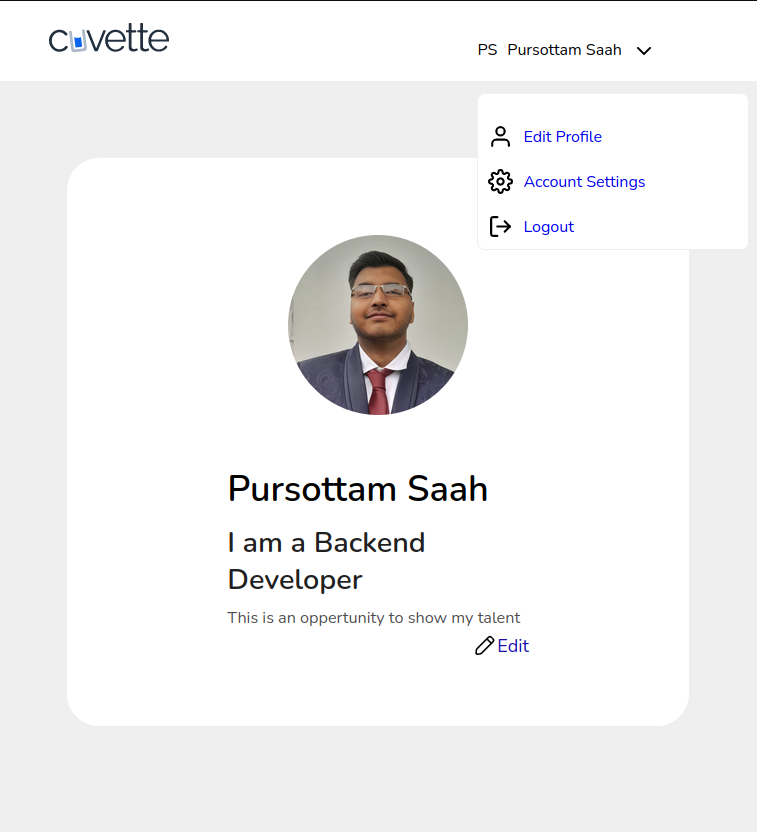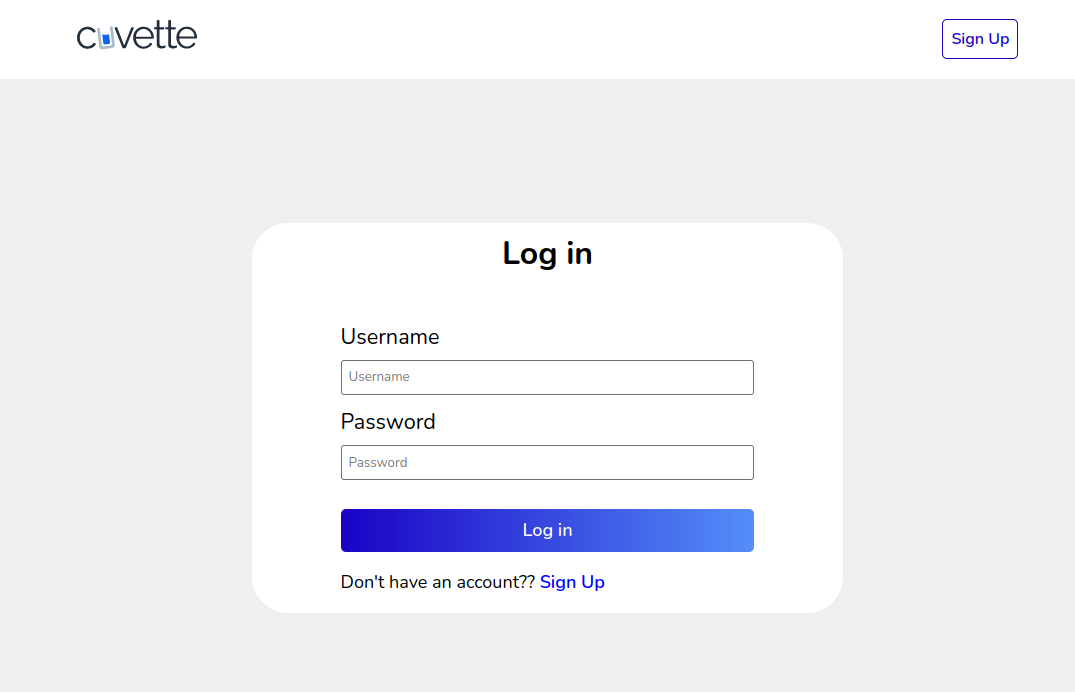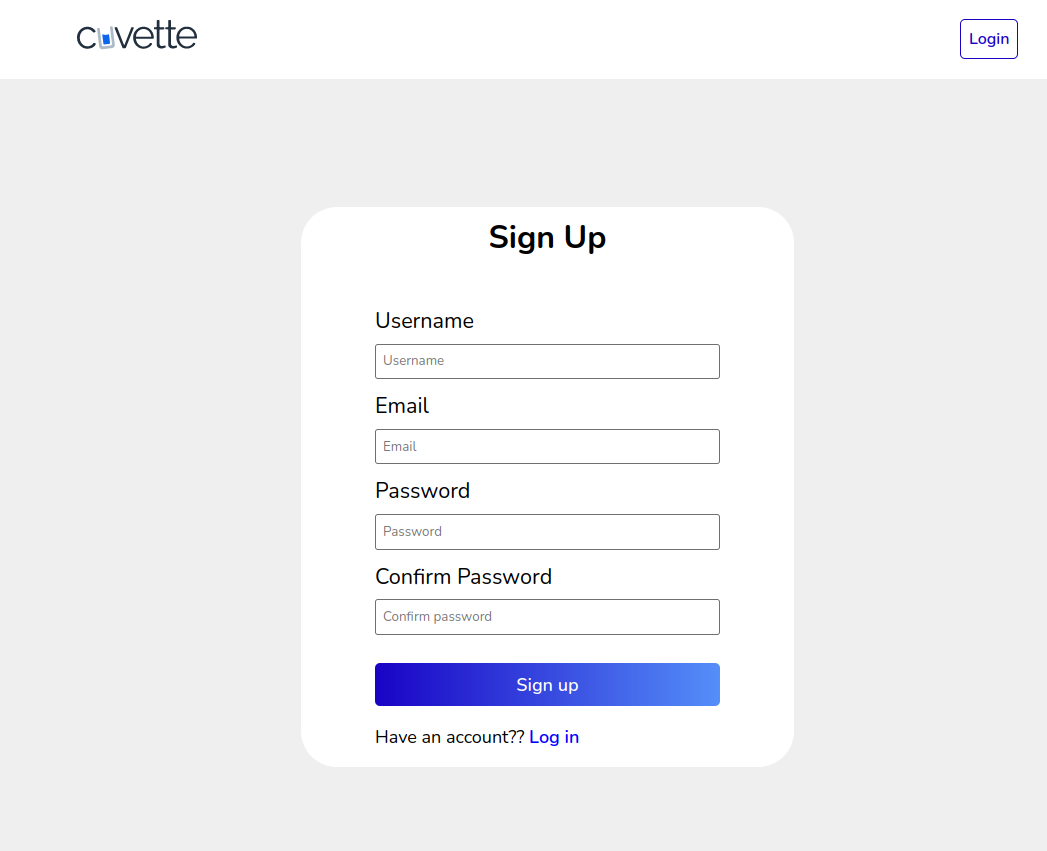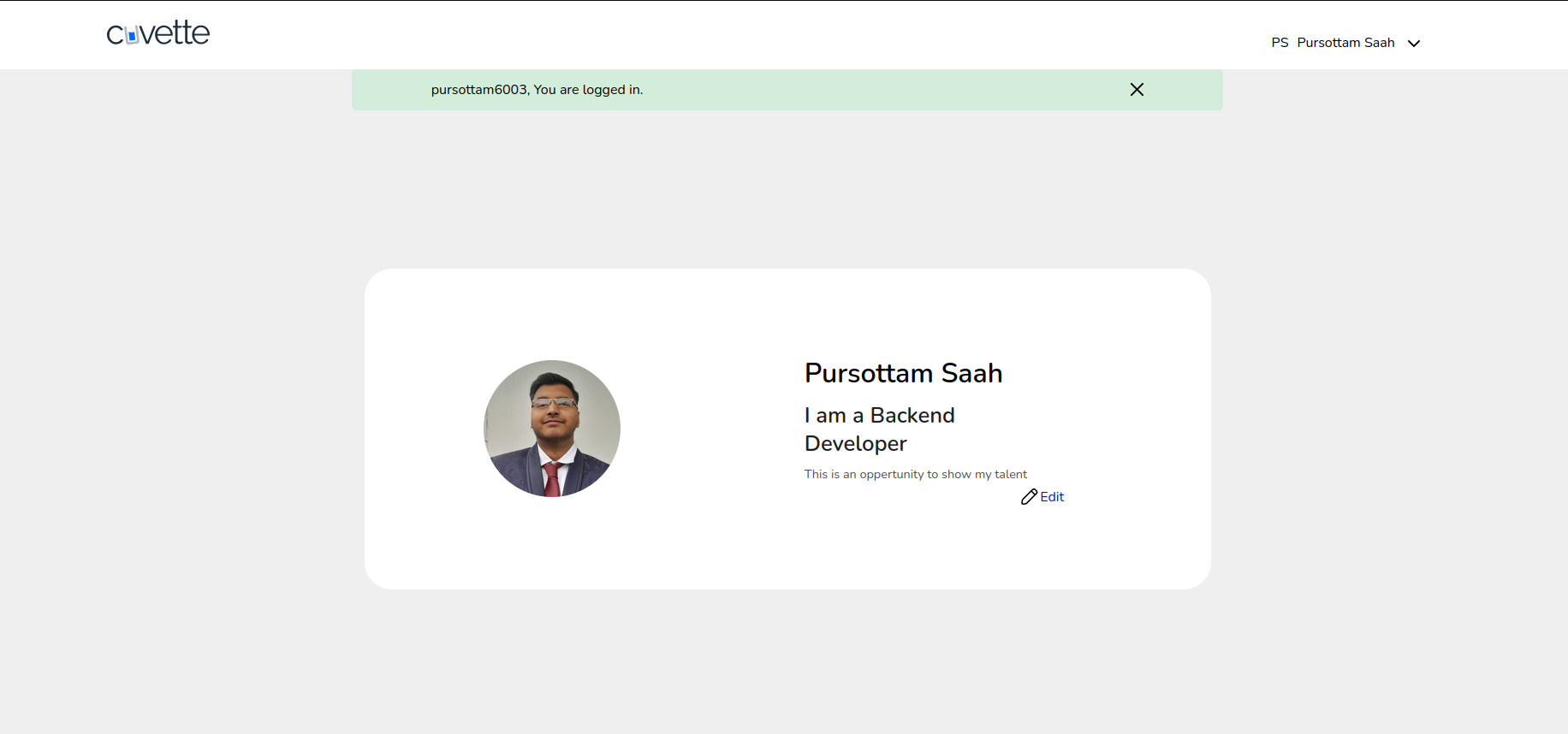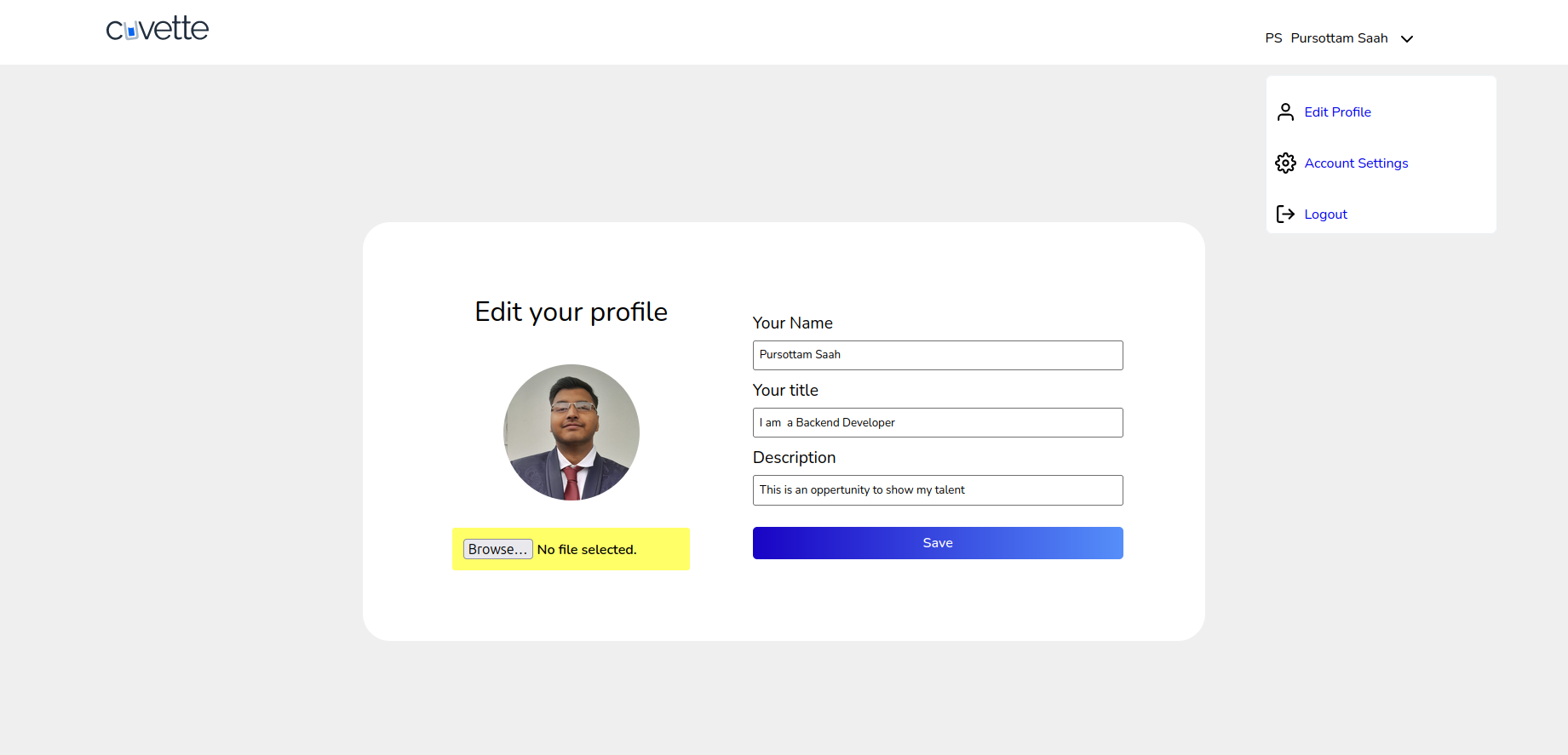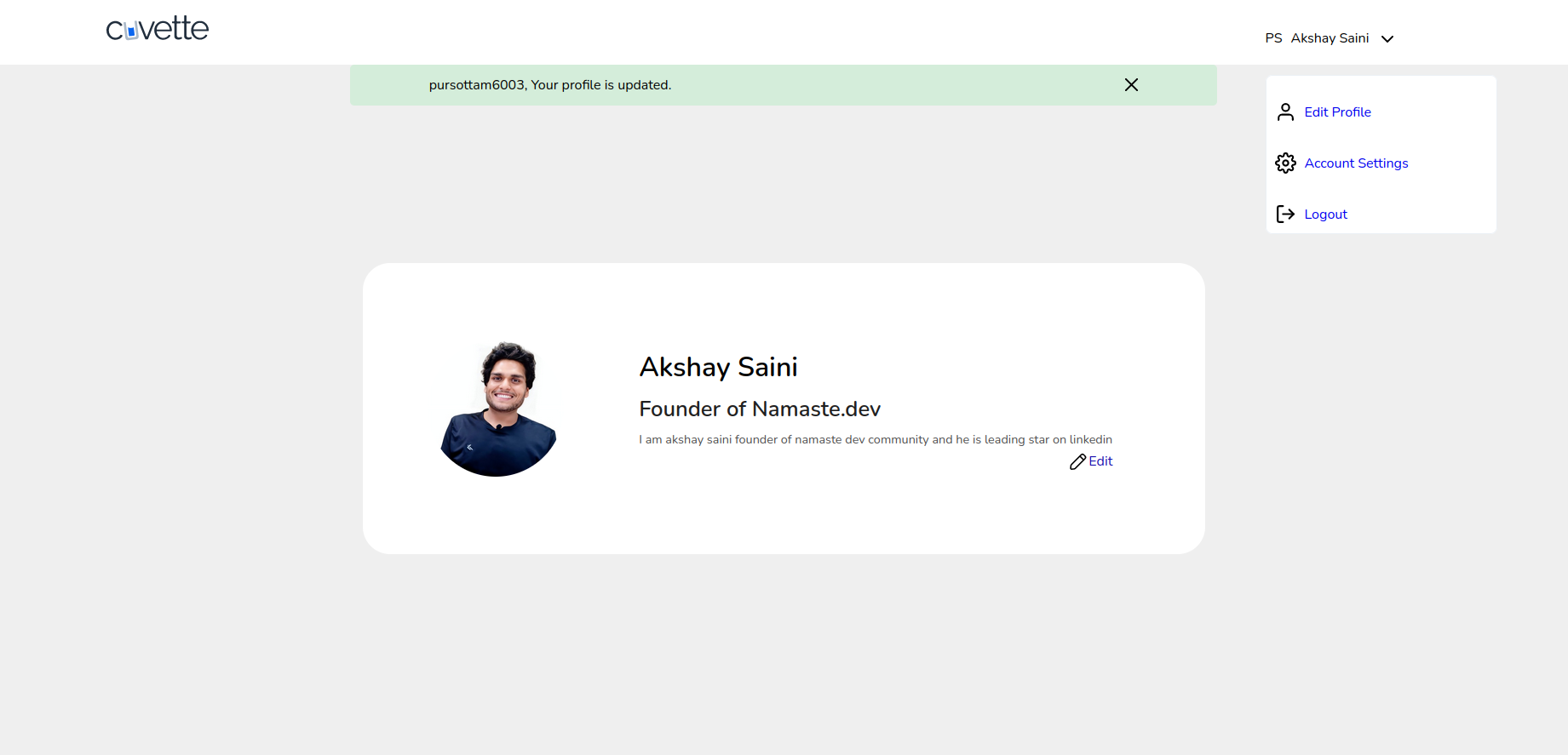This is a simple Django web application that implements user authentication features, including user registration (sign-up), login, basic user profile, and logout functionalities.
Google Drive Link : https://drive.google.com/drive/folders/1DIQGVTxOHa4Hxlm0yjx0amx_5QQWAkvS
Create a Django web application to manage user authentication with features like registration, login, a user dashboard, user profile, and logout.
- Use Django to create a new project and a single app.
- Implement a user registration (sign-up) page with the following fields:
- Username
- Password
- Confirm Password
- Implement a user login page with the following fields:
- Username or Email
- Password
- After successful login, redirect the user to a simple dashboard page displaying a welcome message with their username.
- Implement a basic user profile page that displays user information. Users should only access this page when logged in.
- Implement a logout functionality that logs the user out and redirects them to the login page.
- Use Django's built-in authentication system for handling user registration, login, and logout.
- Passwords are securely stored using Django's password hashing.
- Proper form validation is implemented to handle errors during registration and login.
- Django templates are used for rendering HTML pages.
- Basic styling is applied using CSS, and Bootstrap is used for a more polished look.
- A simple SQLite database is used to store user information.
/cuvette_app
|-- routes
| |-- migrations
| |-- templates
| | |-- routes
| | |-- registration
| | |-- dashboard
| | |-- profile
| |-- __init__.py
| |-- admin.py
| |-- apps.py
| |-- decorators.py
| |-- forms.py
| |-- signals.py
| |-- models.py
| |-- tests.py
| |-- urls.py
| |-- views.py
|-- cuvette_app
| |-- __init__.py
| |-- settings.py
| |-- urls.py
| |-- asgi.py
| |-- wsgi.py
|-- manage.py
|-- db.sqlite3
|-- README.md
|-- requirements.txt
|-- .gitignore
-
Clone the repository:
git clone https://github.com/your_username/cuvette_app.git
-
Install dependencies:
pip install -r requirements.txt
-
Apply migrations:
python manage.py migrate
-
Run the development server:
python manage.py runserver
Note It is recommended to use a virtual environment for this project.
To create virtual environment install conda
conda create -n myenv python=3.10To activate the environment
conda activate myenv- Open your browser and go to http://127.0.0.1:8000/ to access the application.
- Share your project's source code via a GitHub repository.
- Submit a 3-4 minute video explaining the working of the app and a code walkthrough. You can use Loom or upload it to YouTube or Google Drive and share the link.
- Include the README.md file in the repository with instructions on how to set up and run the project.
- Provide any additional information or comments you think are relevant.
- Stackoverflow
- Django Documentation
- Bootstrap Documentation