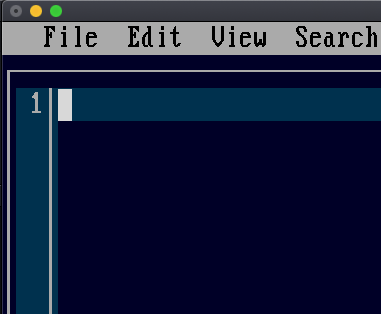change IDE cursor option
Closed this issue · 3 comments
I had previously enquired to if the IDE cursor character (blinking underscore) could be changed (eg to a "block" instead) - and at the time was informed it was not possible (is it still not possible?)
As an alternative is it possible to change the "intensity" of the current blinking underscore to say maximum brightness?
I just find it difficult to actually notice where the cursor is - as with my preferred choice of IDE color combinations - the cursor always is difficult to notice on the current line. However, when one say selects a range of lines and the cursor is in the middle of the range, the blinking underscore cursor is very noticeable.
I would be prepared to "custom modify" my QB64 folder or relevant files (QB64 itself say) - it is just that I do not know where to start looking to attempt a "hard-coded" change for my custom set-up.
Hi, @richardFK - although there's no option to change it from the IDE, you can change the size of your blinking cursor in the config file. In internal/config.ini, look for this section:

Tweak the start and end values and you can get a block char. We may add a way to customize it from the IDE in the next release, thank you for the reminder.
Thank you
Perfect for my needs
I tried to do screen shots of various combinations (but cursor never shows up) - however these are the results I get for IDE_NormalCursor... Start/End
8/8 1 pixel thick at bottom (like underscore) almost invisible with my IDE color combo
7/8 2 pixel thick much easier to notice
6/8 3 pixel thick very good (maybe perfect)
5/8 half-solid-block
0/8 full-solid-block
0/3 3 pixel thick but located at top (opposite to underscore) HANDY to keep valid underscore visible
I have made many keying in errors in the past simply because I was trying to type where my cross-hairs/pointer-arrow was when I should have been paying attention to where the IDE cursor was (which was almost impossible to see before it seemed).
I think part of my problem is my display (like a 3K sort-of 3200x1800) but running in high DPI mode (which meant everything having 1/2 size text) and then say using IDE Options Font size 32 to regain acceptable size etc)
Should you ever have the time/interest - and if it is possible/practical to program - IDE Options > IDE Colors >Current line background - simultaneously display on example line all possibilities (Normal Text, Keywords,...Bracket selection AND the cursor live and if possible the config.ini IDE_NormalCursorStart(Stop)= values). No rush for this - just a thought.
You may, if you wish, close this "issue"