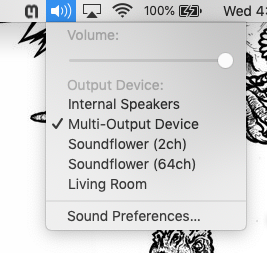Using Quicktime and Soundflower to record Zoom Meetings... Sound won't record, but does when I try to screen record YouTube as a test
mkp132 opened this issue · 4 comments
mkp132 commented
I am trying to record my professor's Zoom meetings using Quicktime. I won't get into it, but the inbuilt recorder Zoom provides isn't an option. I installed Soundflower and created the following multi-output device:
I then select the multi-output device for output:
Then in Quicktime, I select Soundflower (2ch)
With these settings selected, I have tested using YouTube and successfully recorded audio and video. But when I use the same settings to record our Zoom meetings, I only get video and no audio. Can anyone tell me what I'm doing wrong?
Deleted user commented
nobrowser commented
Hello, my apologies for jumping in here. I'm also trying to record Zoom meetings, recording just the audio would be enough - but they are meetings in which I am a participant. That means I need to record what Zoom would play on the speakers, but also my own voice (from the microphone). Is that at all possible? Googling terms like "record zoom soundflower" returns lots of hits, but none seem to help with this seemingly basic/natural requirement. Thanks for any assist.
Ian
tocan commented
Why Zoom? simple use a dedicated Server and use Jitsi.
Ian Zimmerman ***@***.***> schrieb am Do. 6. Okt. 2022 um
07:16:
Hello, my apologies for jumping in here. I'm also trying to record Zoom
meetings, recording just the audio would be enough - but they are meetings
in which I am a participant. That means I need to record what Zoom would
play on the speakers, but *also* my own voice (from the microphone). Is
that at all possible? Googling terms like "record zoom soundflower" returns
lots of hits, but none seem to help with this seemingly basic/natural
requirement. Thanks for any assist.
Ian
—
Reply to this email directly, view it on GitHub
<#99 (comment)>,
or unsubscribe
<https://github.com/notifications/unsubscribe-auth/AHKYKN27SFUL6NPYMD7Y5RLWBZOCZANCNFSM4LO2234A>
.
You are receiving this because you are subscribed to this thread.Message
ID: ***@***.***>
--
Daniela Tocan
Westenfelderstr. 14b
44866 Bochum
Deutschland
https://tocan.de
http://donau-grundel-schiff.de
nobrowser commented
Why Zoom? simple use a dedicated Server and use Jitsi.
Not my choice, unfortunately. If it were my choice we'd probably use ordinary voice calls.