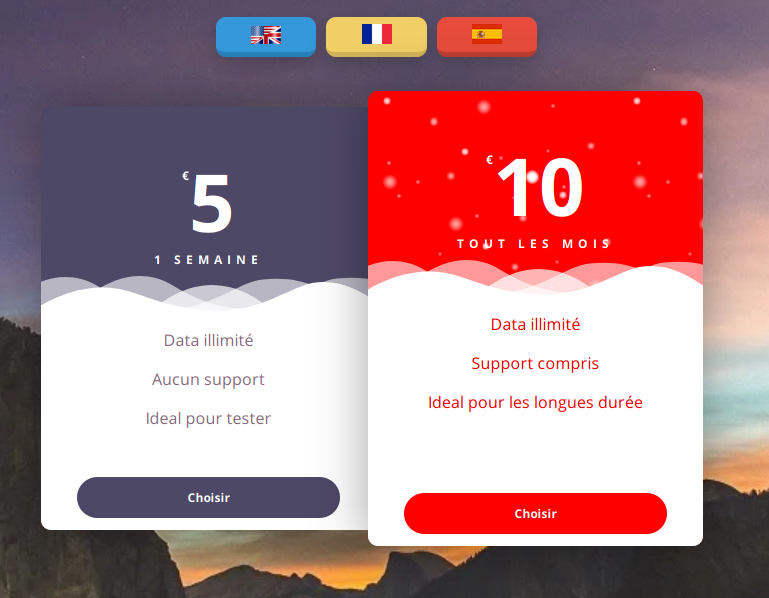This is a python script to help you sell your Voucher codes with Stripe. I made it for personal use but I wanted to share it
It support only two plan, a reccuring month plan and a one-time payment week plan but you can add more or less without too much change in the code.
I made it to support multiple zone if I go worldwide one day, I called it Location but I only have "houston" here.
In the MailConfig section of Settings.json I added SendMailAs wich is if you have a different username than your email address and Admin is your mail address where all the problem will go.
Its designed for French/Spanish people, I also added english because why not, its not my main language though.
The python-stripe AUR is out of date you need to modify the PKGBUILD like I did at the end
I use Nginx, if you are using Caddy, Apache or anything else you will need to adapt (the hard part is to set a header so you should be good)
Its based on this Codepen design https://codepen.io/xhepigerta/pen/oxxQaw
-
CaptivePortalStripe.py - The main program
-
PaymentHistory.xlsx - Human readable history
-
log.log - Log sent by systemD
I don't think I will make a log system inside the pyhon script because with this method I get everything without touching anything
-
SessionID.json - A backup of the session_id that Stripe return that server mainly to avoid re-using a valid session_id and also as a log if you feel it
-
Settings.json - Your settings
-
templates/... - HTML files
-
static/... - CSS/JS/WEBP files
-
Voucher/... - OPNsense generated Voucher files converted into xlsx
I will probably do something to just drag and drop the generated voucher files
- OpenPyxl - Modify xlsx files
- Flask - To create the web server
- Flask-Mail - To send mails
- Stripe - To communicate with Stripe
If you are using Arch python-flask, python-flask-mail and python-openpyxl are in the community repository !
Stripe is in the AUR and out of date 😟
-
Clone this repository
-
cd CaptivePortalStripe -
Edit
Settings.jsonto fit your need -
Generate some Voucher for a week with opnsense and copy the IDs and the passwords in a xlsx file named (houston for example)
houston-Week.xlsxorhouston-Month.xlsxinside the Voucher directory it should look like this (mine is used) :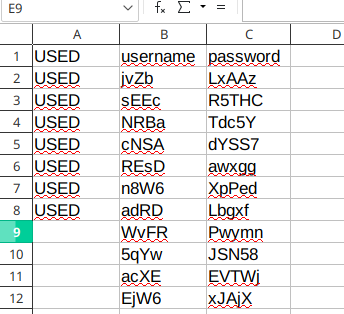
-
Repeat for the Month plan
-
Now you can start it with
python CaptivePortalStripe.py EnglishNote: Its designed to use Python 3 (3.7.4) and you can choose between English and French (backend only)
-
Install an extension to modify the headers for example https://addons.mozilla.org/fr/firefox/addon/modify-header-value/ and set it up like this:
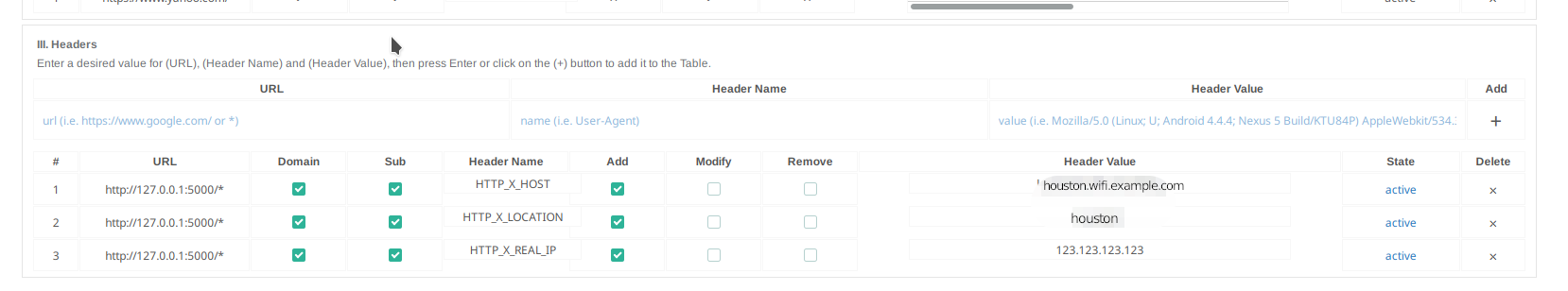
At first, I used a raspberry but I wanted to do something else with it and I also wanted https so I bought a VPS and I took the occasion to install this https://github.com/Ysurac/openmptcprouter, you may want to check it out.
The Location setting is if you have multiple Zone and different Voucher for them. I make it in such a way that you need to create a subdomain and create a Header with nginx to tell wich Location is it so for https://houston.domain.com Nginx will create a Header called HTTP_X_LOCATION with "houston" inside and the python script will look for houston-Month.xlsx or houston-Week.xlsx when he look for a Voucher
- Create a subdomain in your DNS record
- Create a Nginx config file as my example below
- Modify Houston in Settings.json as well
Next on your server
- Create a user with
sudo useradd -m -d /CaptivePortalStripe captiveportalstripe - Change its password (I don't know if its required)
sudo passwd captiveportalstripe - Switch to this user
su captiveportalstripe - Go to his home directory
cd git clone https://github.com/RomanJos/CaptivePortalStripe.gitmv CaptivePortalStripe/* .rm -rf CaptivePortalStripeexit- Create the systemD service like the example below with
sudo systemctl edit --force --full CaptivePortalStripe - enable it at boot
sudo systemctl enable CaptivePortalStripe - start it
sudo systemctl start CaptivePortalStripe
- Open a Stripe account, you don't need to be verified to make it work
- Put your api key in settings.json
- Create two product (month and week) as explained here for reccuring and here for one-time payment At this point you should have "sku_FuanUXnYNE8nH8" for One-time and/or "plan_Fv1W36peMAhWK2" for reccuring. And of course your API keys. Put them in Settings.json
- Activate Less-secure app https://www.saleshandy.com/smtp/gmail-smtp-settings/
- Enter your new app password in Settings.json and your mail of course, its already pre-configured
- Upload OPNsenseCaptivePortalTemplate.zip in "Templates" tab of the Captive portal administration settings
- Create a new zone and enter your VPS'IP and the Stripe ip like below in "Allowed addresses" field
- In Unboud or DNSmasq enter the Stripe domains and their IP addresses in ovverride, this is to "lock" their IPs and don't mess with the Allowed addresses in the zone config
[Unit]
Description=CaptivePortalStripe
[Service]
ExecStart=/bin/bash -ce "exec /usr/bin/python -u /CaptivePortalStripe/CaptivePortalStripe.py >> /CaptivePortalStripe/log.log 2>&1"
User=captiveportalstripe
WorkingDirectory=/CaptivePortalStripe/
Restart=on-failure
[Install]
WantedBy=multi-user.target
This is my config as example with Houston, edit it as you like
# http => https
server {
listen 80;
listen [::]:80; # IPv6 support
server_name houston.wifi.domain.com;
include preset/BasicRestriction;
location / {
return 301 https://$host$request_uri;
include 'preset/HSTS';
include 'preset/SecurityHeaders';
}
}
server {
listen 443 ssl http2;
listen [::]:443 ssl http2;
server_name houston.wifi.domain.com;
# Logs
access_log /var/log/nginx/CaptivePortalStripe.log;
error_log /var/log/nginx/CaptivePortalStripe.log;
include preset/WildcardCertificate;#if you have multiple subdomain like me make sure to include them in the certificate *.domain.com *.wifi.domain.com
include preset/SSL; # cipher eliptic curve et tout le bordel lol
include preset/Development; #Pour éviter le réferencement etc
include preset/BasicRestriction; # éviter les accès au .git etc
location / {
allow 64.18.0.0/20; #Here I allow only my ISP IP block
allow 64.233.160.0/19;
deny all; # deny the rest
proxy_cache off;
proxy_buffering off;
proxy_redirect off;
proxy_set_header HTTP_X_HOST $host;
proxy_set_header HTTP_X_REAL_IP $remote_addr;
proxy_set_header HTTP_X_LOCATION houston; # This is where I set the header
proxy_pass http://127.0.0.1:5000;
include 'preset/HSTS';
include 'preset/SecurityHeaders';
}
# redirect server error pages to the static page
error_page 403 403WiFi.html; #The default path for this is /etc/nginx/html/403WiFi.html
location = /403WiFi.html {
root html;
}
}- Check if you didn't messed up your Nginx config
sudo nginx -t - and restart Nginx
sudo systemctl restart nginx.service
Make sure to have them configured in your dns override and in the allowed addresses section of the captive portal
- q.stripe.com -> 54.187.159.182
- m.stripe.network -> 13.225.38.34
- js.stripe.com -> 151.101.12.176
- checkout.stripe.com -> 151.101.120.176
- api.stripe.com -> 34.241.202.139
- stripe.com -> 54.186.23.98
diff --git a/PKGBUILD b/PKGBUILD
index 865f71f..fa933a4 100644
--- a/PKGBUILD
+++ b/PKGBUILD
@@ -1,7 +1,7 @@
# Maintainer: Dylan Whichard <dylan@whichard.com>
_name=stripe
pkgname=python-stripe
-pkgver=1.28.0
+pkgver=2.39.0
pkgrel=1
pkgdesc='Stripe python bindings'
arch=('any')
@@ -9,8 +9,8 @@ url="https://github.com/stripe/stripe-python"
license=('MIT')
depends=('python>=3.0')
makedepends=('python-setuptools')
-source=("https://pypi.python.org/packages/source/${_name:0:1}/$_name/$_name-$pkgver.tar.gz")
-md5sums=('3a655a9fed56611adb288171cf9996d8')
+source=("https://files.pythonhosted.org/packages/dd/94/2d692fb36594c411cf6d341b3fd68e6c7d239a7f0948b127955a9b04a034/stripe-2.39.0.tar.gz")
+md5sums=('SKIP')
package() {
cd "$srcdir/$_name-$pkgver"- Send Mail in HTML
- Use CSV instead of xlsx
- Change the Voucher file to allow a drag and drop of the opnsense's generated one