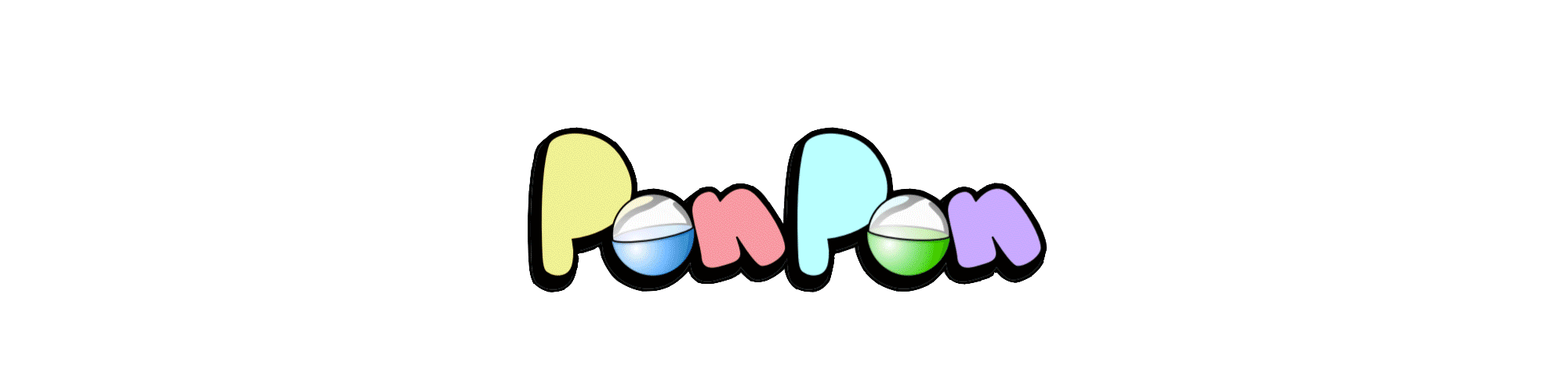Welcome to the PonPon 3D randomizer project!
- python 3.7 or above; <=3.9.2
- Blender 2.8 or above
- numpy
- pandas
An easy way to satisfy python dependencies is to install Anaconda. When it is installed open Anaconda Prompt (Start -> Anaconda Prompt)
conda create -n py39 python=3.9
conda activate py39
To install the packages:
pip install numpy pandas
Clone the repo:
git clone https://github.com/STASYA00/3dRandomizer
Set Environment path for Blender:
Follow this instruction. In place of the New Path paste the path to your Blender folder (e.g. C:\Program Files\Blender Foundation\Blender 2.93)
Double click file run.bat to run the image generation with the default parameters.
There are a few parameters that can be controlled manually. All of them can be modified in config.py file. This file can be opened via any text editor (Notepad works too).
Some of the parameters:
IMG_SAVE - name of the folder to save the images to
IMAGE_SIZE - resulting image dimensions (width, height)
RENDERS - number of images to generate
D_PROB - probability that a face will be in 2D (0.8 means 8 out of 10 will be 2D)
FACES - path to the folder with the image textures
LOG - name of the log file that stores the configurations' attributes
ASSEMBLE_FRAME - in case you are running the assembling of a character's configuration (below), this is the place to indicate the configuration number (e.g. 34)
Double click file run_assemble.bat to run the image generation with the default parameters.