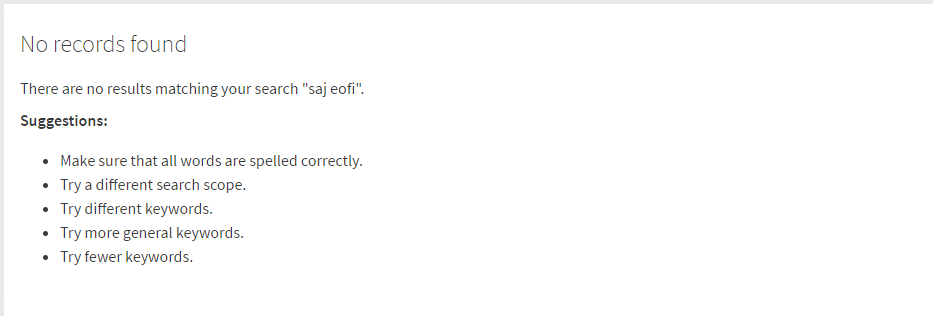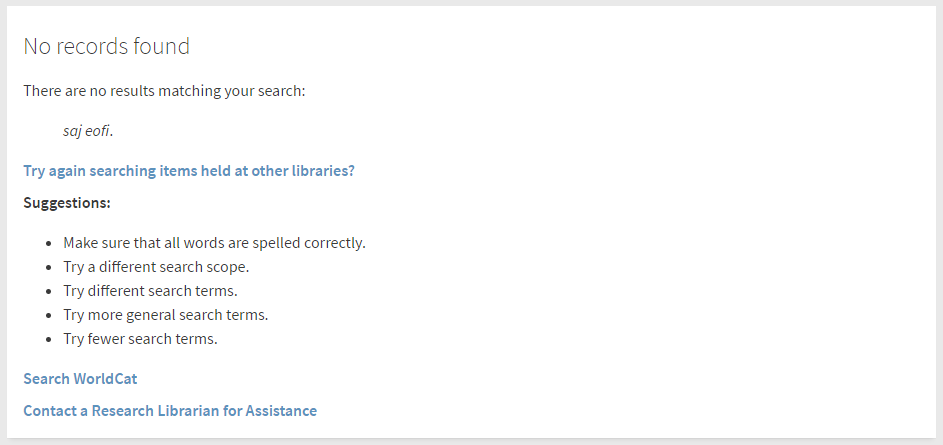Add custom text and an option to expand results to PCI when no records retrieved.
The OTB page in the Primo NUI for a no results search looks like this:
The custom js in this package adds an option to expand results to PCI records that you don't have full-text. The key part of the URL is the pcAvailability=true parameter. This will return results from all records you have activated in PCI, whether you have full-text holdings or not.
It also allows you to adjust the text and other links you provide when a user isn't successful in their search. If you are on WorldCat Discovery, you can add a WorldCat link to query the orginal search term by using the following syntax:
https://[site-ID].on.worldcat.org/search?queryString=kw:{{$ctrl.getSearchTerm()}}&databaseList=283
Here's how we've customized at St. Olaf College:
If you use the HTML as given in the Angular component, you'll probably want to suppress the OTB tile in the CSS:
prm-no-search-result > md-card {
display:none;
}