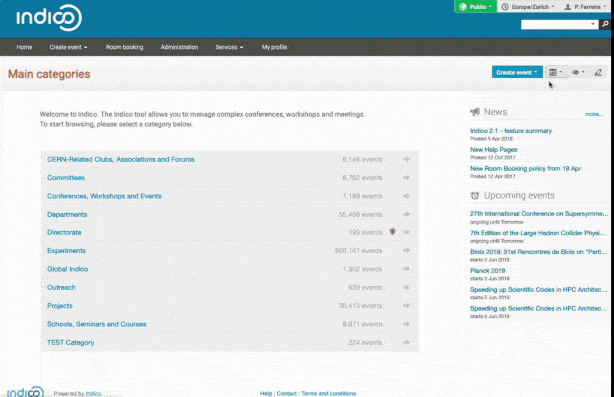This repository holds the Indico customization files used for the "Scrum LATAM Comunidad" event management system deployment
Following the Installation guides for Production environment.
Navigate to your Indico project and clone the theme repository:
mkdir ~/src/ ; cd $_
git clone https://github.com/macagua/scrumlatamcomunidad-indico-custom.git ; cd -
You need set into the indico.conf file the customization directory from Indico software read the new debranding, executing the following command:
echo -e "\n# Customization\nCUSTOMIZATION_DIR = '/opt/indico/src/scrumlatamcomunidad-indico-custom'" >> ~/etc/indico.conf
Then you need restart Indico service, executing the following command:
sudo systemctl restart nginx.service indico-celery.service indico-uwsgi.service
sudo systemctl status nginx.service indico-celery.service indico-uwsgi.service
Indico is:
- 🗓 a general-purpose event management tool;
- 🌍 fully web-based;
- 🧩 feature-rich but also extensible through the use of plugins;
- ⚖️ Open-Source Software under the MIT License;
 made at CERN, the place where the web was born!
made at CERN, the place where the web was born!