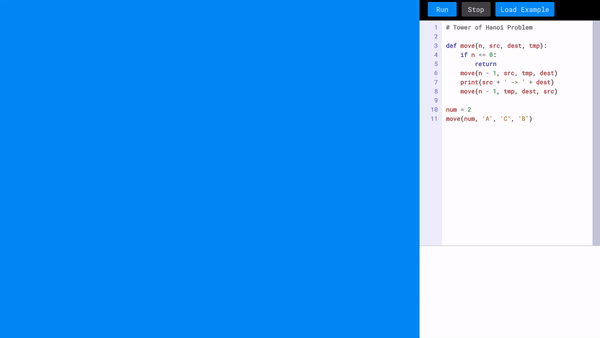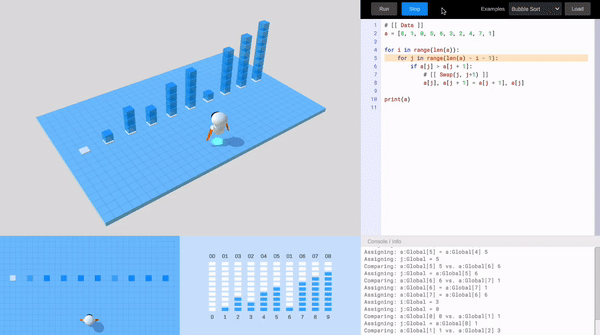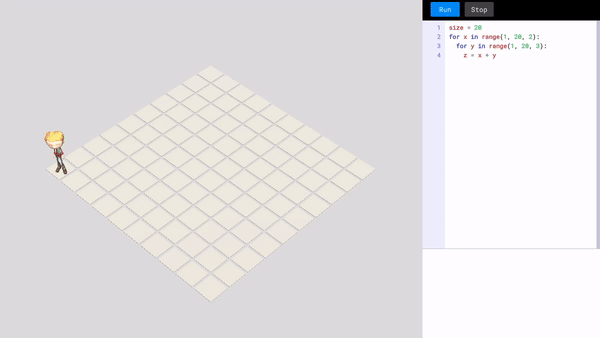Example applications that demonstrate SeedLang's in-game scripting and visualization features.
A simple project that shows the way how to embed SeedLang into a .Net console application.
Here is an example run:
dotnet run --project AppleCalc
] 3+4*(5-3)-4
STEP 1: 🍎🍎🍎🍎🍎 - 🍎🍎🍎 = 🍎🍎
STEP 2: 🍎🍎🍎🍎 * 🍎🍎 = 🍎🍎🍎🍎🍎🍎🍎🍎
STEP 3: 🍎🍎🍎 + 🍎🍎🍎🍎🍎🍎🍎🍎 = 🍎🍎🍎🍎🍎🍎🍎🍎🍎🍎🍎
STEP 4: 🍎🍎🍎🍎🍎🍎🍎🍎🍎🍎🍎 - 🍎🍎🍎🍎 = 🍎🍎🍎🍎🍎🍎🍎
Result: 🍎🍎🍎🍎🍎🍎🍎
] byeA visualizer that traces the function call history of a script program then draws the function call graph with Unity animations.
Common libraries for integrating SeedLang with Unity games or applications:
- An in-game code editor for SeedLang. It supports modern IDE features such as syntax highlighting, auto indention, etc.
- A coroutine-based action queue framework to queue animations or other tasks into Unity's main thread. With this framework, we can run SeedLang in a separate thread and synchronize with Unity's main thread easily.
A Unity project that visualizes common sorting algorithms with the visualization framework of SeedLang.
A simple and interesting example that shows how to run a python script with SeedLang and visualize the values of a set of variables during the runtime.