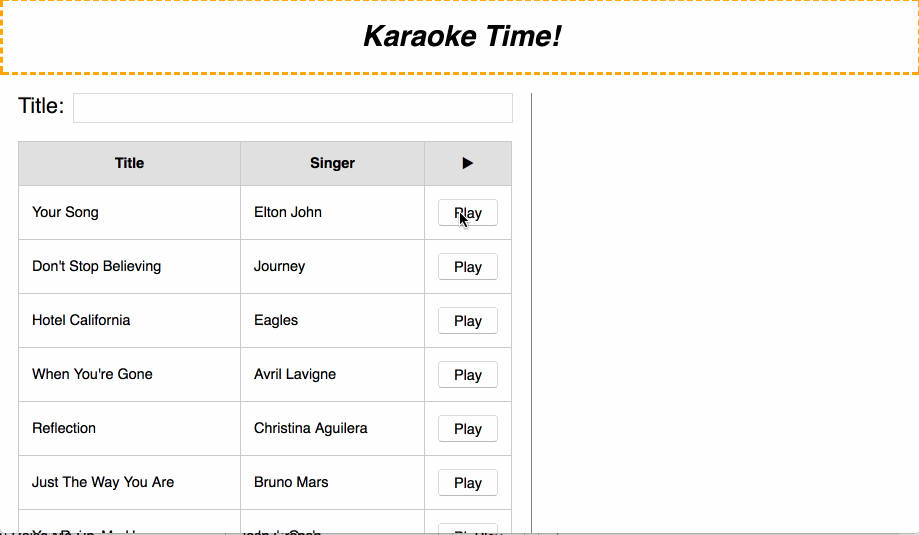It's Karaoke Night at Flatiron School, but oh no! The karaoke machine is broken!!
Luckily, through the power of React and the flux capacitor, your fellow cohort members were able to travel back in time to give you the code to a replacement karaoke app! Unluckily, time travel had adverse effects on the codebase and much of it was damaged. The component hierarchy survived as did the karaoke playback engine in Lyrics.js.
Your future cohort members had to return for fear of running into their present selves. However, before leaving, they left you with a few things to help you on your way:
- Example data for the future API you will use. This is in
data/songs.js. - This helpful
README.mdwith all the deliverables that need to be completed.
It's now up to you to fix the rest of the codebase before the start of Karaoke Night!
- Clone this project and
cdinto it. - Run
npm installto install your dependencies. - Run
npm startand the project will be running onlocalhost:3000.
- Clone this repository in a different directory:
https://github.com/hysan/react-karaoke-challenge-backend cdinto it.- Run
npm installto install your dependencies. - Run
npm startand the API will be running onlocalhost:4000.
This is your end goal:
- Display a list of songs with their artist in the left sidebar.
- The list of songs will come from
http://localhost:4000. - Clicking the
Playbutton, located next to each song, will load the song in the right panel. - The right panel will display the song's title and lyrics.
- The song's lyrics should be passed into the
Lyricscomponent. You should not be editing this file. - When typing into the input, the list of songs should filter by song name.
BONUS
- The song list should display a new column with the number of times a song was played.
- This data, number of plays, will come from the API. Every time a song is played, a
PATCHshould be sent to the database to increment this value for that song.
- Use the fake data in
data/songs.jsfirst to make sure some of your components work. - Then fetch the data so you have a way to confirm it.
- After that, you can tackle the rest of the deliverables.
We’ll be evaluating your code based on the following criteria:
- React Components: Does the app reasonably separate responsibilities into components and a have a component hierarchy?
- Props: Does the app have at least one presentational component that receives props? Does the app pass props down from a higher-level component to a lower one? Does the app make use of passing a functional prop?
- State: Does the app have a filter input that responds to changes and calls
this.setState? - Lifecycle Methods & API: Does the app make a fetch request to the API and return data? Does it set the state of the component within the app with that data within a lifecycle method?
- Feature: Does the app filter the list of songs?
- Does the app follow best practices regarding state and component composition?
Good luck!