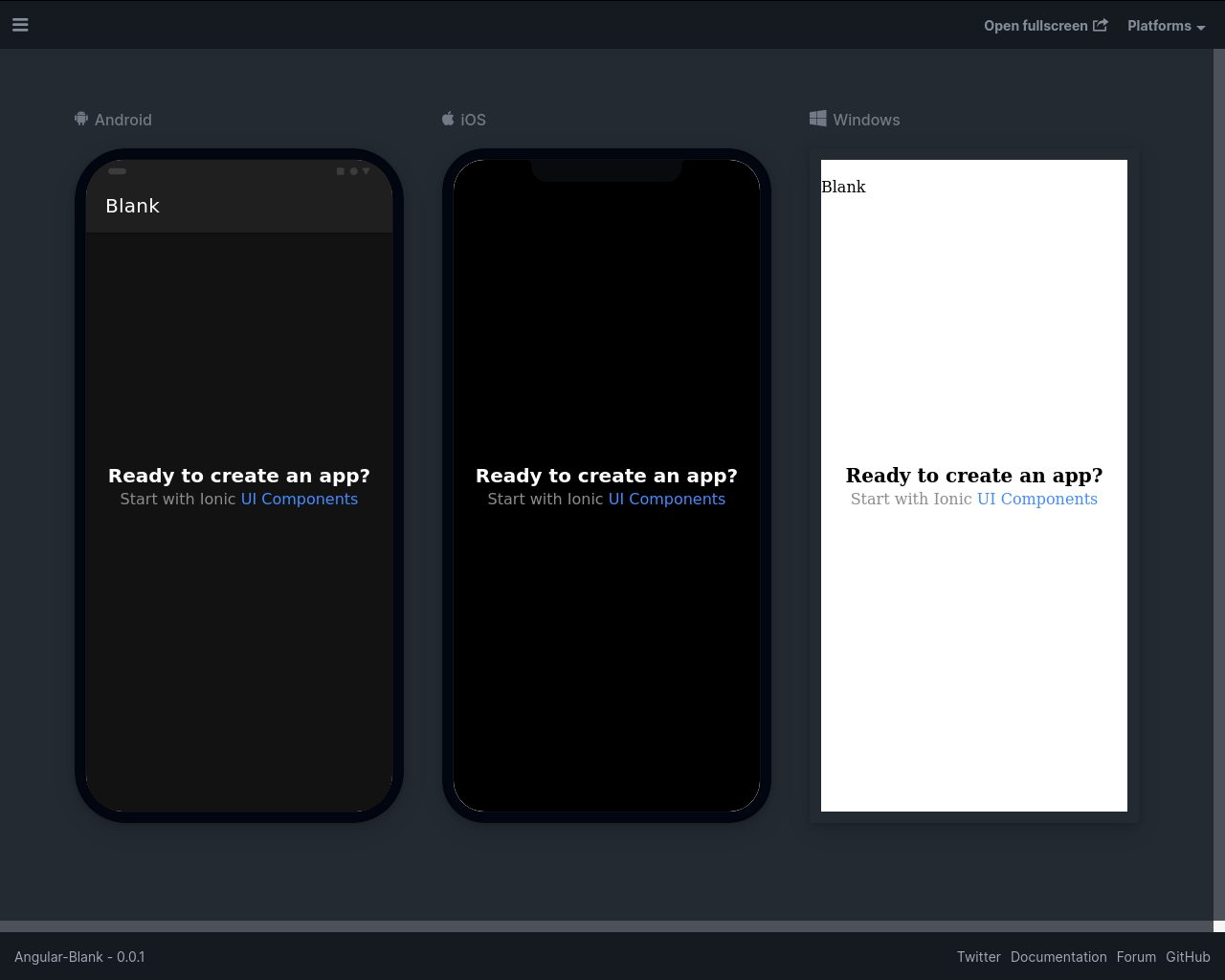Pre-requisite for Ionic
- Node.js and NPM
- Code Editor
- Ionic CLI
Node.js and NPM are the base platforms need to develop the Ionic application. You have to install Node.js and NPM package manager
- VS Code: It is a popular and free text editor made by Microsoft.
- Ionic Studio: It is the fastest and easiest way to create Ionic apps.
- Atom: It is a hackable text editor developed by the GitHub.
- WebStorm: It is a powerful non-free editor developed by the JetBrains.
We can create and develop an Ionic application through the Ionic Command Line Utility. The Ionic CLI is a preferred method for installing Ionic. It is the main tool for running the app and connect it to other services, such as Ionic AppFlow.
npm install -g ionic
Navigate to the task and run this command in the project directory
npm install
Start the APP in a lab environment with this command
ionic serve -l