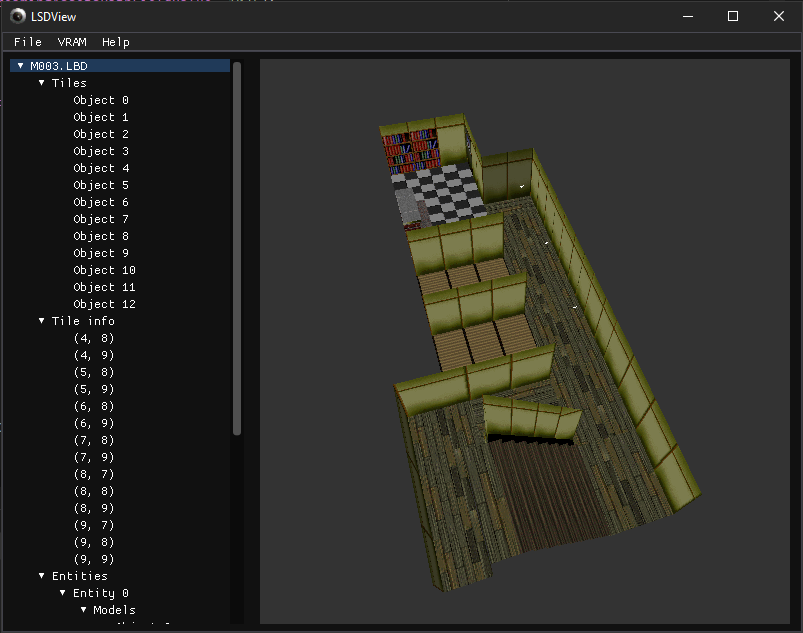Data file viewer for LSD Dream Emulator.
LSDView can load and view many files from PlayStation 1 game 'LSD: Dream Emulator'
When you first run LSDView you should set the path to where your LSD data is.
To do this, go to 'File', then 'Set StreamingAssets Path'. A dialog will pop
up. Paste the path to your LSD data here. If you have LSD Revamped, this is
is {path-to-lsd-revamped}/LSDR_Data/StreamingAssets/original.
Currently supported file formats are:
- TMD (PlayStation models)
- Can export to OBJ
- TIM (PlayStation textures)
- Can export to PNG
- TIX (Archives of TIM files, used to load collections of textures into VRAM)
- Can export all to PNG
- LBD (Sections of levels in LSD, also contains models in level with animations)
- MOM (Containers for 3D meshes and their animations)
- The 3D view can be rotated (in an Arcball fashion) by clicking and dragging
- Scroll wheel can be used to zoom in and out
- Click and drag with the right mouse button to pan around
- If you want to recenter the view, there's a button for this in the help menu.
When you view a 3D model from a level (STG00 to STG13) initially it will be untextured. To texture it, you need to load textures into VRAM. To do this, click on the VRAM menu, then 'Load VRAM', and choose a TIX file from the level. Each TIX file is a different texture set.
If you load a TIX file from a different level you can emulate the glitch texture set. Try it out!
You can export 3D models from LSDView to OBJ format. This includes the LBD level tiles themselves. These exported models contain UVs into a combined texture atlas for the entire level.
This texture atlas can be exported from the 'VRAM' menu after loading VRAM. Simply click on the 'VRAM' menu, then click 'Export VRAM...'. If you use this exported image as the texture for any OBJ files exported from LSDView, then the textures should be applied correctly. There may be some errors for polygons that use vertex colouring as the OBJ file format does not support storage of vertex colour information.
- Clone the repo
- Run a NuGet restore
- You're good to go
Make sure to follow the standard C# coding conventions seen here. Additionally, Line lengths must not exceed 120 characters in length.