pydf_invoice is a utility class to help developers create PDF invoices using Python easily.
it relies on reportlab for creating the PDF document.
disclaimer: some features were inspired from py_invoice.
Dependencies
Installation
PyPi
Install directly from PyPi.
$ pip install pydf-invoice
$ pip install reportlab==3.6.11
How to Use
example
this example can be found in the tests' folder.
file_path = "some_path/invoice.pdf"
client_info = ClientInfo(
"Wassim CHAGUETMI",
"0799136332",
"Sidi Embarek El Harrach",
"FR01256413564",
"QSDAZ65465132",
"SDQSDFQFSQ654981",
"145875646123534213"
)
items = [
Item("Produit1", "12", "15.00", "600.00"),
Item("Produit1", "12", "15.00", "600.00"),
Item("Produit1", "12", "15.00", "600.00"),
Item("Produit1", "12", "15.00", "600.00"),
]
invoice_info = InvoiceInfo(
"22/123",
"28/07/2022 14:06",
items,
["Designation", "Quantité", "Prix Unitaire", "Total"],
"150.00",
"50.00",
"250.00",
[colors.darkgrey, colors.lightgrey],
"Colissimo",
"50.00"
)
company_info = CompanyInfo(
"Bandido",
"Ecole sidi embarek batiment B N°7 El Harrach, Alger, 16051",
"0899458554",
"Bandidofrance@google.com",
"123654789",
"654231654",
"654789654"
"654987654",
"654654894",
"65432165465",
"65749876546465",
"assets/logo-blanc.png",
"assets/qr_code.png",
)
invoice = PDFInvoice(
file_path,
client_info,
invoice_info,
company_info,
"Test Title",
watermark="assets/logo-blanc-not-transp.png"
)
invoice.create()
this will generate a PDF file at the specified file_path containing:
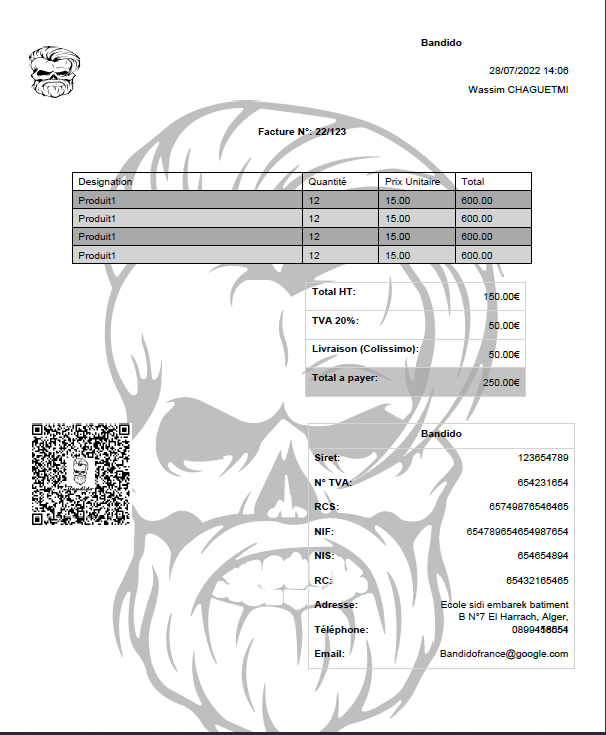
Documentation
Model Classes
ClientInfo
Dataclass to hold invoice's client's information.
| Attribute | type | Description |
|---|---|---|
| name | string | Client's name |
| phone | string (Optional) | Client's phone |
| address | string (Optional) | Client's address |
| tva | string (Optional) | Client's tva (tax) must total decimal amount not percentage |
| nif | string (Optional) | Client's nif (Tax related information, used by some countries) |
| nis | string (Optional) | Client's nis (Tax related information, used by some countries) |
| rc | string (Optional) | Client's rc (Tax related information, used by some countries) |
BankAccount
Dataclass to hold a bank account's information.
| Attribute | type | Description |
|---|---|---|
| bank_name | string | Account's bank name |
| rib | string | Account's rib |
| bank_address | string (Optional) | Account's bank address |
CompanyInfo
Dataclass to hold your company's information. (the issuer of the invoice).
| Attribute | type | Description |
|---|---|---|
| name | string | Company's name |
| phone | list[string] | Company's phones |
| address | string | Company's address |
| string | Company's email | |
| tva | string (Optional) | Company's tva (tax) must total decimal amount not percentage |
| nif | string (Optional) | Company's nif (Tax related information, used by some countries) |
| siret | string (Optional) | Company's siret (Tax related information, used by some countries) |
| nis | string (Optional) | Company's nis (Tax related information, used by some countries) |
| rc | string (Optional) | Company's rc (Tax related information, used by some countries) |
| rcs | string (Optional) | Company's rcs (Tax related information, used by some countries) |
| logo | Union[string , BytesIO] (Optional) | Company's logo (must have a white background, avoid transparent PNGs) |
| qr_code | Union[string ,BytesIO] (Optional) | Company's qr_code (must have a white background, avoid transparent PNGs) |
| bank_account | BankAccount (Optional) | Company's bank account information |
Item
Dataclass to hold your invoice's item information. (Product/Item/Merchandise...etc)
| Attribute | type | Description |
|---|---|---|
| name | string | Item name (Designation) |
| quantity | string | _ |
| unit_price | string | Unit's price preferably decimal format |
| total | string | Item's total (quantity * unit_price), preferably decimal format |
InvoiceInfo
Dataclass to hold your invoice's information
| Attribute | type | Description |
|---|---|---|
| number | string | Invoice's number (usually follows the format of 'YY/Serial'). |
| date | string | Invoice's date (DD/MM/YYYY HH:MM). |
| data | list[Item] | Invoice's data (client's purchase). |
| table_cols | list[string] | Invoice's data table columns' names. ex: ['name','Qte','P.U','Total'] |
| total_ht | string | Invoice's total without taxes, preferably decimal format. |
| total_tva | string | Invoice's taxes amount, preferably decimal format. |
| total_ttc | string | Invoice's total with taxes, preferably decimal format, this should be equal to (total_ht+total_tva) |
| rows_colors | list[] (Optional) | A list of color that would be used cyclically for the data table rows, can be either hex strings or reportlab.lib.colors.Color. it's recommended to reduces the colors alpha, in order to keep the watermark visible. |
| delivery_company | string | Delivery company name. |
| delivery_cost | string | Delivery cost. |
Utility class
PDFInvoice
Utility class to hold different invoice data and build the PDF file.
| Attribute | type | Description |
|---|---|---|
| filename | Union[string,BytesIO] | Where to store the generated PDF file. |
| client_info | ClientInfo | _ |
| invoice_info | InvoiceInfo | _ |
| company_info | CompanyInfo | _ |
| title | str (Optional) | File meta data title. |
| text_style | dict[ParagraphStyle] (Optional) | Text styles to be used for different texts in the invoice. the dict should contain 6 entries with these Keys ["right_body_text","left_body_text","center_body_text","right_header_text","left_header_text","center_header_text"] |
| watermark | Union[str,BytesIO] (Optional) | A watermark to be displayed in the background of the document's pages, should have a white background (avoid transparent PNGs). |
this utility class is still under heavy development, so many changes will come, and it will be much more customizable.
if you need to change anything, add/remove, you can easily extend the PDFInvoice class and change the behaviour of the methods as you please, make sure to have the minimum knowledge of how reportlab works (story, flowable... etc).
Example
You need to change the invoice title.
class AnotherTitleInvoice(PDFInvoice):
# override the add_title method
def add_title(self):
title = Paragraph(f'Another Title: {self.invoice_info.number}', style=self._text_styles[CENTER_HEADER_TEXT])
self.story.append(title) # all elements should be added the global document story.
self.add_space(height= inch / 4) # always add a space after you add an element, each element is responsible for the space after it not before it.
Now you can just initialize your new class and call the .create() method to generate the PDF file.
Licence
MIT