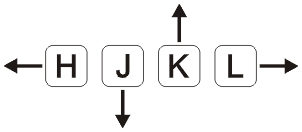An AutoHotKey script for Windows that lets a user change virtual desktops using keyboard shortcuts inspired by Notion / Ion3 and Vim.
This is forked from pmb6tz, but with modified mappings to match Notion.
This script creates 'better' hotkeys for switching virtual desktops in windows 10. I built this to better mirror the mapping Notion / Ion3 provides.
Install AutoHotKey, then run the desktop_switcher.ahk script (open with AutoHotKey if prompted). I would recommend putting it in your startup folder and it'll be invoked on login.
<Alt> + <Num> - Switches to virtual desktop "num"
<Alt> + , - Switch to virtual desktop on left
<Alt> + . - Switch to virtual desktop on right
<Alt> + c - Create a new virtual desktop
<Alt> + x - Delete the current virtual desktop
<Alt> + h - Send window left.
<Alt> + j - Send window down.
<Alt> + k - Send window up.
<Alt> + l - Send window right.
- Resize tiles
To see debug messages, download SysInternals DebugView.