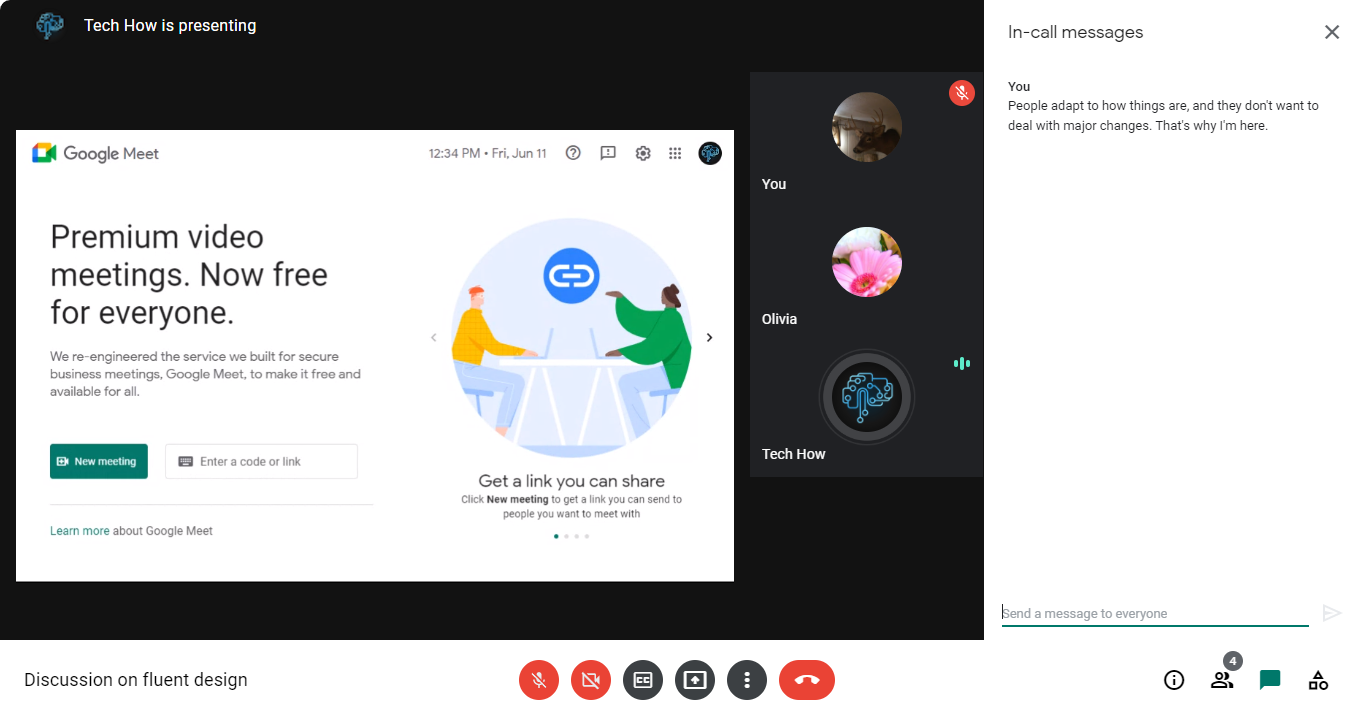Legacy Google Meet Project
Google is ditching the well-loved classic design of its Meet product. But I wasn't just going to sit there and watch it go by. I gathered some tools, hopped on Userstyles.org, and started designing a skin to bring back the classic style of Google Meet. It's currently very early in development, and constantly being worked on. Try it out and let me know what you think!
v1.5.2 Alpha Release Notes (Bug Fix/Feature Update)
- Fixed control bar not being white
- Fixed user name fonts while video on
- Fixed background of users while video off
- Removed clock after it re-appeared, that's how it used to be
- Fixed font of meeting name
- Restored old rounded corners on the "3 dots" menu
- Made "Your call ends in 10 seconds" timer green (For users on the free version)
- Fixed color and hover color of text on virtual backgrounds scroll down tooltip
- Fixed color of "no symbol" on virtual backgrounds selector
- Update for companion mode UI
--Thanks for your support!
Known Issues
-
Classic font applies in a few places it didn't used to
-
'More phone numbers' button missing
-
'Tell us more' button remains white in the troubleshooting pannel
-
Some heading text appears light gray
-
'Call me' button remains white
-
Polls, breakout rooms, Q&A, meeting streaming, and other G Suite only colors may still be blue. Sadly, I do not have my own G Suite account, so I don't have access to the necessary tools to convert the CSS code for those elements :(
-
Graphs in 'Troubleshooting & help' section are still blue (I've looked forever and can't find the class associated with the graphs! If you have an idea, lemme know!)
-
More of a gap between the 'You're presenting' bar and the video
-
Host meeting controls button invisible. Google hardcoded that by using a direct image hotlink :(
This theme may not be copied and/or redistributed in any way, shape or form, excluding the one copy you obtain from my Userstyles or GitHub page.