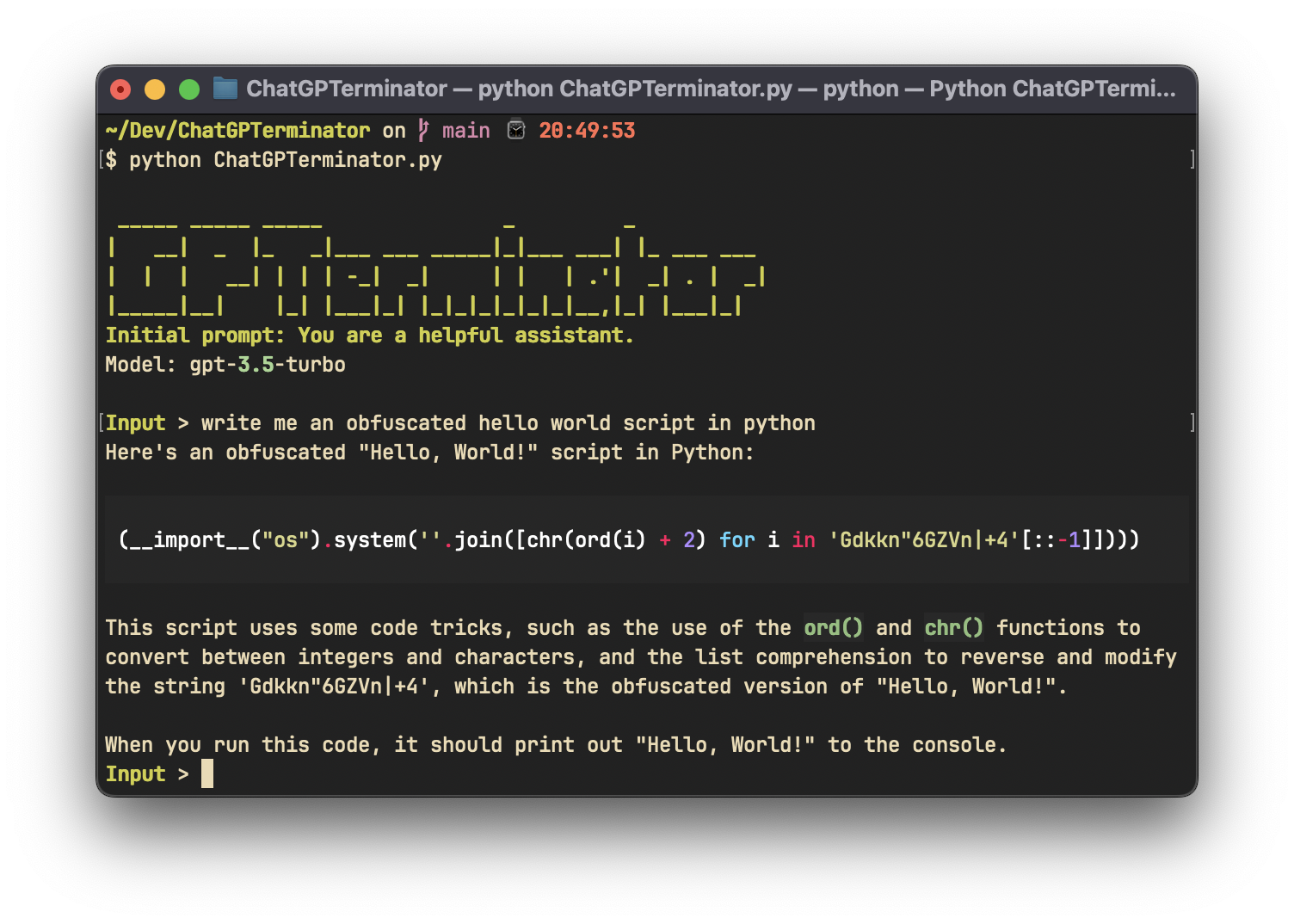This terminal interface provides a convenient way to interact with ChatGPT using your command line interface.
To use this terminal interface, follow these steps:
-
Clone this repository to your local machine.
-
Navigate to the cloned directory using your command line interface.
-
Create a virtual environment by using the following command:
python3 -m venv venv -
Install the pip requirements into the venv:
pip install -r requirements.txt -
Set the OPENAI_API_KEY env variable
export OPENAI_API_KEY="PUT_API_KEY_HERE" -
Run the following command to start the ChatGPT terminal interface:
python ChatGPTerminal.py -
You can now start chatting. Type a message and press Enter to get a response.
Currently, a couple basic configuration settings are available for GPTerminal.
system-msg="You are a helpful assistant."
model="gpt-3.5-turbo"- system-msg: this is the system message sent to openai's api
- model: this is the model that GPTerminal
We welcome contributions to this project. If you find a bug, have a feature request, or want to contribute code, please open an issue or submit a pull request.