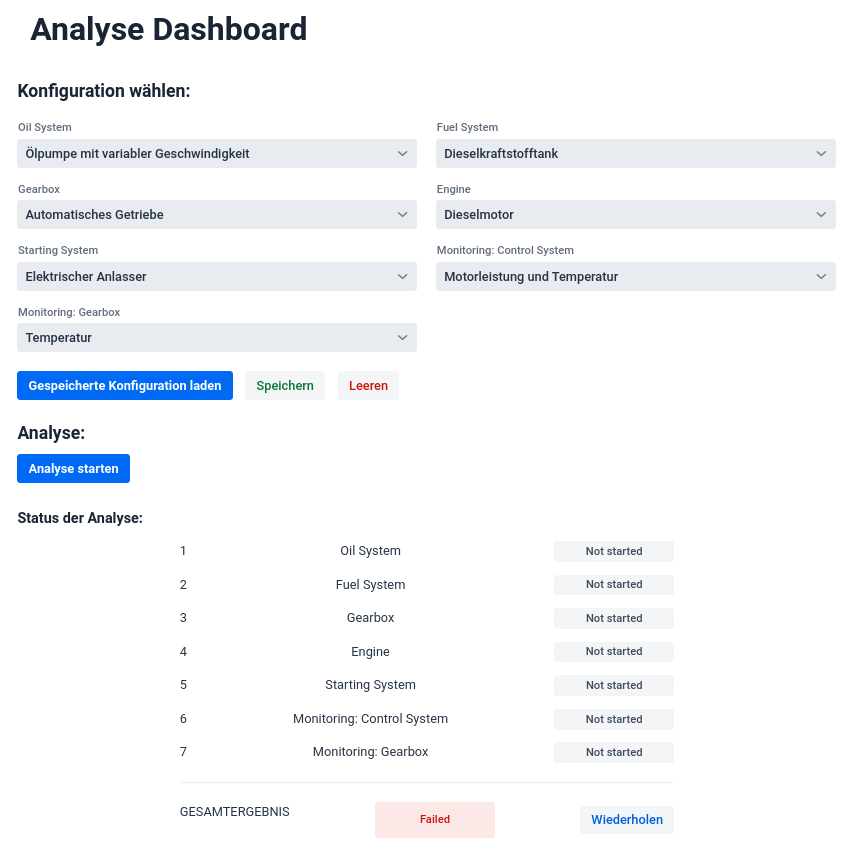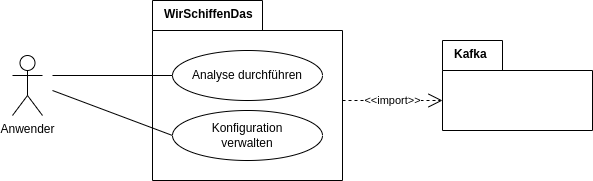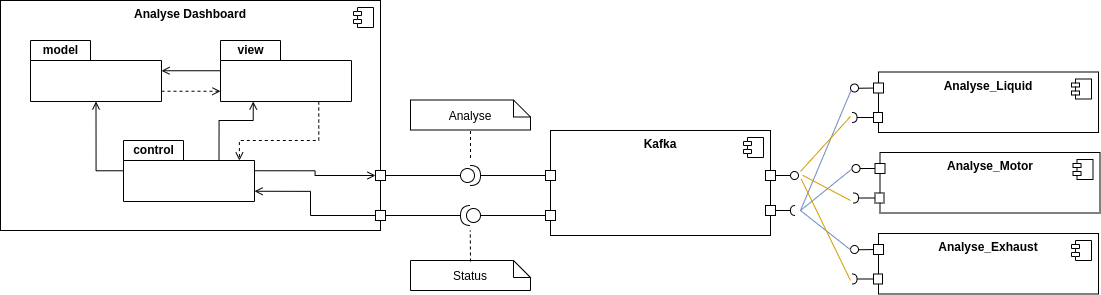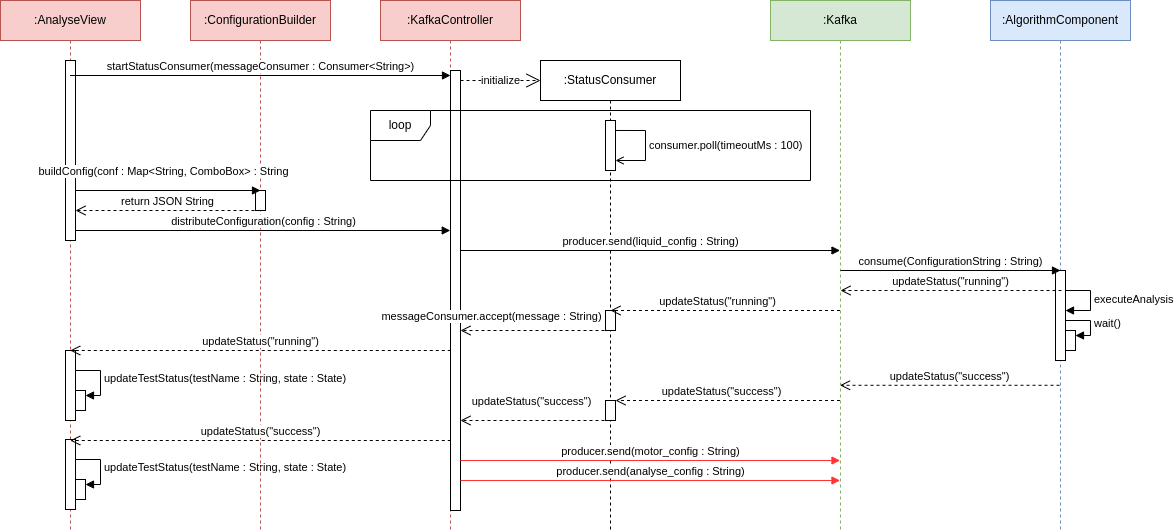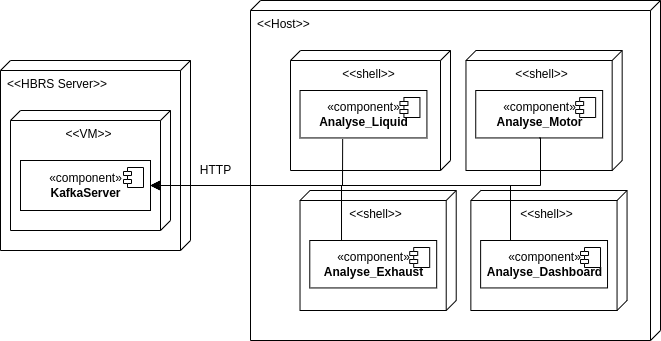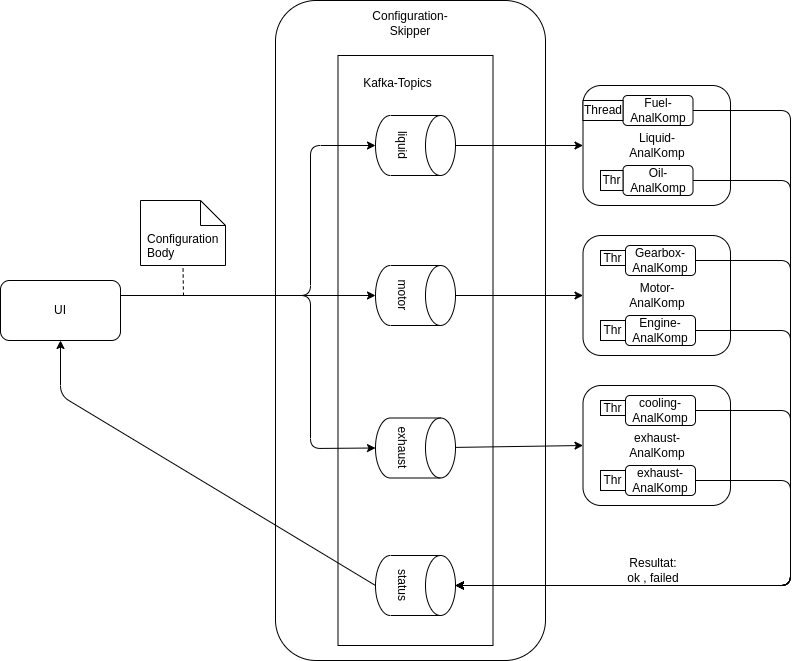by Florian Weber & Thomas Jonas
The following 5 diagrams describe:
- Context View: High level
- Development View
- Sequence View
- Deployment View
- Context View: Kafka Communication Channels
WirSchaffenDas is the system we developed.
It uses an external Kafka Broker, and can be accessed by a user via a web browser.
"WirSchaffenDas" consist of two main components:
- Analysis GUI
- Algorithm Components
The Analysis GUI is a web application, which can be accessed by a user via a web browser.
It is responsible for displaying the results of the analysis.
The Algorithm Components are responsible for the actual analysis.
They are implemented as microservices, and communicate via Kafka.
Each Algorithm Component is responsible for one specific analysis algorithm.
The following sequence diagram shows the program flow of the analysis GUI.
The user can select an analysis algorithm, and start the analysis.
The analysis GUI then sends a request to the selected algorithm component.
The algorithm component then starts consuming messages from the kafka topic.
The algorithm component then starts the analysis, and sends the results back to the analysis GUI.
The analysis GUI then displays the results to the user.
The following deployment diagram shows the deployment of the analysis GUI and the algorithm components.
The analysis GUI is deployed as a web application, and can be accessed by a user via a web browser.
The algorithm components are deployed as microservices, and communicate via Kafka.
Each algorithm component is deployed as a seperate service, and can be scaled individually.
The following diagram shows the communication channels between the algorithm components and kafka.
Each algorithm component consumes messages from a specific kafka topic.
Each algorithm component produces messages to a specific kafka topic.
The analysis GUI produces messages to a specific kafka topic.
The analysis GUI consumes messages from a specific kafka topic.
Beispielhaft:
- kafka_stream_visualizer: Kafka Visualisierung aus Florians Bachelorarbeit
- microservice_architecture: Microservice-Migration der WirSchaffenDas Ausgangsarchitektur
- kafka
- (docker)
Um den Ueberblick zu behalten
- Requirements zum Ausfuehren. zb Java Version
- Installationsanleitung. zb. JDK oder Docker
-
Connect to HBRS-VPN to enable access to the kafka-cluster.
-
Execute services in seperate shells/processes.
-
Start kafka-consumer in each algorithm component.
-
Navigate to GUI and start the analysis.
-
Start services
# In each alg_comp directory run:
./gradlew bootRun
# Deploy analysis GUI (in analyse-dashboard directory)
bash ./mvnw
To start the kafka-consumer in each algorithm component,
their /startConsuming-endpoint has to be called explicitly.
# Check if server is up
curl 'http://localhost:8081/healthCheck'
# Start consuming messages from kafka topic
curl 'http://localhost:8081/startConsumingKafka'- Importance of
Communicationwhen planning and executing a project. - Complexity of dependency management.
- Curcuit-breaker integration.
- Automated deployment.
- Containerization.