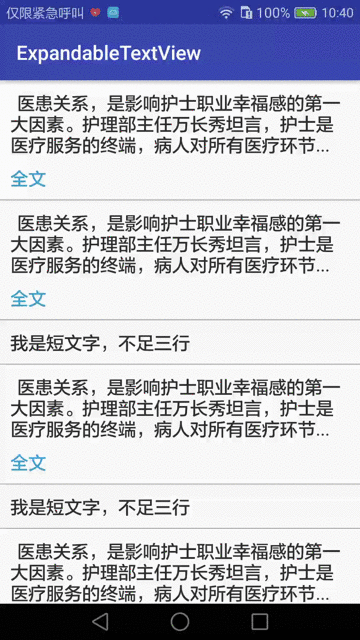仿微信朋友圈全文、收起的TextView,可在RecyclerView和ListView中使用,不会有错乱和空白问题。
欢迎各位star和提issues!
在你项目module的build.gradle中加入
implementation 'com.devzld:expandlayout:1.0.0'
你的实体类中加入一个是否展开的布尔型字段,例如:
data class TextBean(var text: String, var expand: Boolean)
在recyclerview的item布局中按需声明如下:
<com.zld.expandlayout.ExpandLayout
android:id="@+id/expand_layout"
android:layout_width="match_parent"
android:layout_height="wrap_content"
android:layout_marginBottom="8dp"
android:layout_marginTop="8dp"
app:collapseText="@string/foldHint"
app:contentTextColor="@color/text_color_normal"
app:contentTextSize="18sp"
app:ellipsizeText="..."
app:expandCollapseTextColor="#39a4d2"
app:expandCollapseTextGravity="right"
app:expandCollapseTextSize="16sp"
app:expandText="@string/expandHint"
app:maxCollapsedLines="3"
app:middlePadding="5dp"/>
在RecyclerView的onBindViewHolder方法中设置ExpandLayout的文字内容和展开状态,以及展开监听方法中将实体类的布尔型字段取反,同时调用notifyDataSetChanged()方法刷新列表
holder.expandLayout.setText(bean.text, bean.expand, object : ExpandLayout.OnExpandListener {
override fun expandChange() {
bean.expand = !bean.expand
notifyDataSetChanged()
}
})
配置好以上,就OK了
| xml中的属性 | 含义 |
|---|---|
| maxCollapsedLines | 收起时内容最多显示的行数,默认是3行 |
| contentTextSize | 内容字体大小,默认18sp |
| contentTextColor | 内容字体颜色 |
| expandText | 扩展时显示的文字,默认是“全文” |
| collapseText | 隐藏时显示的文字,默认是“收起” |
| expandCollapseTextSize | 提示文字的大小,默认是18sp |
| expandCollapseTextColor | 提示文字的颜色 |
| expandCollapseTextGravity | 提示文字的位置,有left,right,center三种值,默认为left |
| ellipsizeText | 超过最大行数时末尾显示的省略文字,默认是“...” |
| middlePadding | 提示文字距离内容文字的高度,默认是0dp |