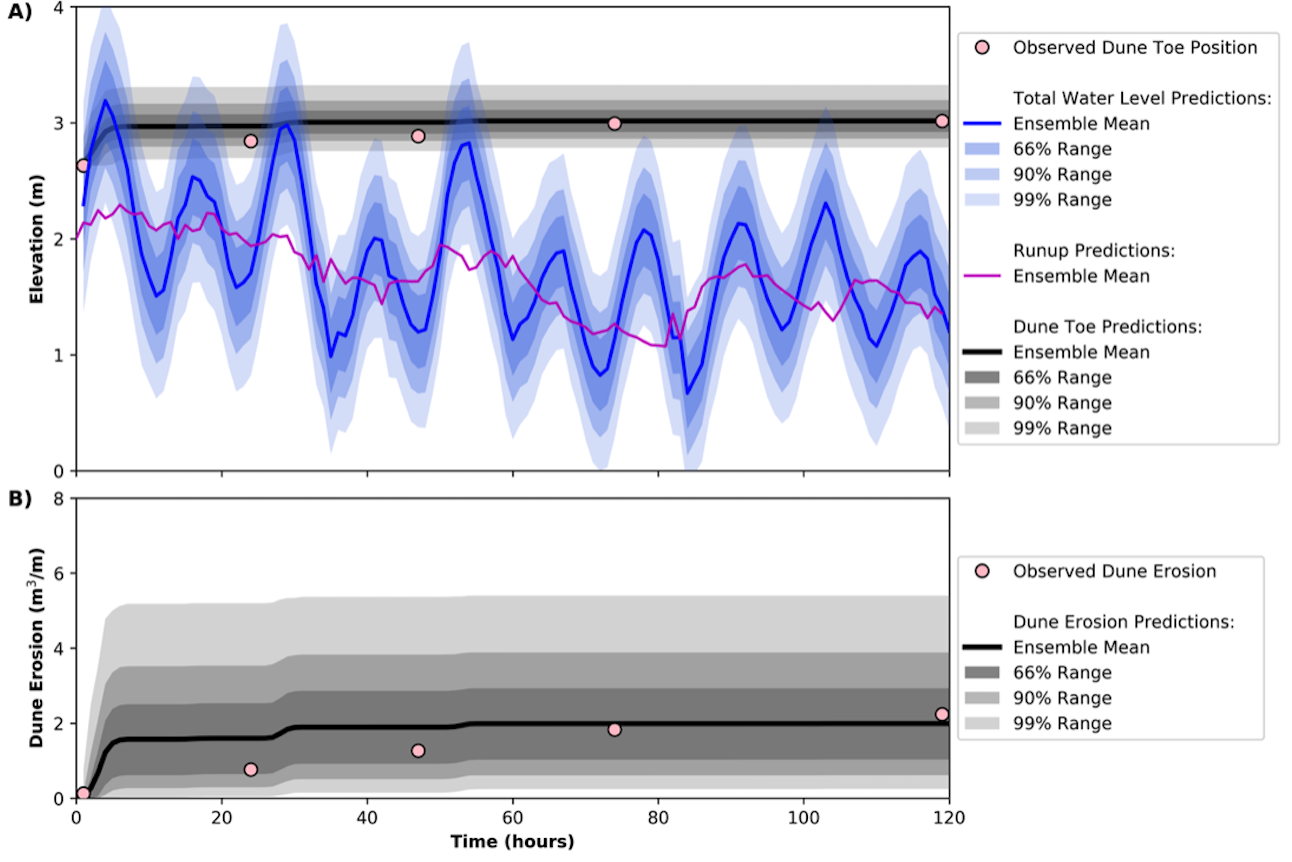This is a repository for the paper:
1Water Research Laboratory, School of Civil and Environmental Engineering, UNSW Sydney, NSW, Australia
2Department of Geography, Environment, and Sustainability, University of North Carolina at Greensboro, Greensboro, NC, USA
Citation: Beuzen, T, Goldstein, E.B., Splinter, K.S. (In Review). Ensemble models from machine learning: an example of wave runup and coastal dune erosion, Natural Hazards and Earth Systems Science, SI Advances in computational modeling of geoprocesses and geohazards.
The folder paper_code contains a jupyter notebook that reproduces the GP runup predictor presented in the manuscript.
The folder LEH04model contains Python scripts for using the GP runup predictions from the 2011 storm in the Larson, Erikson, Hanson (2004) dune erosion model.
The folder data_repo contains data required to run the code.
- The file
lidar_runup_data_for_GP_training.csvcontains the 416 runup samples used to develop the GP predictor. - The file
lidar_runup_data_for_GP_testing.csvcontains 50 additional runup samples for the purpose of testing the GP predictor. - Additional data including runup observations and dune erosion observations used with the manuscript are not yet publicly available. Please email the lead author for details.
For first-time users, it is recommended to install the Anaconda Distribution from: https://www.anaconda.com/distribution/.
The packages required to run the Jupyter notebooks are included in requirements_win64.txt. To install, do the following:
- Open a Windows Command Processor
- Create a new environment using:
conda create -n "envGP" --file requirements_win64.txt - Activate that environment using:
conda activate envGP - Change to the directory where the notebook is located, e.g:
cd C:\Users\TomasBeuzen\BeuzenEtAl_2019_NHESS_GP_runup_model\paper_code - Run jupyter notebooks using:
jupyter notebook
Jupyter notebooks will open in a new html window. Simply select the notebook to open it. To run notebook cells, use shift + enter.
For more information on using jupyter notebooks, see the documentation at https://jupyter.org/