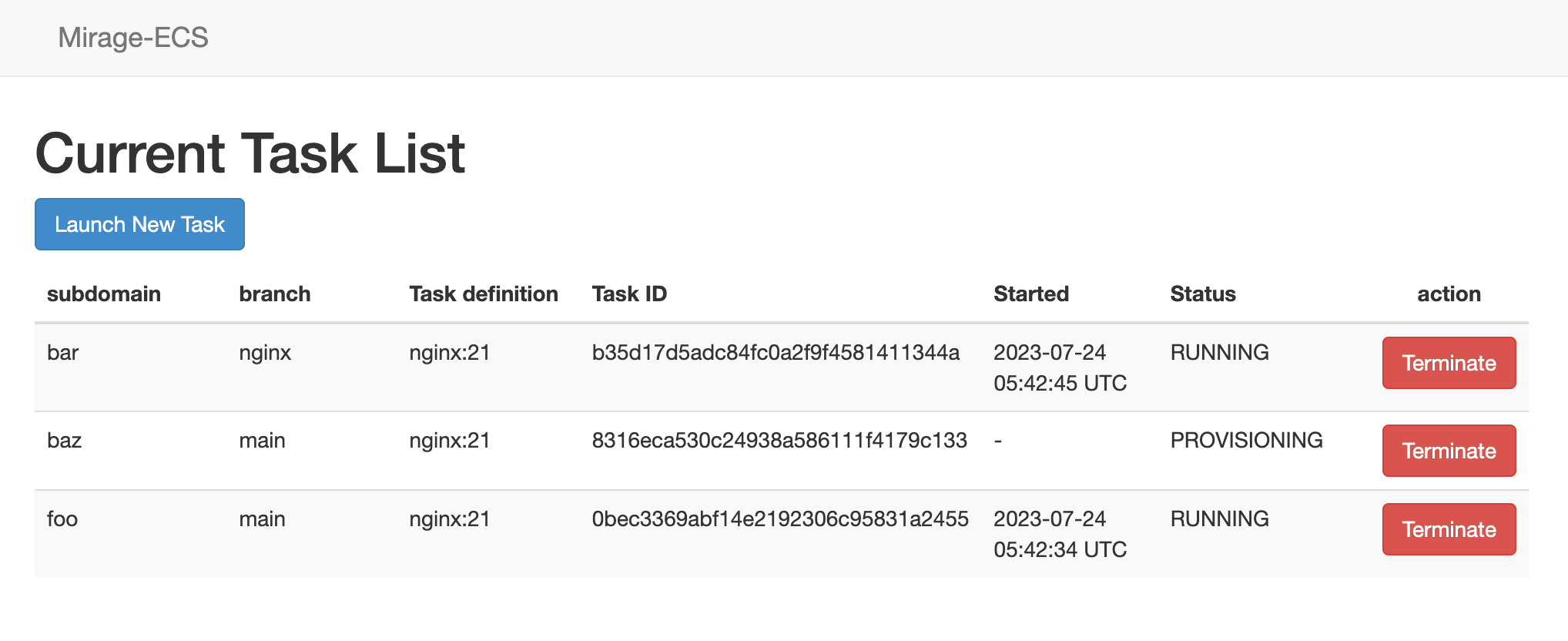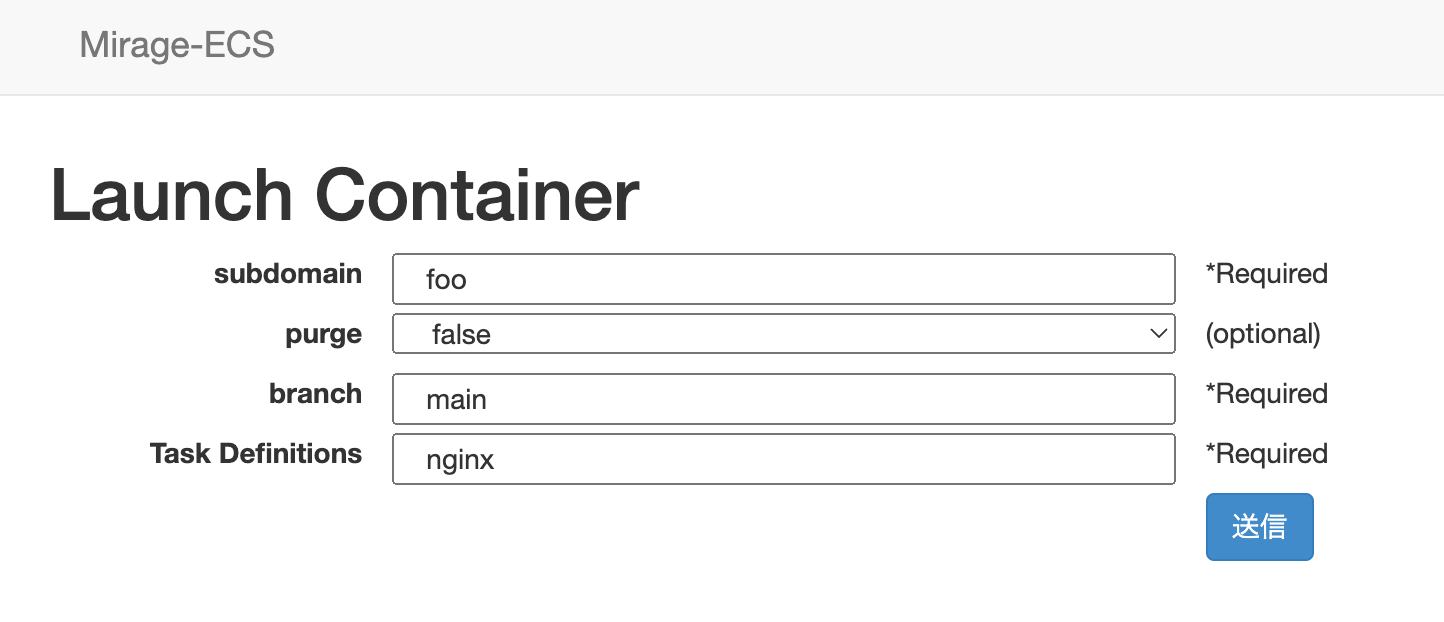mirage-ecs is reverse proxy for ECS task and task manager.
mirage-ecs can run and stop an ECS task and serve http request with specified subdomain. Additionaly, mirage passes variable to containers in task using environment variables.
Set a single environment variable.
MIRAGE_DOMAIN=.dev.example.net (default is .local)
- mirage-ecs accepts HTTP request on "https://mirage.dev.example.net".
- Launch ECS task container specified subdomain by API or Web UI.
- Now, you can access to the task using "https://.dev.exmaple.net/".
*.dev.example.net should be resolved to mirage-ecs webapi.
mirage-ecs is designed to work as an ECS service deployed under an Application Load Balancer (ALB).
An example of terraform configuration for deploying mirage-ecs is terraform/.
An example of task definition of mirage-ecs is ecs-task-def.json.
Requirements:
-
awsvpcnetwork mode. -
A public IP address or NAT Gateway or VPC endpoints to call AWS APIs.
-
IAM Permissions to launch ECS tasks, and report metrics and get logs.
iam:PassRoleecs:RunTaskecs:DescribeTasksecs:DescribeTaskDefinitionecs:DescribeServicesecs:StopTaskecs:ListTaskscloudwatch:PutMetricDatacloudwatch:GetMetricDatalogs:GetLogEventsroute53:GetHostedZone(optional for mirage link)route53:ChangeResourceRecordSets(optional for mirage link)
See also terraform/iam.tf.
Launch an ECS task using curl.
$ curl https://mirage.dev.example.net/api/launch \
-d subdomain=cool-feature \
-d branch=feature/cool \
-d taskdef=myappTerminate the task using curl.
$ curl https://mirage.dev.example.net/api/terminate \
-d subdomain=cool-featuresubdomain supports wildcard (e.g. www*,foo[0-9], api-?-test).
mirage-ecs supports wildcard in subdomain parameter.
Matches a pattern to hostname using Go's path/#Match.
If multiple tasks match the pattern, mirage-ecs prefer the task with the earliest launch time. Not a longest match. For example,
- Launches a task with
subdomain=foo-*. - Launches a task with
subdomain=foo-bar-*. - Launches a task with
subdomain=*-baz.
foo-bar-baz matches 1 and 2 and 3, but mirage-ecs prefer 1.
After foo-* is terminated, foo-bar-baz matches 2 and 3, but mirage-ecs prefer 2.
- Access to mirage web interface via "https://mirage.dev.example.net/".
- Press "Launch New Task".
- Fill launch options.
- subdomain: cool-feature
- branch: feature/cool
- taskdef: myapp
- Now, you can access to container using "https://cool-feature.dev.exmaple.net/".
- Press "Terminate" button.
mirage-ecs can be configured by a config file.
Write a YAML file, and specify the file by the -conf CLI option or the MIRAGE_CONF environment variable.
mirage-ecs can load config file from S3 and local file. To load config file from S3, specify the S3 URL (e.g. s3://example-bucket/config.yaml) to the MIRAGE_CONF environment variable.
The default configuration is same as below.
```yaml
host:
webapi: mirage.local
reverse_proxy_suffix: .local
listen:
foreign_address: 0.0.0.0
http:
- listen: 80
target: 80
htmldir: ./html
parameters:
- name: branch
env: GIT_BRANCH
rule: ""
required: truehost section configures hostname of mirage-ecs webapi and suffix of launched ECS task hostname.
host:
webapi: mirage.dev.example.net # hostname of mirage-ecs webapi
reverse_proxy_suffix: .dev.example.net # suffix of launched ECS task hostnamelisten section configures port number of mirage-ecs webapi and target ECS task.
listen:
http:
- listen: 80 # port number of mirage-ecs webapi
target: 80 # port number of target ECS taskparameters section configures parameters for launched ECS task for subdomains.
The default parameter "branch" as below.
parameters:
- name: branch
env: GIT_BRANCH
rule: ""
required: trueYou can add any custom parameters. "rule" option is regexp string.
These parameters are passed to ECS task as environment variables and tags of the task.
A parameter can have a default value. The default value is used when the parameter is not specified.
parameters:
- name: foo
env: FOO
default: barA parameter can have a regexp rule. The rule is used to validate the parameter value.
parameters:
- name: foo
env: FOO
rule: "^[a-z]+$"A parameter can have a description. The description is used to show the parameter in the web interface.
parameters:
- name: foo
env: FOO
description: "foo parameter"A parameter can be required. If the parameter is required, mirage-ecs returns an error when the parameter is not specified.
This option can use with default option.
parameters:
- name: foo
env: FOO
required: trueA parameter defines selectable options. The options are used to create a select box in the web interface.
parameters:
- name: foo
env: FOO
options:
- label: bar # if label is not specified, use value
value: bar
- label: baz
value: bazhtmldir section configures directory of mirage-ecs webapi template files.
See html/ directory for default template files.
Required files are below.
html
├── launcher.html
├── layout.html
└── list.html
mirage-ecs configures ecs section automatically based on the ECS service and task of itself.
regionis set toAWS_REGIONenviroment variable.clusterandnetwork_configurationis set to same as the ECS service.launch_typeis set toFARGATE.enable_execute_commandis set totrue.capacity_provider_strategyis set to null.- If you want to use capacity provider, write the
ecssection and removelaunch_type.
- If you want to use capacity provider, write the
default_task_definitionis not set.- Need to specify the task definition name when launching a task.
If you want to partially override the settings, write the ecs section.
ecs:
region: "ap-northeast-1"
cluster: mycluster
default_task_definition: myapp
enable_execute_command: true
launch_type: FARGATE
network_configuration:
awsvpc_configuration:
subnets:
- subnet-aaaa0000
- subnet-bbbb1111
- subnet-cccc2222
security_groups:
- sg-11112222
- sg-aaaagggg
assign_public_ip: ENABLEDlink section configures mirage link.
link:
hosted_zone_id: ZZZZZZZZZZZZZZ # Route53 hosted zone ID
default_task_definitions:
- frontend-taskdef
- backend-taskdefSee "mirage link" section for details.
mirage link feature enables to launch and terminate multiple tasks that have the same subdomain.
This feature helps launch so many containers that have the same subdomain. (A single ECS task can only have up to 10 containers)
mirage link works as below.
- Launch API launches multiple tasks that have the same subdomain.
/api/launchaccepts multipletaskdefparameters for each tasks.
- mirage-ecs puts to DNS name of these tasks into Route53 hosted zone.
- e.g.
{container-name}.{subdomain}.{hosted-zone} A {tasks IP address}
- e.g.
For example,
- hosted zone: `mirage.example.com``
- First task (IP address 10.1.0.1) has container
proxy. - Second task (IP address 10.2.0.2) has container
app. - Subdomain:
myenv
mirage-ecs puts the following DNS records.
nginx.myenv.mirage.example.com A 10.1.0.1app.myenv.mirage.example.com A 10.2.0.2
So the proxy container can connect to the app with the DNS name app.myenv.mirage.example.com.
To enable mirage link, define your Route53 hosted zone ID in a config.
link:
hosted_zone_id: your route53 hosted zone IDmirage-ecs provides the following APIs.
POST APIs are accepts parameters from a request body as application/x-www-form-urlencoded or application/json.
GET APIs are only accepts URL query parameters.
/api/list returns list of running tasks.
{
"result": [
{
"id": "arn:aws:ecs:ap-northeast-1:12345789012:task/dev/af8e7a6dad6e44d4862696002f41c2dc",
"short_id": "af8e7a6dad6e44d4862696002f41c2dc",
"subdomain": "b15",
"branch": "topic/b15",
"taskdef": "dev:756",
"ipaddress": "10.206.242.48",
"created": "0001-01-01T00:00:00Z",
"last_status": "PENDING",
"port_map": {
"nginx": 80
},
"env": {
"GIT_BRANCH": "topic/b15",
"SUBDOMAIN": "YjE1"
}
},
{
"id": "arn:aws:ecs:ap-northeast-1:123456789012:task/dev/d007a00bf9a0411ebbcf95291aced40f",
"short_id": "d007a00bf9a0411ebbcf95291aced40f",
"subdomain": "bench",
"branch": "feature/bench",
"taskdef": "dev:641",
"ipaddress": "10.206.240.60",
"created": "2023-03-13T00:29:08.959Z",
"last_status": "RUNNING",
"port_map": {
"nginx": 80
},
"env": {
"GIT_BRANCH": "feature/bench",
"SUBDOMAIN": "YmVuY2g="
}
}
]
}/api/launch launches a new task.
Content-Type must be application/x-www-form-urlencoded.
subdomain: subdomain of the task. (required)taskdef: ECS task definition name (maybe includes revision) for the task. (required)- extra parameters: Additional parameters for the task. (optional, defined in config file
parameterssection)branch: branch is appended to extra parameters automatically.
You can also specify parameters as JSON. Content-Type must be application/json.
{
"subdomain": "bench",
"taskdef": ["dev:641"],
"branch": "feature/bench",
"parameters": {
"launched_by": "foo"
}
}{
"result": "accepted"
}Extra parameters are passed to ECS task as environment variables.
For example, if you define the following parameters in config file, and launch a task with launched_by=foobar parameter, mirage-ecs launches a task with GIT_BRANCH=main and LAUNCHED_BY=foobar environment variables.
parameters:
- name: branch
env: GIT_BRANCH
rule: ""
required: true
default: main
- name: launched_by
env: LAUNCHED_BY
rule: ""
required: falsemirage-ecs also add SUBDOMAIN environment variable to the task. SUBDOMAIN is base64 encoded value of subdomain parameter.
mirage-ecs tags the task with following keys and values.
ManagedBy=mirage-ecsSubdomain={base64 encoded subdomain}branch={branch}launched_by={launched_by}
/api/logs returns logs of the task.
Query parameters:
subdomain: subdomain of the task.since: RFC3339 timestamp of the first log to return.tail: number of lines to return orall.
{
"result": [
"2023/03/13 00:29:08 [notice] 1#1: using the \"epoll\" event method",
"2023/03/13 00:29:08 [notice] 1#1: nginx/1.11.10",
]
}/api/terminate terminates the task.
-
subdomain: subdomain of the task. -
id: task ID of the task. -
subdomainandidare exclusive. If both are specified,idis used. -
idis a short ID of the task(e.g.af8e7a6dad6e44d4862696002f41c2dc) or Arn of the ECS task.(e.g.arn:aws:ecs:ap-northeast-1:123456789012:task/dev/af8e7a6dad6e44d4862696002f41c2dc)
{
"subdomain": "bench"
}or
{
"id": "d007a00bf9a0411ebbcf95291aced40f"
}{
"result": "ok"
}/api/access returns access counter of the task.
Query parameters:
subdomain: subdomain of the task.duration: duration(seconds) of the counter. default is 86400.
{
"result": "ok",
"duration": 86400,
"sum": 123
}/api/purge terminates tasks that not be accessed in the specified duration.
excludes: subdomains of tasks to exclude termination. multiple values are allowed.exclude_tags: tags of tasks to exclude termination. multiple values are allowed.- format is
Key:Value - See also /api/lanch.
- format is
duration: duration(seconds) of the counter. required. minimum is 300 (5 min).
{
"excludes": ["foo", "bar"],
"exclude_tags": ["branch:preview"],
"duration": 86400
}mirage-ecs counts access of all tasks the same as /api/access API internally. If the access count of a task is 0 and the task has an uptime over the specified duration, terminate these tasks.
For example, if you specify duration=86400, mirage-ecs terminates tasks that meet the following conditions both.
- Not be accessed in the last 24 hours.
- Uptime over 24 hours.
This API works ansynchronously. The response is returned immediately. mirage-ecs terminates tasks in the background.
Note: duration accepts a value of integer or string. You can also specify by string type, for example, {"duration":"86400"}.
{
"result": "accepted"
}mirage-ecs requires ECS Long ARN Format for tagging tasks.
If your account do not enable these settings yet, you must enable that.
$ aws ecs put-account-setting-default --name taskLongArnFormat --value enabledThe MIT License (MIT)
(c) 2019 acidlemon. (c) 2019 KAYAC Inc. (c) 2019 fujiwara.